-
Products
- Network Security
- Threat Protection
- Secure Access Service Edge (SASE)
- Managed XDR
- Endpoint Security
- Email Security
- Secure Access
-
Gen 7 Firewalls
SonicWall's Gen 7 platform-ready firewalls offer performance with stability and superior threat protection — all at an industry-leading TCO.
Read More
-
Solutions
- Industries
- Use Cases
-
Widgets
-
Content WidgetFederal
Protect Federal Agencies and Networks with scalable, purpose-built cybersecurity solutions
-
Image Widget

-
-
Partners
- SonicWall Partners
- Partner Resources
-
Widgets
-
Content WidgetPartner Portal
Access to deal registration, MDF, sales and marketing tools, training and more
-
Image Widget

-
-
Support
- Support
- Resources
- Capture Labs
-
Widgets
-
Content WidgetSupport Portal
Find answers to your questions by searching across our knowledge base, community, technical documentation and video tutorials
-
Image Widget

-
- Company
- Contact Us
GMS 8.1 FAQ on Reporting Database



Description
This article is to assist in the decision-making, preparation, and execution of upgrading from GMS 8.0 to 8.1.
GMS 8.1 has the choice using the existing Reporting Database Rv1, or the option of migrating to a new Reporting Database, Rv2. The performance of Rv1 and Rv2 are comparable; however, future performance enhancements will be made on Rv2 rather than Rv1. Rv1 will continue to be supported for approximately two years and customers should migrate to Rv2 within the supported timeframe.Resolution
What is Reporting Database Version 2?
With Infobright version 4.8, the reporting database vendor has replaced the storage engine MySQL with Postgres. This is integrated into GMS 8.1 and all new customer or deployments as of Dec 23, 2015 will have access to only GMS 8.1 release.
How does this look in MySonicWall Download Center?
Virtual Appliance
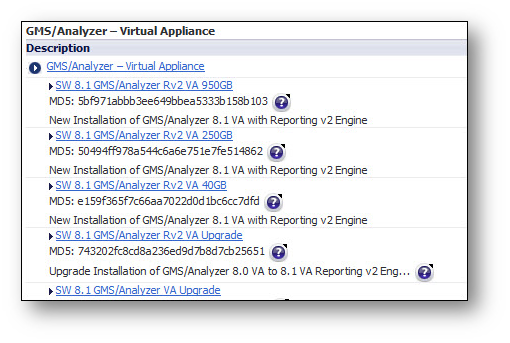
- The naming convention is the same for Windows binaries as well – Rv2 for Reporting Database Version 2
- The same binary is used for Upgrade and Fresh installation as well
Note: The Windows version of Original Reporting database allows for fresh installation of GMS/Analyzer. However, we do track the registrations on the backend for any violations of new installations of GMS/Analyzer running Reporting Database Version after Jan 1, 2016 in the backend and contact the customer for License violations.
Migration
- For Both windows & Virtual appliance, before you upgrade the system to GMS 8.1 PG, visit http://<ip>:<port>/appliance/techSupport.html and update the section. Default is Yes.
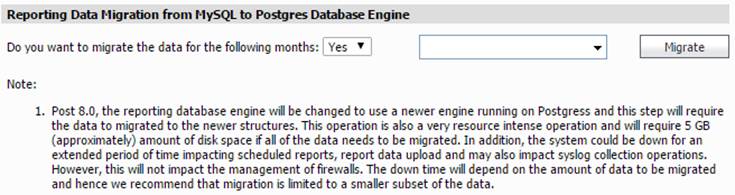
- If you don’t select the report tables from the drop down, it will migrate all the report tables
- For fresh install, migration option section will be disabled
- If the user select No for migration
What will happen to existing deployments as of GMS 8.0 and below?
Existing GMS 8.0 will have 2 options available to them.
Option 1: Upgrade to GMS 8.1 and continue with Reporting Database Version 1
Option 2: Upgrade to GMS 8.1 Reporting Database Version 2
Which file should I use to upgrade my GMS 8.0?
You should first make a decision on whether to continue with Reporting Database Version 1 or upgrade to Reporting Database Version 2 introduced with GMS 8.1 release.
- Option 1: Continue with Reporting Database Version 1
For Virtual Appliance: SW 8.1 GMS/Analyzer VA Upgrade
For Windows: SW 8.1 GMS/Analyzer Windows
- Option 2: Upgrade to Reporting Database Version 2 (Rv2)
For Virtual Appliance: SW 8.1 GMS/Analyzer Rv2 VA Upgrade
For Windows system: SW 8.1 GMS/Analyzer Rv2 Windows
How do I know which version of the Reporting Database the customer is running?
Multiple locations:
- UMH->Deployment->Services
Reporting Database II for – Rv2
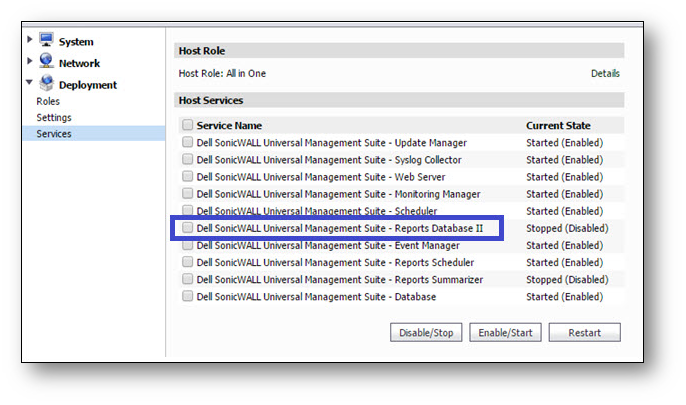
- Application->Console->Help->About
Reporting Database Version 2
| Report Database Version: | PostgreSQL 9.2.2 (IB_33928), shared on x86_64-unknown-linux-gnu, compiled by gcc (GCC) 4.1.2 20080704 (Red Hat 4.1.2-44), 64-bit |
Reporting Database – NO Reference at all
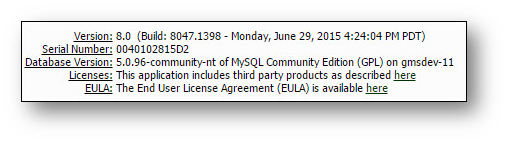 Will the reporting data collected under previous versions migrated to Reporting Data Version 2?
Will the reporting data collected under previous versions migrated to Reporting Data Version 2?
Yes. By DEFAULT, the data is migrated automatically after upgrade. However, the user has options to control the amount of data to be migrated and disk space requirement. This is clearly explained in the following 4 locations:
- 8.1 Software Download: Alert is displayed outlining the Dependencies, Data Migration Dependencies for Upgrades from 8.0
- 8.1 Release Notes
- 8.0 SP1 Release Notes has instruction on the 8.1 upgrade in “Pre 8.1 Upgrade Preparation”
- 8.0 Hotfix #167675 Release Notes has instruction on the 8.1 upgrade in “Pre 8.1 Upgrade Preparation”
Are there any dependencies for GMS 8.1 upgrades?
Yes.
- 8.0 SP1
- 8.0 Super Hot Fix 167675
What happens if any of the dependencies are missed?
There is NO loss to any data. However, the dependencies have some fixes that will help the Pre-Upgrade planning a bit easier.
- With 8.0 SP1 + Hot Fix 167675 the /appliance/techSupport.html will have the following information:
Pending – Screen shot of the image
- With 8.0 SP1 the /appliance/techSupport.html will have the following information:
Pending – Screen shot of the image
- With 8.0 SP1 the /appliance/techSupport.html will have the following information:
Pending – Screen shot of the image
What is the Upgrade path to 8.1 Rv2?
Preferred order of upgrade
- 8.0 -> 8.0.1 -> 8.0 Super Hot fix 167675-> 8.1 Rv2
- 8.0 -> 8.0.1 -> 8.1 Rv2
- 8.0 -> 8.1 Rv2
How do I know the status of the Reporting Data Migration from 8.0 to 8.1 Rv2?
After the upgrade is done, login to the GMS > Firewall > Reports panel and if you see screen as below then data migration is still running. To get more details check the advance steps listed below.
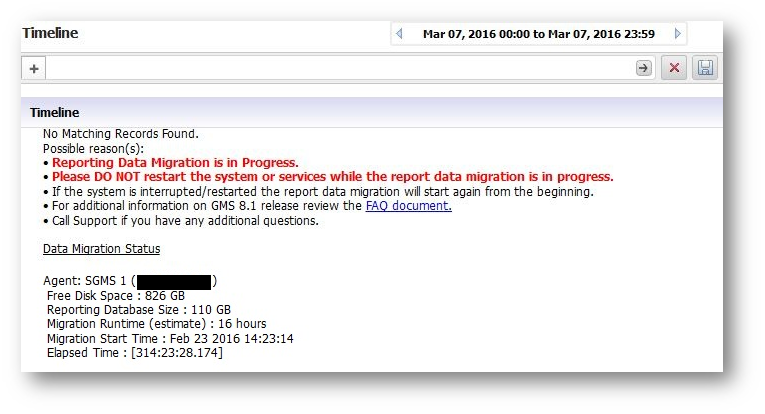
IB-EMI-008dc N 2015-03-07.13:37:46 GMSDev-IEE-PGSQL 0.0 sfm:12940 uf:0 et:0.00 nrq:0 cpu:0.0 execlog:"Success!"
Windows:
Virtual Appliance:
/var/lib/Infobright_pg/ib_data/ibmigator.log
Windows:
GMSVPinfobright_pgib_dataibmigrator.log
In case of distributed deployment, you may be able to see such screen as below which points out that migration / upgrade is not yet completed on one of the GMS system. In that case, please check and verify the logs on the agent/s.
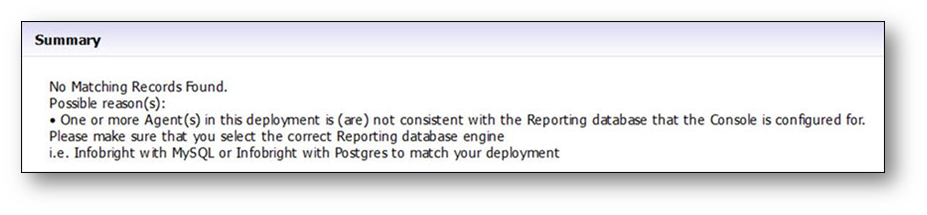 What will happen if there is not enough space to run the data migration?
What will happen if there is not enough space to run the data migration?
Migration will stop if the system does not have enough disk space. StdAppliance log file will show the error message (existing code)
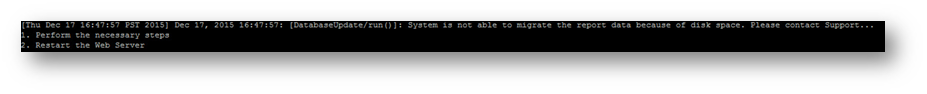 Can I continue with Reporting Database Version 1?
Can I continue with Reporting Database Version 1?
Yes.
Existing customers who have GMS deployments UP and Running as of Dec 31, 2015 can choose to continue with Reporting Database Version 1. They also can add new agents to the existing deployments and also re-install the deployment. The key timeline is the Date of Registration of GMS 8.0 and below.
Related Articles
- How to manually upload firmware in NSM SaaS and upgrade firewall?
- How to get alerts for WAN Failure, Firewall Reboot and VPN Up/Down Status in NSM SaaS?
- How to check Uptime report of firewalls in NSM SaaS?



 YES
YES NO
NO