-
Products
-
SonicPlatform
SonicPlatform is the cybersecurity platform purpose-built for MSPs, making managing complex security environments among multiple tenants easy and streamlined.
Discover More
-
-
Solutions
-
Federal
Protect Federal Agencies and Networks with scalable, purpose-built cybersecurity solutions
Learn MoreFederalProtect Federal Agencies and Networks with scalable, purpose-built cybersecurity solutions
Learn More - Industries
- Use Cases
-
-
Partners
-
Partner Portal
Access to deal registration, MDF, sales and marketing tools, training and more
Learn MorePartner PortalAccess to deal registration, MDF, sales and marketing tools, training and more
Learn More - SonicWall Partners
- Partner Resources
-
-
Support
-
Support Portal
Find answers to your questions by searching across our knowledge base, community, technical documentation and video tutorials
Learn MoreSupport PortalFind answers to your questions by searching across our knowledge base, community, technical documentation and video tutorials
Learn More - Support
- Resources
- Capture Labs
-
- Company
- Contact Us
Upgrading to Analytics 2.5.2



Description
Direct upgrade to Analytics 2.5.2 is not supported. To upgrade to Analytics 2.5.2, follow below steps:
1. If your Analytics system is not currently on 2.5.0.3 Hotfix 3 (build 2.5-2532.3212), please upgrade your analytics installation to Analytics 2.5.0.3-Hotfix 3.
Analytics versions and hotfixes can be downloaded in MySonicWall.com
Upgrade files (.swi file extension) can be applied in the Appliance Interface under System>Settings:
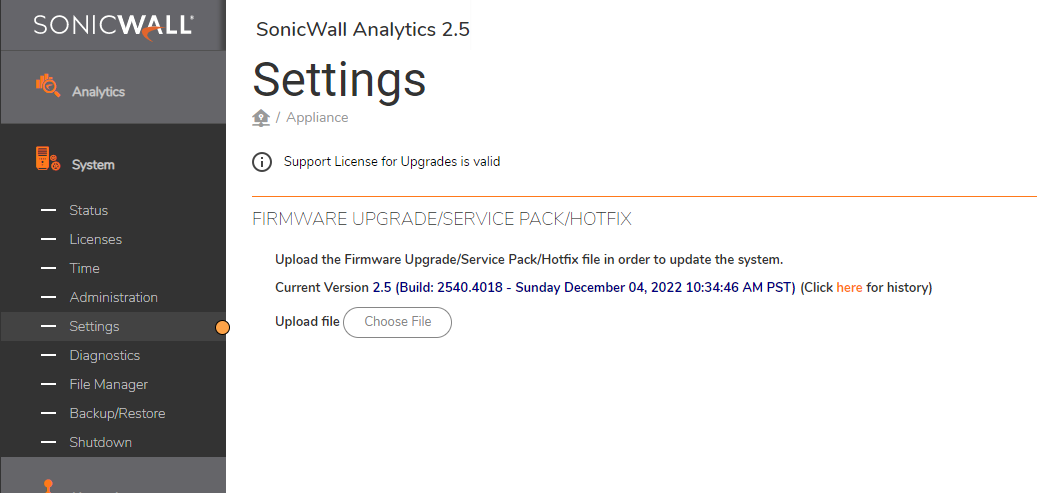
2. Unmount hard disk from Analytics 2.5.0.3-HF3.
Steps to De- attach and Re-attach the external disk on an analytics server:
In this example, we have taken a Flow based Analytics server.
**Please power down the existing 2.5.0.3 server before proceeding.
Login to the ESXi host and choose the analytics server. Click on Edit Settings->Choose the Detach option for the Second disk (Hard Disk 2) here:
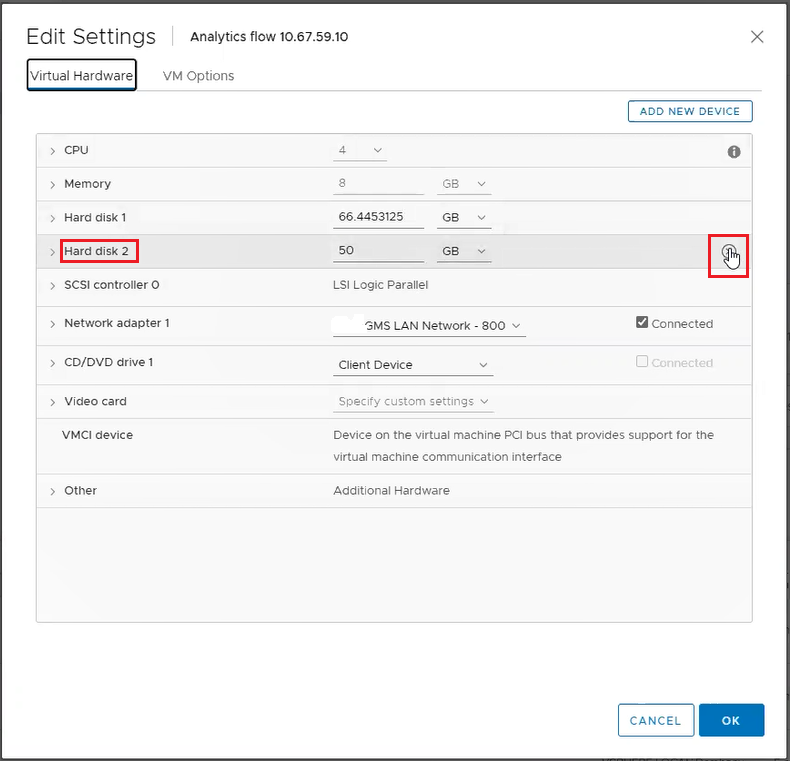
 CAUTION: Do not check the box for "Delete the files from the Datastore". This will delete the disk from the datastore and that cannot be retrieved.
CAUTION: Do not check the box for "Delete the files from the Datastore". This will delete the disk from the datastore and that cannot be retrieved.
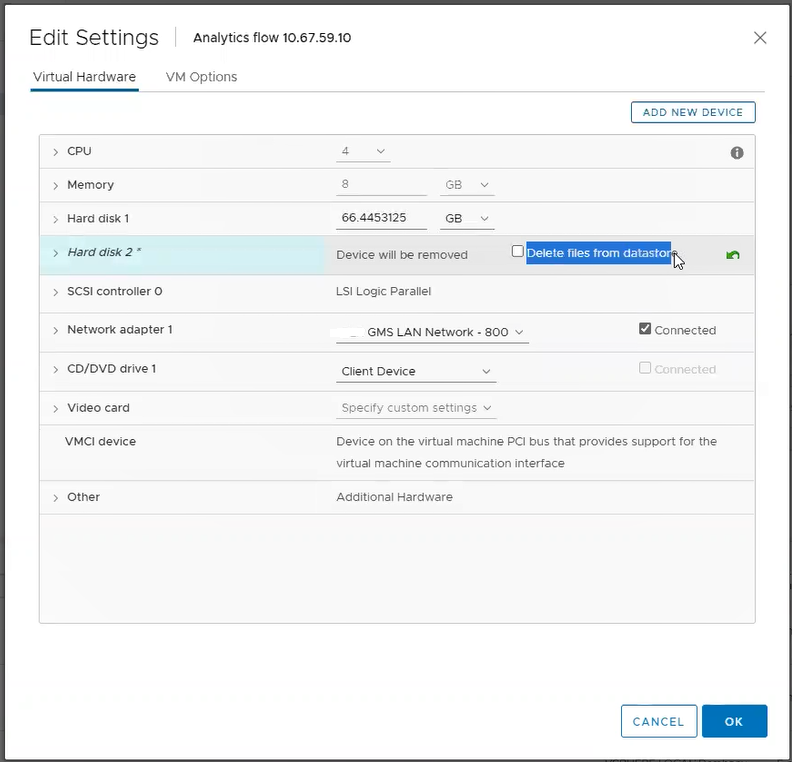
3. Install Analytics 2.5.2 as a fresh install.
Steps for this process can be found here (make sure to skip step 10 of VMware install as Step 4 of this document will be used to mount the external disk):
How To Register And Install On-Prem Analytics | SonicWall
4. Mount the hard disk (unmounted in step 2) on Analytics 2.5.2.
Click on ADD NEW DEVICE and then choose Existing Hard Disk"
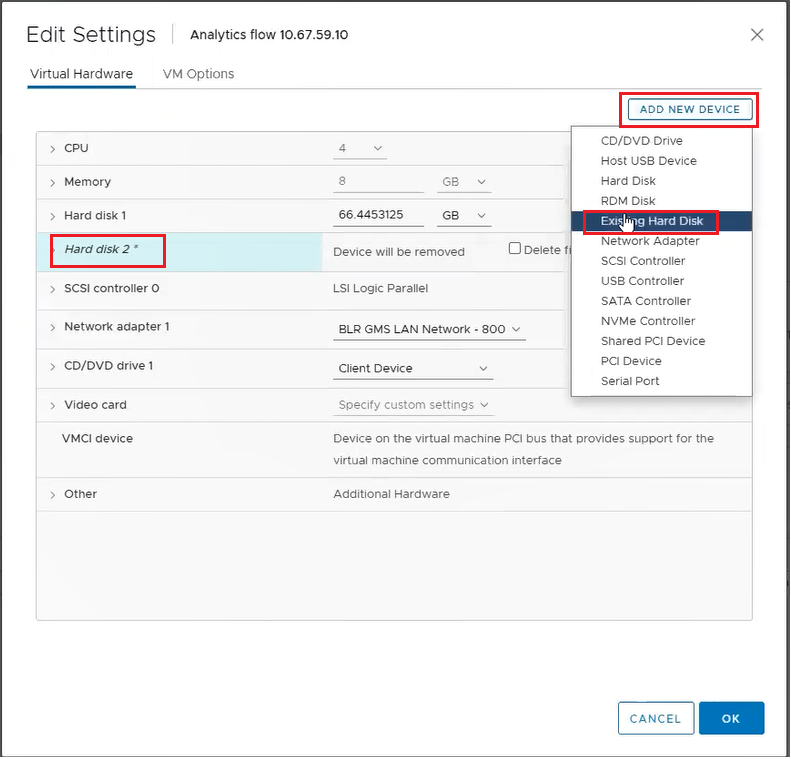
Select the old disk which had the old report data stored in it from the list on the ESXi Server:
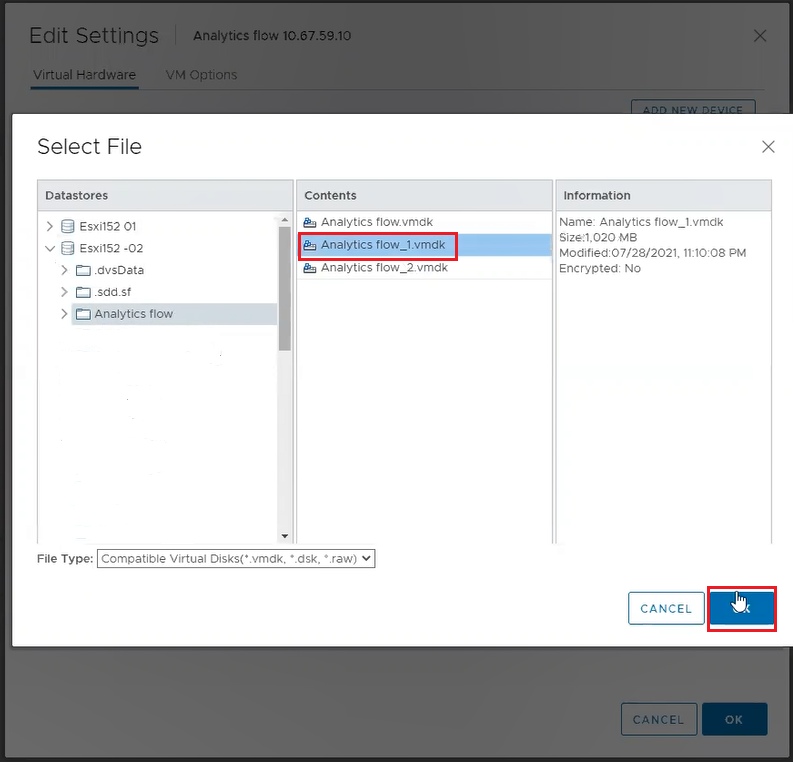
Reboot the Analytics server:
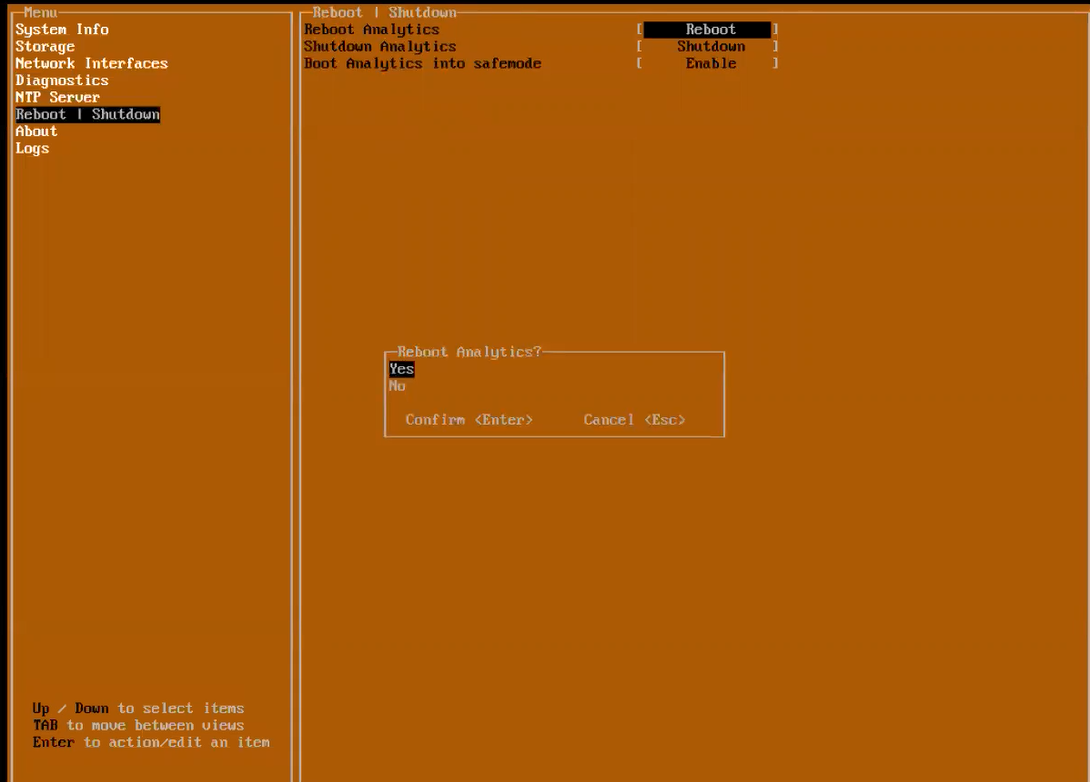
After the reboot, navigate to Storage. It will show that the attached old disk is detected but we have to mount it. Select Mount Storage, it will prompt for reboot again to mount the storage:
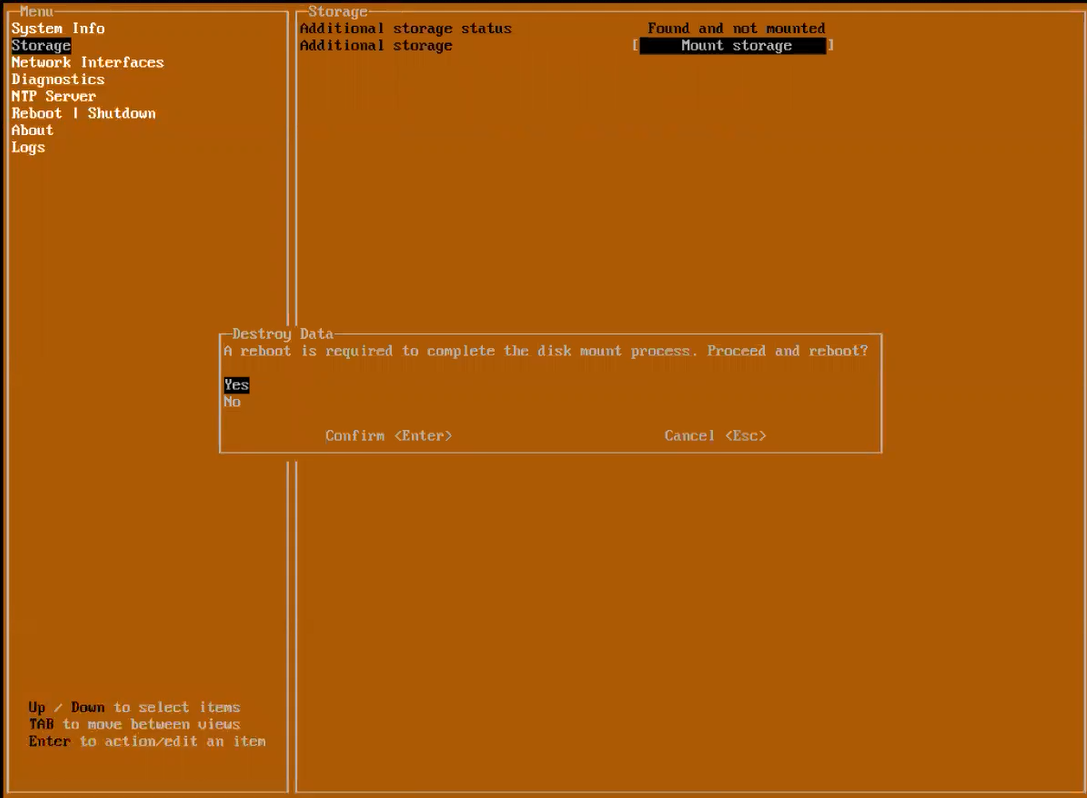
While mounting the storage, it will ask to enter the Disk Encryption key which was provided when this old disk was initially added to the server during the initial setup, in this example it is "test":
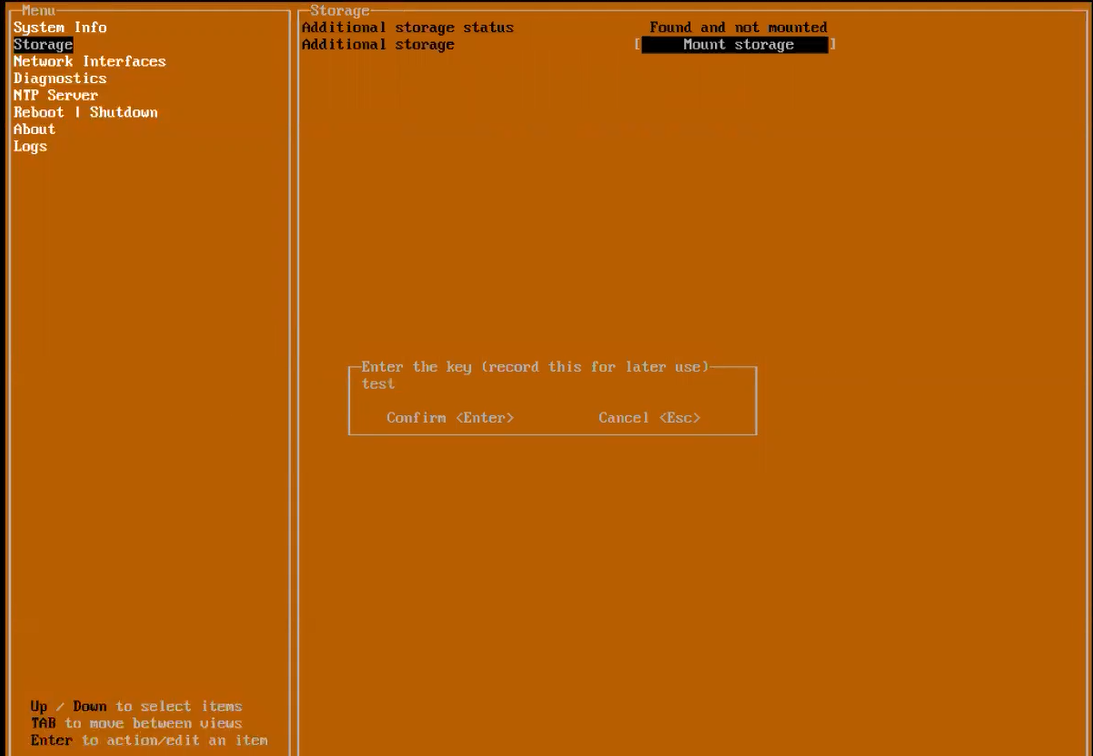
If this key is wrong, the mounting will fail and we won't be able to attach this disk to analytics to view old reports.
Once the key is provided, the old disk will be mounted to the analytics server and we can view old reports stored in this disk on the Web interface of analytics server.
Related Articles
- Creating a license subscription report in GMS 9.3
- How to create SSLVPN login reports with Syslog GMS/Analytics
- Can I review, accept and deny the GMS changes before pushing to firewalls with workflow license?






 YES
YES NO
NO