-
Products
-
SonicPlatform
SonicPlatform is the cybersecurity platform purpose-built for MSPs, making managing complex security environments among multiple tenants easy and streamlined.
Discover More
-
-
Solutions
-
Federal
Protect Federal Agencies and Networks with scalable, purpose-built cybersecurity solutions
Learn MoreFederalProtect Federal Agencies and Networks with scalable, purpose-built cybersecurity solutions
Learn More - Industries
- Use Cases
-
-
Partners
-
Partner Portal
Access to deal registration, MDF, sales and marketing tools, training and more
Learn MorePartner PortalAccess to deal registration, MDF, sales and marketing tools, training and more
Learn More - SonicWall Partners
- Partner Resources
-
-
Support
-
Support Portal
Find answers to your questions by searching across our knowledge base, community, technical documentation and video tutorials
Learn MoreSupport PortalFind answers to your questions by searching across our knowledge base, community, technical documentation and video tutorials
Learn More - Support
- Resources
- Capture Labs
-
- Company
- Contact Us
Suggested tips when allowing access to SonicWall web management



Description
To enhance the security of administrative sessions, SonicWall recommends administrators to limit SonicOS management access to trusted management sources by modifying the existing SonicOS Web management rules (HTTPS/HTTP Management) to allow management access only from trusted IP addresses. Administrators with firewalls under GMS management should push these rule updates to the firewalls through the GMS interface.
Resolution
Resolution for SonicOS 7.X
This release includes significant user interface changes and many new features that are different from the SonicOS 6.5 and earlier firmware. The below resolution is for customers using SonicOS 7.X firmware.
- Login to the SonicWall management GUI.
- Navigate to Objects | Match Objects | Address objects.
- Create address objects of trusted IP addresses. The following screen captures are only examples.
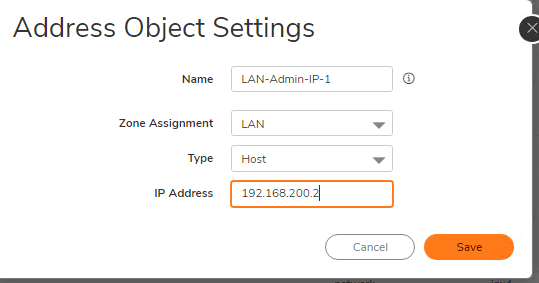
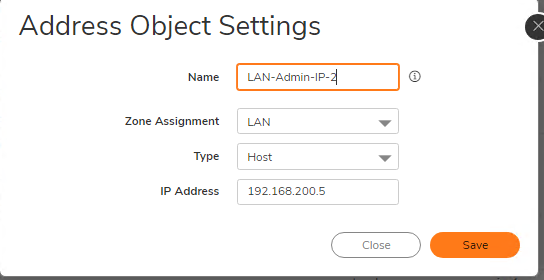
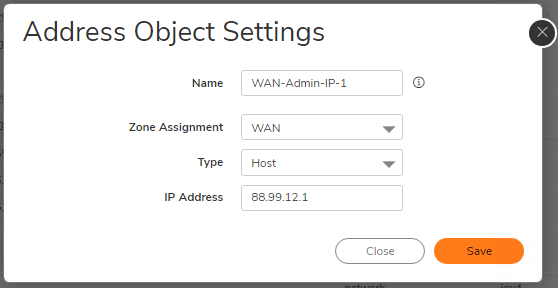
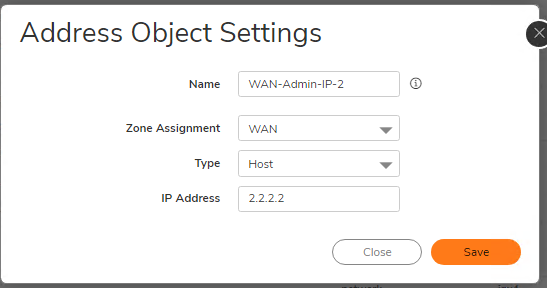
- Create an address group containing the newly created address objects. In the example below it is named as Trusted Management Sources.
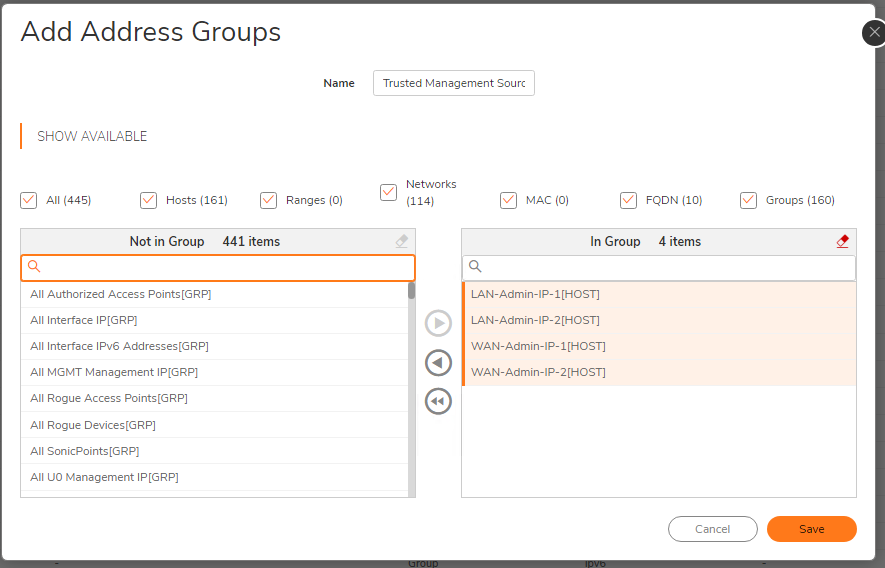
- Navigate to Policy | Rules and Policies | Access rules. By default we see all rules.
- Edit each rule with Service as HTTP Management or HTTPS management and change the source to the newly created address group Trusted Management sources.
 NOTE: By default we cannot edit default access rules. Refer to the following KB article to enable editing default access rules. How To Enable the Ability To Remove and Fully Edit Auto-added Access Rules.
NOTE: By default we cannot edit default access rules. Refer to the following KB article to enable editing default access rules. How To Enable the Ability To Remove and Fully Edit Auto-added Access Rules.
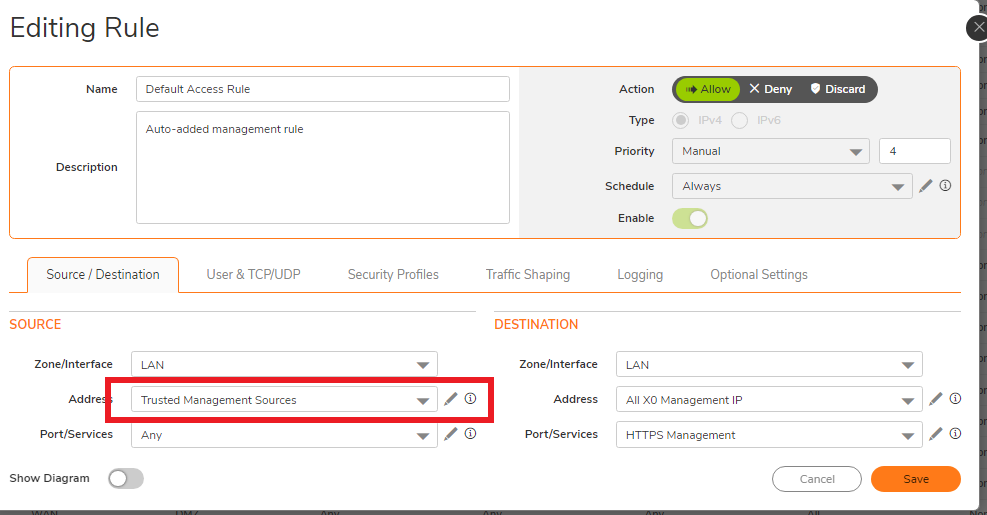
Resolution for SonicOS 6.5
This release includes significant user interface changes and many new features that are different from the SonicOS 6.2 and earlier firmware. The below resolution is for customers using SonicOS 6.5 firmware.
- Login to the SonicWall management GUI
- Navigate to MANAGE|Objects|Address Objects.
- Create address objects of trusted IP addresses. The following screen captures are only examples.



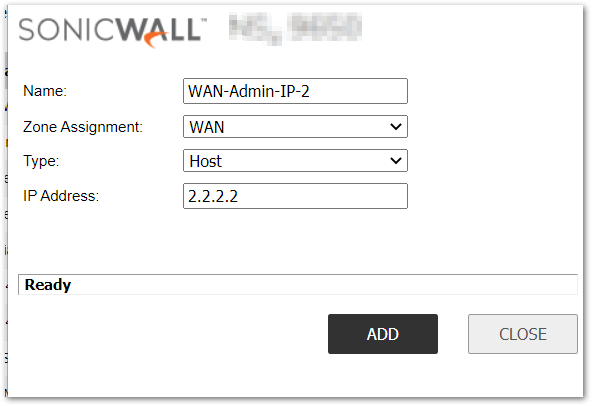
- Create an address group containing the newly created address objects. In the example below it is named as Trusted Management Sources.
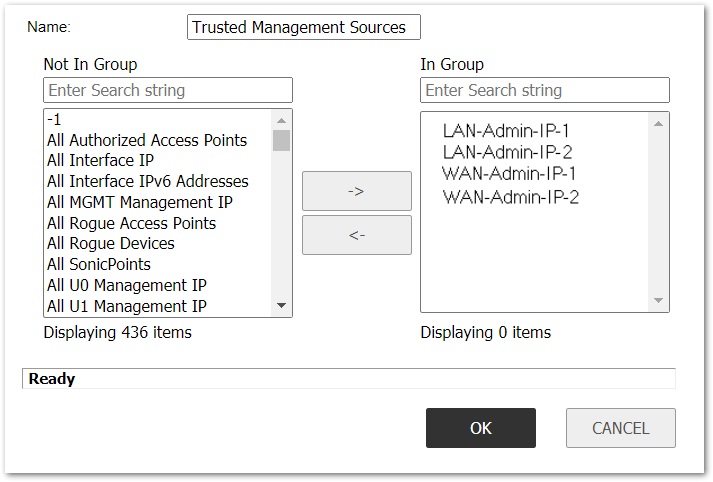
- Navigate to MANAGE|Rules|Access Rules. By default we see ALL Rules.
- Edit each rule with Service as HTTP Management or HTTPS Management and change the source to the newly created address group Trusted Management Sources.
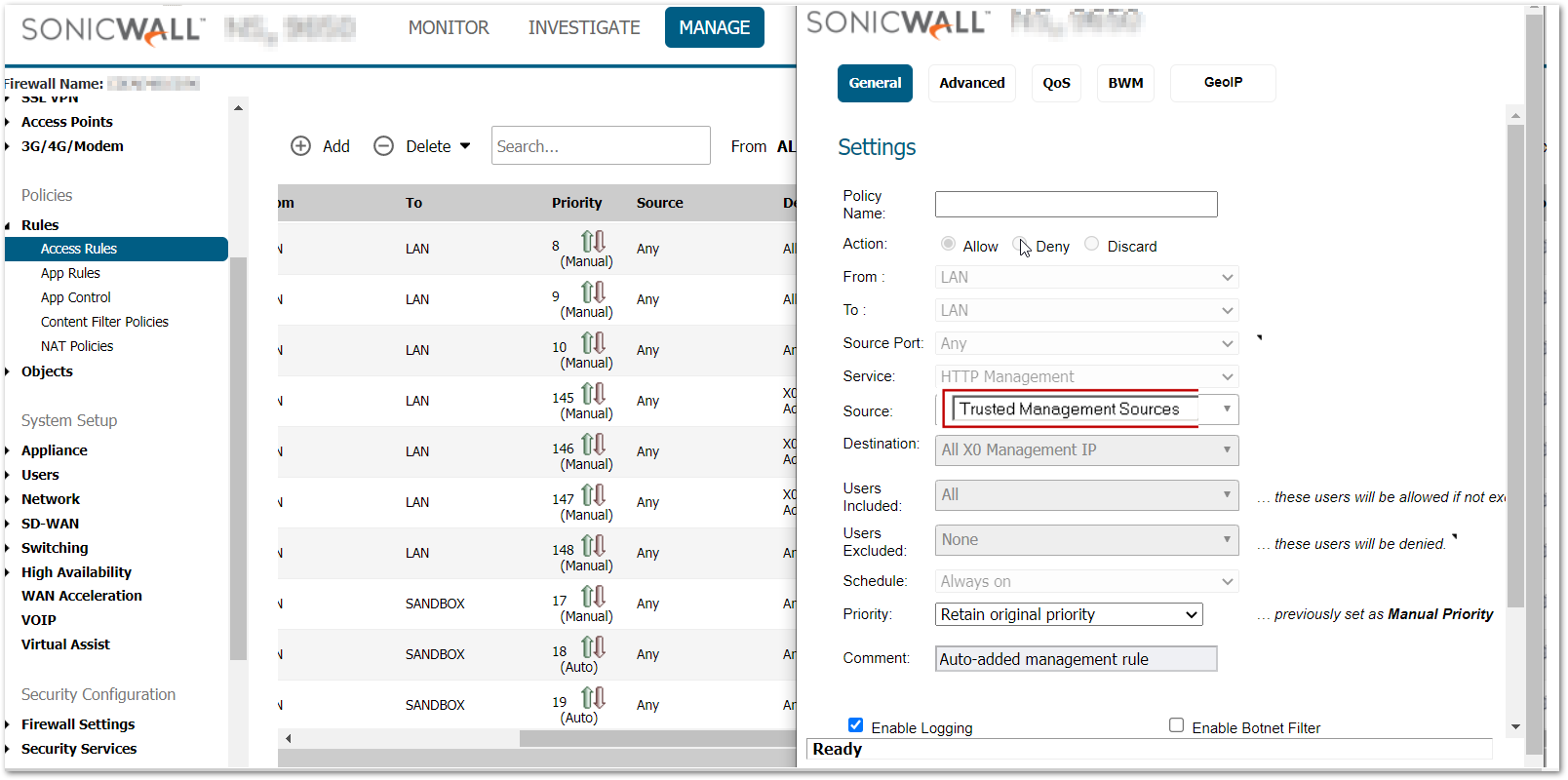
Related Articles
- Error:"Invalid API Argument" when modifying the access rules
- Cysurance Partner FAQ
- Configure probe monitoring for WAN Failover and Loadbalancing - SonicWall UTM
Categories
- Firewalls > NSa Series > Firewall Management
- Firewalls > NSv Series > Firewall Management
- Firewalls > TZ Series > Firewall Management UI






 YES
YES NO
NO