-
Products
-
SonicPlatform
SonicPlatform is the cybersecurity platform purpose-built for MSPs, making managing complex security environments among multiple tenants easy and streamlined.
Discover More
-
-
Solutions
-
Federal
Protect Federal Agencies and Networks with scalable, purpose-built cybersecurity solutions
Learn MoreFederalProtect Federal Agencies and Networks with scalable, purpose-built cybersecurity solutions
Learn More - Industries
- Use Cases
-
-
Partners
-
Partner Portal
Access to deal registration, MDF, sales and marketing tools, training and more
Learn MorePartner PortalAccess to deal registration, MDF, sales and marketing tools, training and more
Learn More - SonicWall Partners
- Partner Resources
-
-
Support
-
Support Portal
Find answers to your questions by searching across our knowledge base, community, technical documentation and video tutorials
Learn MoreSupport PortalFind answers to your questions by searching across our knowledge base, community, technical documentation and video tutorials
Learn More - Support
- Resources
- Capture Labs
-
- Company
- Contact Us
How do I install or uninstall Global VPN Client (GVC)?



Description
This article provides instructions on how to install the latest version of Global VPN Client (GVC).
Links to installation for previous versions of GVC are provided at the end of the article.
Don't want to read? Watch instead!
Resolution
- Navigate to the SonicWall VPN Clients page at https://www.sonicwall.com/products/remote-access/vpn-clients/.
- Select Global VPN Client (GVC) at the top.
- Select the desired Version: GVC (32-bit) or GVC (64-bit).
- Click Download.
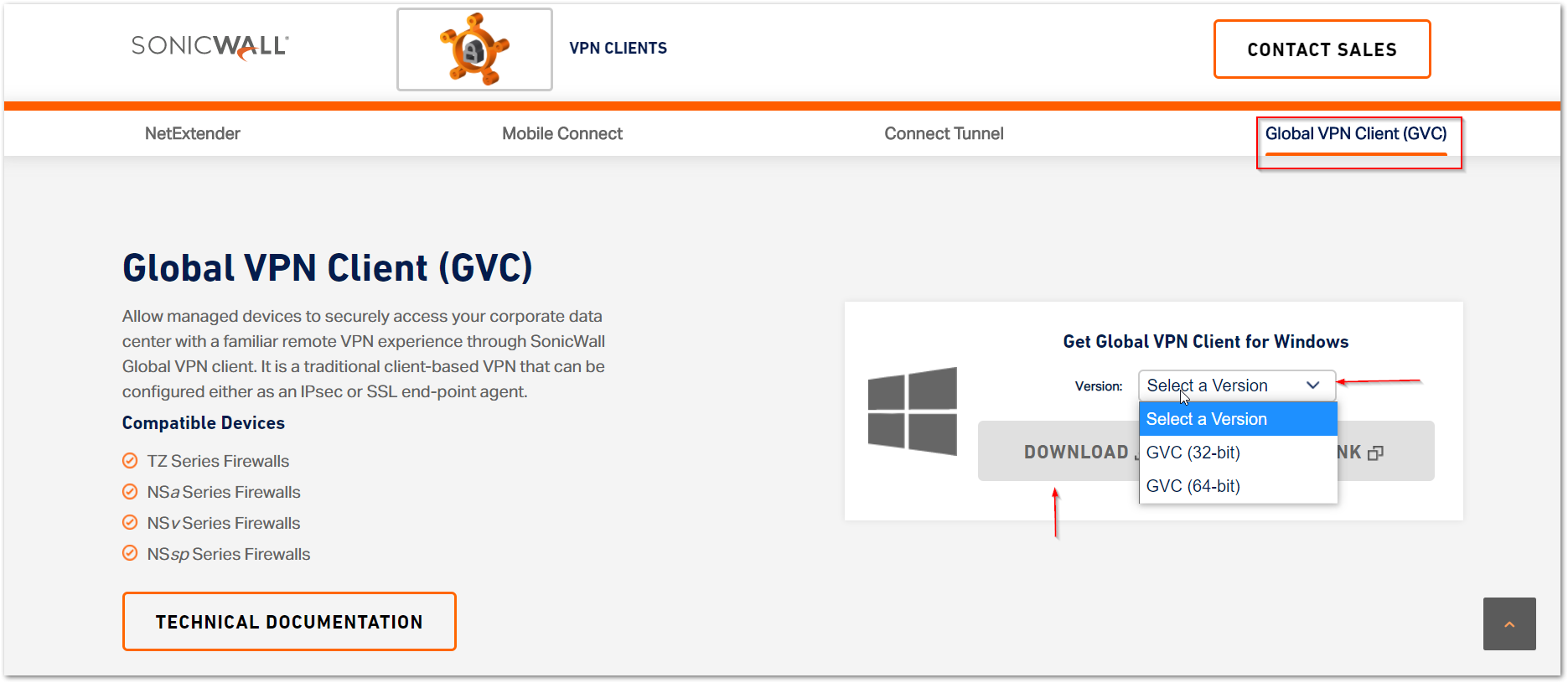
Quick Start Installation
To install GVC using the setup wizard, follow these steps:
- Download the self-extracting installer, GVCSetupXX.exe (where XX is either 32 for 32-bit Windows platforms or 64 for 64-bit Windows platforms), from MySonicWall.
- Double-click GVCsetup.exe
- The Setup wizard launches.
- Click Next to continue installation of the VPN Client.
- Close all applications and disable any disk protection and personal firewall software running on your computer. Click Next.
- Select I accept the terms of the license agreement. Click Next to continue.
- Click Next to accept the default location and continue installation.
- Click Install to install the Global VPN Client files on your computer.
- Select Start VPN Global Client Automatically when users log in to automatically launch the VPN Global Client when you log onto the computer, if desired.
- Select Launch program now to automatically launch the Global VPN Client after finishing the installation.
- Click Finish.
Uninstalling GVC
- Uninstall from the Windows Control Panel | Add/Remove Programs.
- Run the GVC Cleaner tool to remove any instance of the DNE driver.
The Global VPN Client may fail to install if a previous installation of Safenet or GVC was not removed completely. The Deterministic NDIS Enhancer (DNE) driver may still be bound to a network adapter. This is typically observed with an error message similar to "It appears that you've uninstalled the SonicWall Global VPN Client. You need to reboot your computer before setup can proceed.Follow these installation troubleshooting steps:
- Uninstall GVC through Control Panel | Add/Remove Programs.
- Run the GVC Cleaner tool.
- Remove your network adapters (both wired and wireless) from Control Panel | Network Connections.
- Add your network adapters back to Windows through Control Panel | Network Connections.
- Install the latest available version of GVC.
A Cleaner Tool can be run which will remove the Deterministic NDIS Enhancer (DNE). You can find the tools at:
Related Articles
- How to Block Google QUIC Protocol on SonicOSX 7.0?
- How to block certain Keywords on SonicOSX 7.0?
- How internal Interfaces can obtain Global IPv6 Addresses using DHCPv6 Prefix Delegation
Categories
- Firewalls > SonicWall SuperMassive 9000 Series > GVC/L2TP
- Firewalls > SonicWall NSA Series > GVC/L2TP
- Firewalls > TZ Series > GVC/L2TP
- Firewalls > NSa Series > GVC/L2TP
- Firewalls > NSv Series > GVC/L2TP






 YES
YES NO
NO