-
Products
-
SonicPlatform
SonicPlatform is the cybersecurity platform purpose-built for MSPs, making managing complex security environments among multiple tenants easy and streamlined.
Discover More
-
-
Solutions
-
Federal
Protect Federal Agencies and Networks with scalable, purpose-built cybersecurity solutions
Learn MoreFederalProtect Federal Agencies and Networks with scalable, purpose-built cybersecurity solutions
Learn More - Industries
- Use Cases
-
-
Partners
-
Partner Portal
Access to deal registration, MDF, sales and marketing tools, training and more
Learn MorePartner PortalAccess to deal registration, MDF, sales and marketing tools, training and more
Learn More - SonicWall Partners
- Partner Resources
-
-
Support
-
Support Portal
Find answers to your questions by searching across our knowledge base, community, technical documentation and video tutorials
Learn MoreSupport PortalFind answers to your questions by searching across our knowledge base, community, technical documentation and video tutorials
Learn More - Support
- Resources
- Capture Labs
-
- Company
- Contact Us
Decryption Policy and Setting up the Decryption Policy Table in SONICOSX 7



Description
Decryption policies are used to create groups of rules that define which traffic should be decrypted based on match criteria such as source IPs and destination IPs. Each decryption policy could have its own match criteria, along with an associated action. The actions are defined by action profiles.
BEHAVIOR
Decryption rules are applied in order of priority (rule order). The rules are created at a certain priority, without any rule auto-priority. All rules are created manually, with no system or default rules available.
Resolution
DECRYPTION POLICY TYPES
Decryption policy rules define what type of traffic needs to be decrypted. You can specify this as the “match criteria.” This type of traffic includes:
- DPI-SSL Client Rules
- DPI-SSL Server Rules
- DPI-SSH Rules
Client-side SSL Rules
The Match Criteria for DPI-SSL Client Rules can contain the following traffic parameters:
- Source IP Address
- Destination IP Address
- Destination Service (port/iptype)
- User
- Websites
- Web Category
- Geo location
- Schedule
Server-side SSL Rules
The Match Criteria for DPI-SSL Server Rules can contain the following traffic parameters:
- Source IP Address
- Destination IP Address
- Destination Service (port/IPType)
- User
- Geo Location
- Schedule
SSH Rules
The Match Criteria for DPI-SSH Rules can contain the following traffic parameters:
- Source IP Address
- Destination IP Address
- Destination Service (port/IPType)
- User
- Geo Location
- Schedule
How to configure/enable Client DPI-SSL and Client DPI-SSL refer to: Enable Client DPI-SSL and Server DPI-SSL
Setting up the Decryption Policy Table
To configure the Decryption Policy table:
Navigate to POLICY | Rules and Policies > Decryption Policy.
The Decryption Policy table displays.
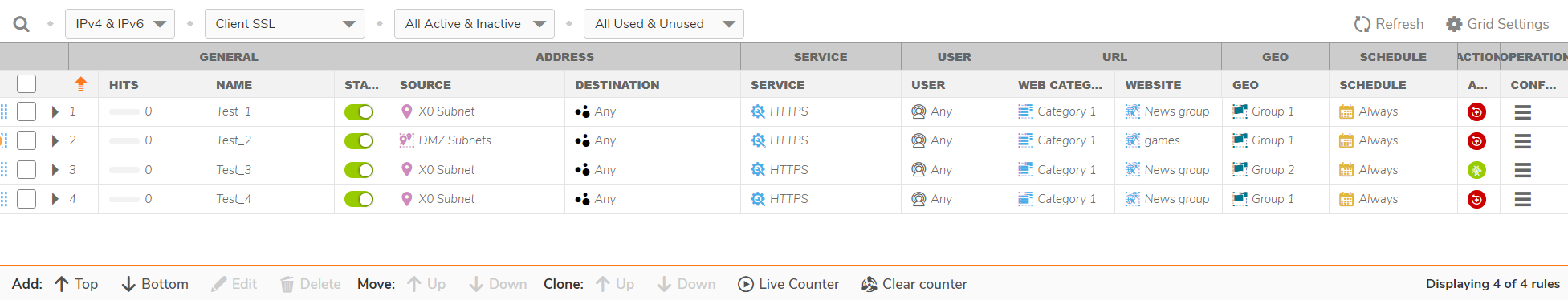
- Define the Grid Settings by clicking Grid Settings in the upper right corner.
The Grid Settings dialog displays.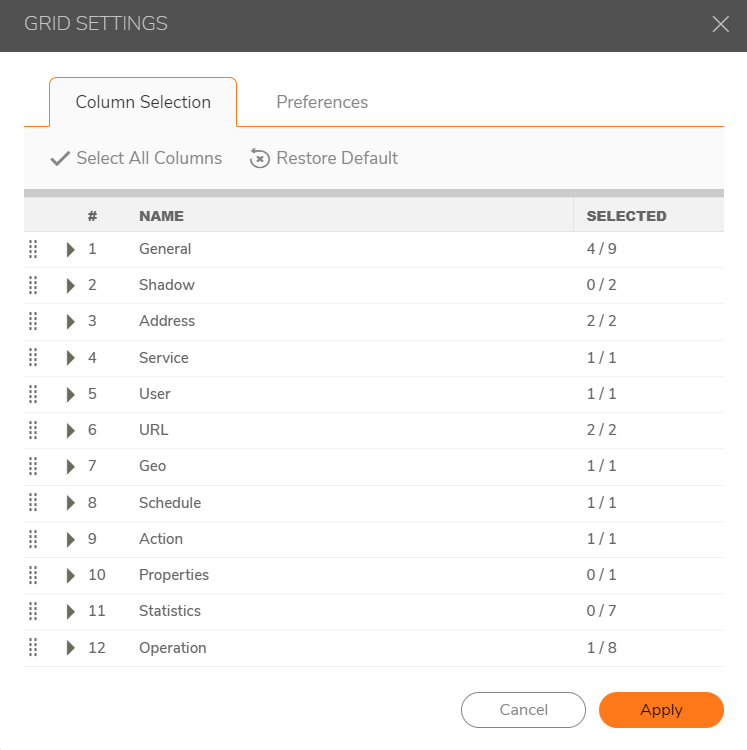
You can modify the order of the columns within a group adjust the order of the Group columns, and add new columns depending on your requirements. In the Column Selection tab, click the arrows on the left to show column options that you can choose to help display Decryption Policy data.
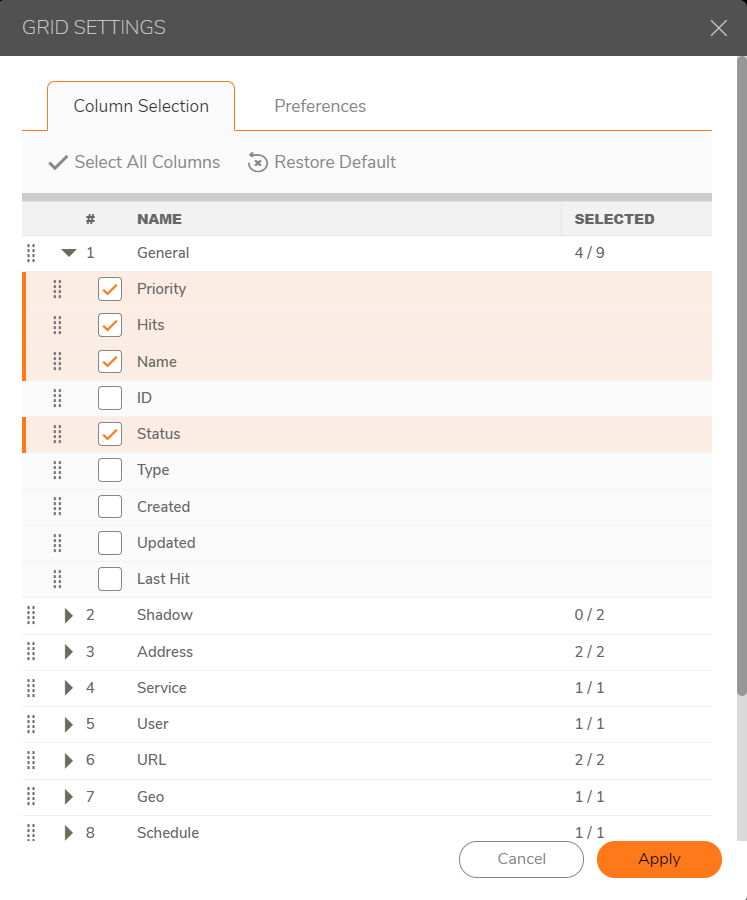
- Click the Preferences tab for additional options for setting up the appearance of your table.
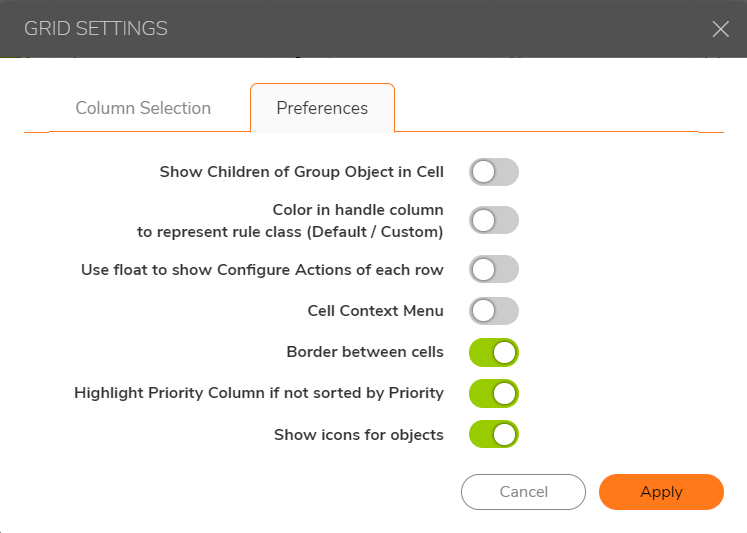
- Click Apply after selecting the desired options to save your configuration
Related Articles
- Error:"Invalid API Argument" when modifying the access rules
- Cysurance Partner FAQ
- Configure probe monitoring for WAN Failover and Loadbalancing - SonicWall UTM






 YES
YES NO
NO