-
Products
-
SonicPlatform
SonicPlatform is the cybersecurity platform purpose-built for MSPs, making managing complex security environments among multiple tenants easy and streamlined.
Discover More
-
-
Solutions
-
Federal
Protect Federal Agencies and Networks with scalable, purpose-built cybersecurity solutions
Learn MoreFederalProtect Federal Agencies and Networks with scalable, purpose-built cybersecurity solutions
Learn More - Industries
- Use Cases
-
-
Partners
-
Partner Portal
Access to deal registration, MDF, sales and marketing tools, training and more
Learn MorePartner PortalAccess to deal registration, MDF, sales and marketing tools, training and more
Learn More - SonicWall Partners
- Partner Resources
-
-
Support
-
Support Portal
Find answers to your questions by searching across our knowledge base, community, technical documentation and video tutorials
Learn MoreSupport PortalFind answers to your questions by searching across our knowledge base, community, technical documentation and video tutorials
Learn More - Support
- Resources
- Capture Labs
-
- Company
- Contact Us
Troubleshooting: cannot login SSLVPN "Error E-mail address may be configured wrong"



Description
User login SSLVPN was unsuccessful, when using NetExtender and got Error Message "E-mail address may be configured wrong".
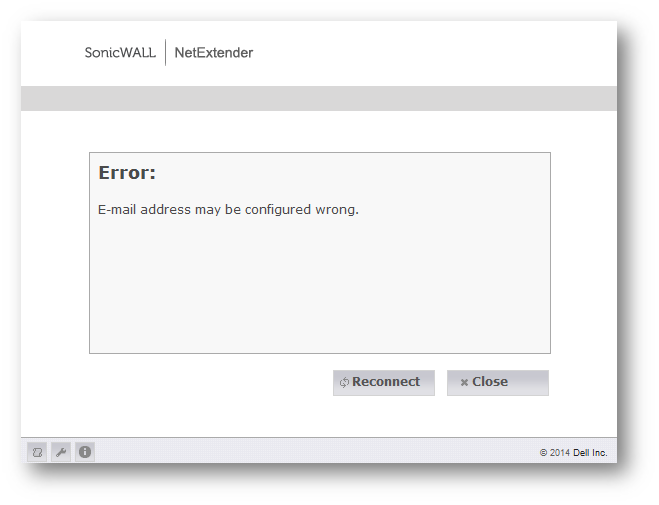
Cause
OTP (One Time Password) has been enabled on the group the user belongs to, but the user's email address is not configured.
 NOTE: If a Local User does not have one-time password enabled, while a group it belongs to does, make sure the user's email address is configured, otherwise this user cannot login.
NOTE: If a Local User does not have one-time password enabled, while a group it belongs to does, make sure the user's email address is configured, otherwise this user cannot login.
Resolution
Resolution for SonicOS 7.X
This release includes significant user interface changes and many new features that are different from the SonicOS 6.5 and earlier firmware. The below resolution is for customers using SonicOS 7.X firmware.
Step 1: Navigate to Device|Users | Local Groups. Click the Edit button of the group the user belongs to and check whether option "One-time password method" has been enabled.
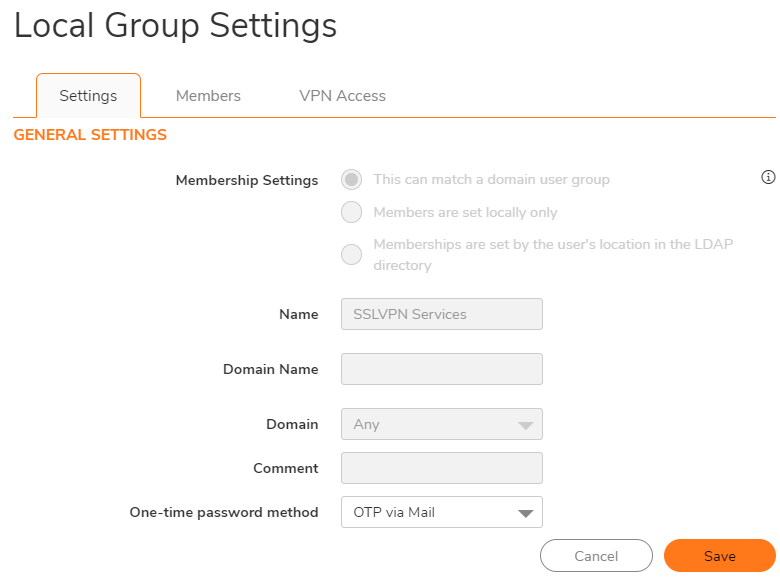
Step 2: If "One-time password method" is enabled on the group, please go to Users > Local Users page | Click the edit button of the user | Configure the email address of the user at Setting tab | Click button OK. 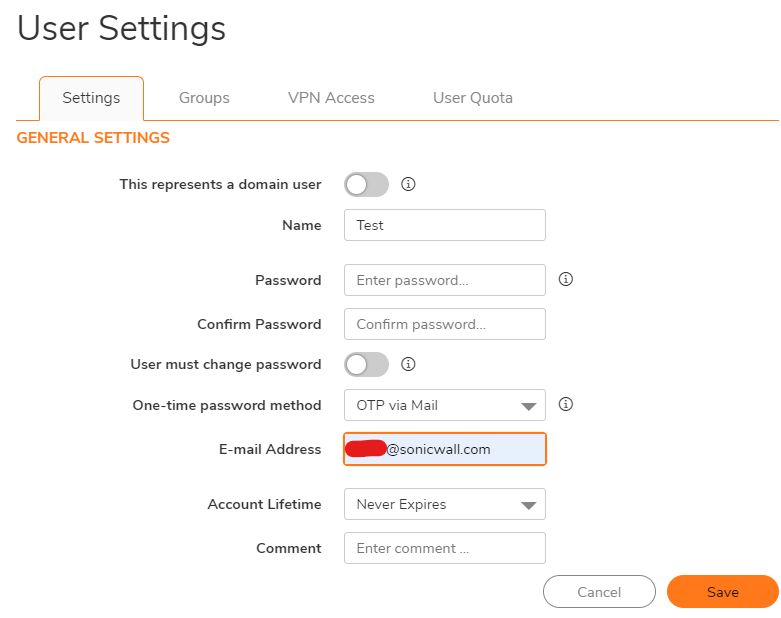
How to test:
Reconnect to SSLVPN, an Authentication dialog box will pop up and an Email with one time password will send to your mail box.
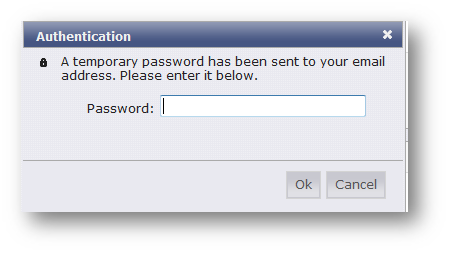
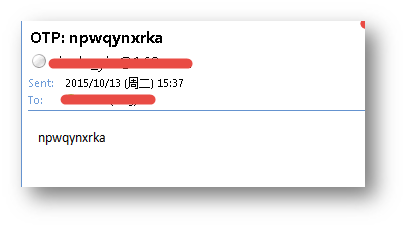
After enter the one time password, login will be successful.
Resolution for SonicOS 6.5
This release includes significant user interface changes and many new features that are different from the SonicOS 6.2 and earlier firmware. The below resolution is for customers using SonicOS 6.5 firmware.
Step 1: Navigate to Manage | Users | Local Users & Groups | Local Groups. Click the Edit button of the group the user belongs to and check whether option "One-time password method" has been enabled.
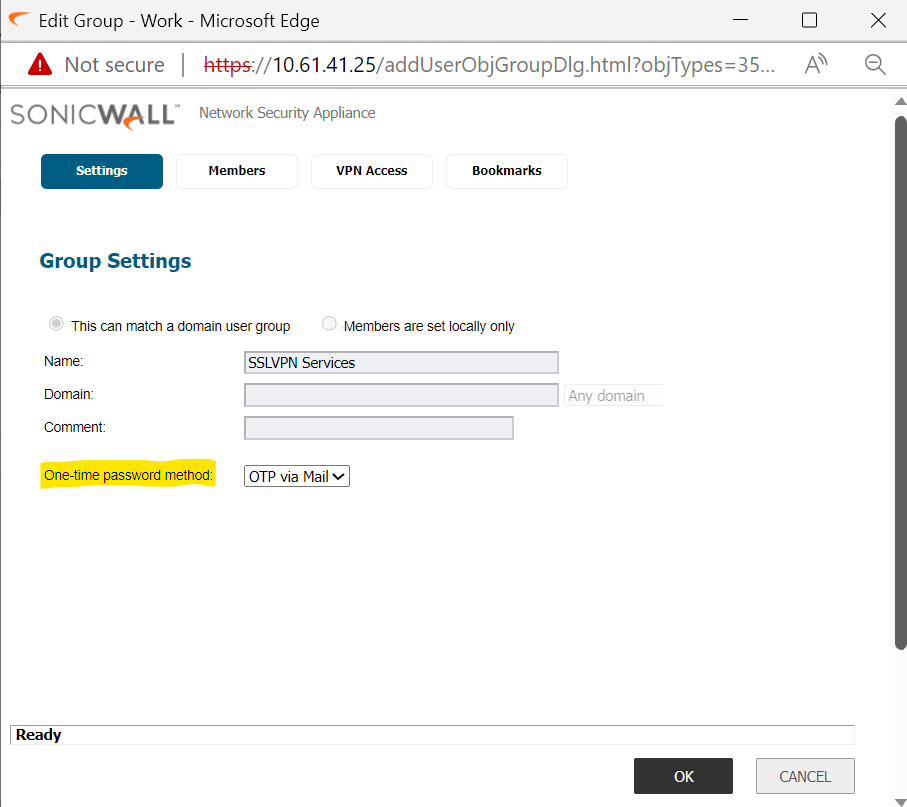
Step 2: If "One-time password method" is enabled on the group, please go to Manage |Users |Local User& Group|Local Users Click the edit button of the user | Configure the email address of the user at Setting tab | Click button OK.
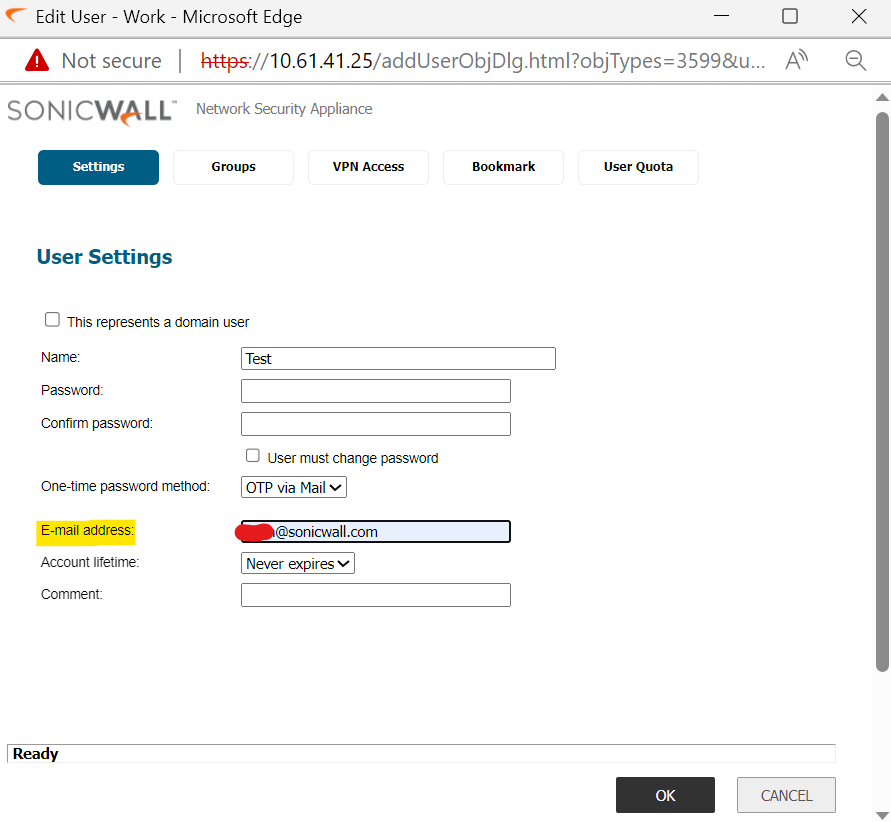
How to test:
Reconnect to SSLVPN, an Authentication dialog box will pop up and an Email with one time password will send to your mail box.
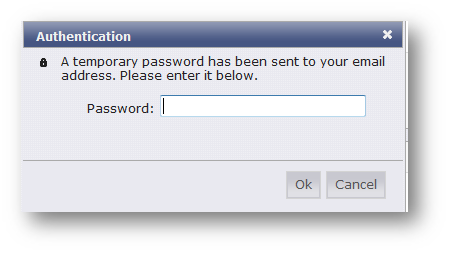
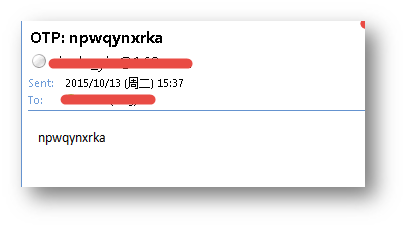
After enter the one time password, login will be successful.
Resolution for SonicOS 6.2 and Below
The below resolution is for customers using SonicOS 6.2 and earlier firmware. For firewalls that are generation 6 and newer we suggest to upgrade to the latest general release of SonicOS 6.5 firmware.
Step 1: Navigate to Users | Local Groups. Click the Edit button of the group the user belongs to and check whether option "Require one-time passwords" has been enabled.
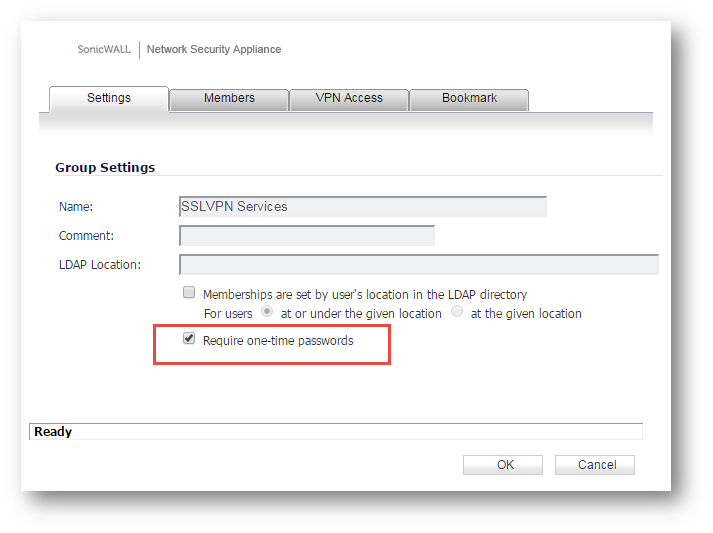
Step 2: If "Require one-time passwords" is enabled on the group, please go to Users > Local Users page | Click the edit button of the user | Configure the email address of the user at Setting tab | Click button OK.
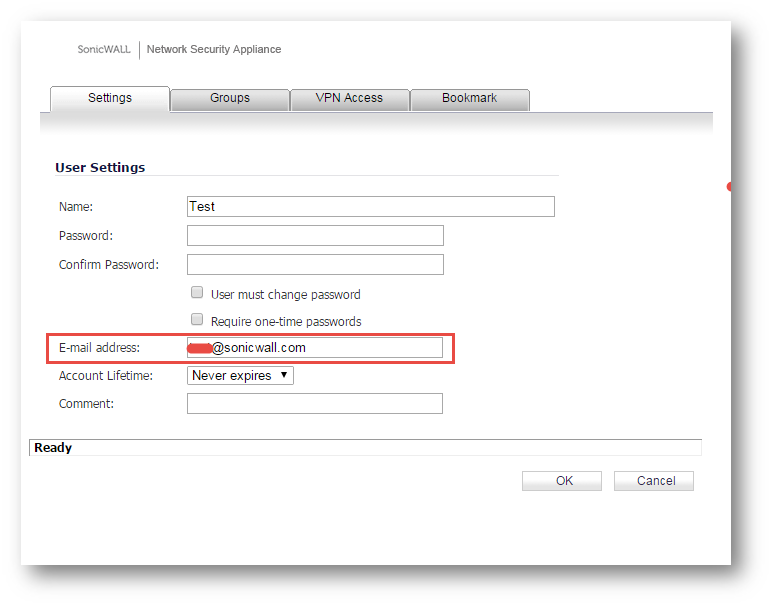
How to test:
Reconnect to SSLVPN, an Authentication dialog box will pop up and an Email with one time password will send to your mail box.
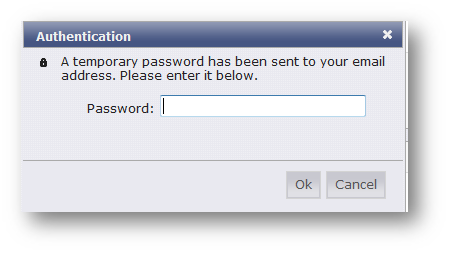
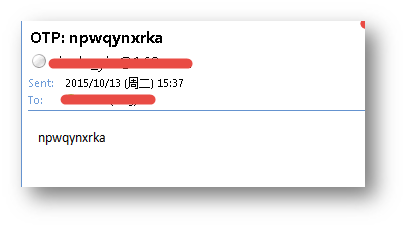
After enter the one time password, login will be successful.
Related Articles
- Error:"Invalid API Argument" when modifying the access rules
- Cysurance Partner FAQ
- Configure probe monitoring for WAN Failover and Loadbalancing - SonicWall UTM
Categories
- Firewalls > TZ Series
- Firewalls > SonicWall SuperMassive E10000 Series
- Firewalls > SonicWall SuperMassive 9000 Series
- Firewalls > SonicWall NSA Series






 YES
YES NO
NO