-
Products
-
SonicPlatform
SonicPlatform is the cybersecurity platform purpose-built for MSPs, making managing complex security environments among multiple tenants easy and streamlined.
Discover More
-
-
Solutions
-
Federal
Protect Federal Agencies and Networks with scalable, purpose-built cybersecurity solutions
Learn MoreFederalProtect Federal Agencies and Networks with scalable, purpose-built cybersecurity solutions
Learn More - Industries
- Use Cases
-
-
Partners
-
Partner Portal
Access to deal registration, MDF, sales and marketing tools, training and more
Learn MorePartner PortalAccess to deal registration, MDF, sales and marketing tools, training and more
Learn More - SonicWall Partners
- Partner Resources
-
-
Support
-
Support Portal
Find answers to your questions by searching across our knowledge base, community, technical documentation and video tutorials
Learn MoreSupport PortalFind answers to your questions by searching across our knowledge base, community, technical documentation and video tutorials
Learn More - Support
- Resources
- Capture Labs
-
- Company
- Contact Us
Synchronize multiple firewalls from NSM (On-Prem) using API



Description
Currently NSM allows to Sync firewall individually from NSM. At times, its needed to sync multiple firewalls with NSM at once. To synchronize multiple firewalls from NSM using API, follow below steps:
- Get the list of firewalls from NSM
- Prepare API tool (postman)
- Get Auth token from NSM to run the API
- Run the API from tool (postman)
Resolution
Step 1. Get the firewall list: (NSM On-Prem)
1.1 Log into NSM and go to Firewalls| Inventory page and click on tenant name (in screenshot it is "Global Default Tenant"), select All Tenants. That will load up the list of devices under all Tenants:
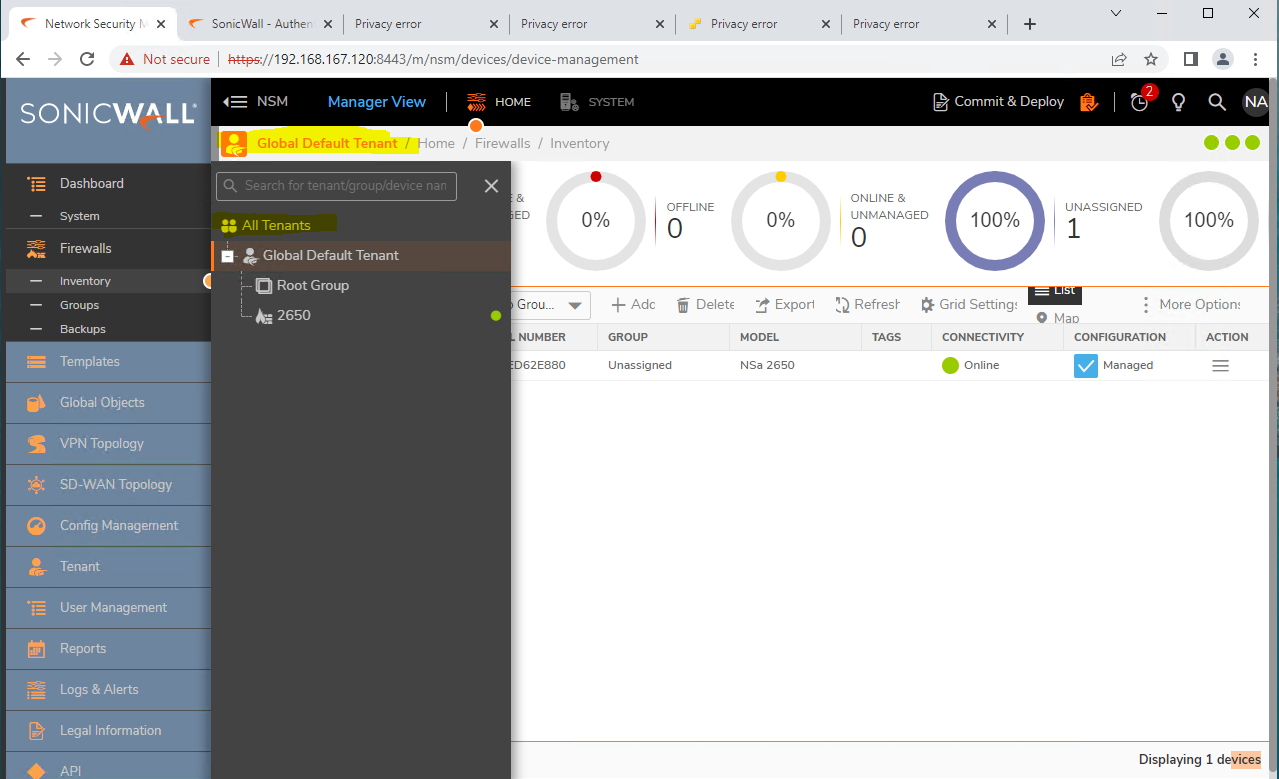
1.2 Go to "More Options" to "Download Add Device CSV" to get device inventory list from NSM:
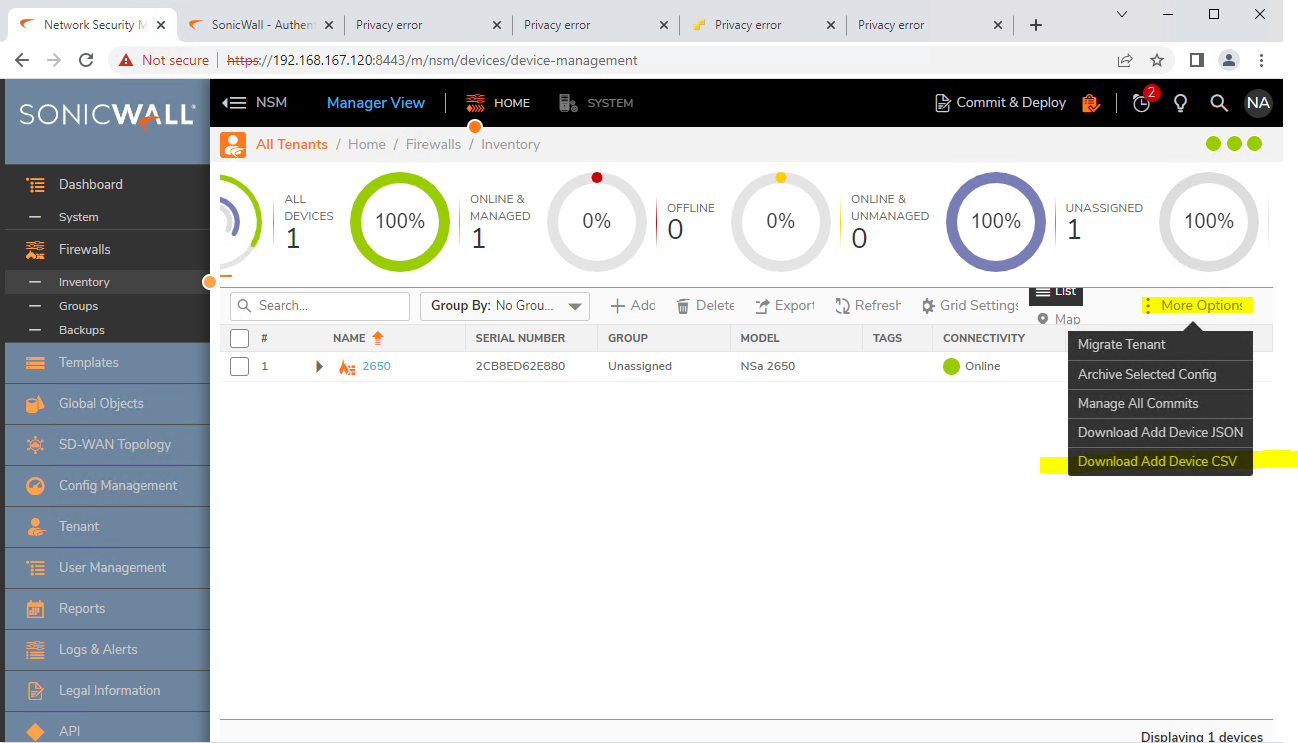
1.3 Open the CSV file in Excel and will look like below:
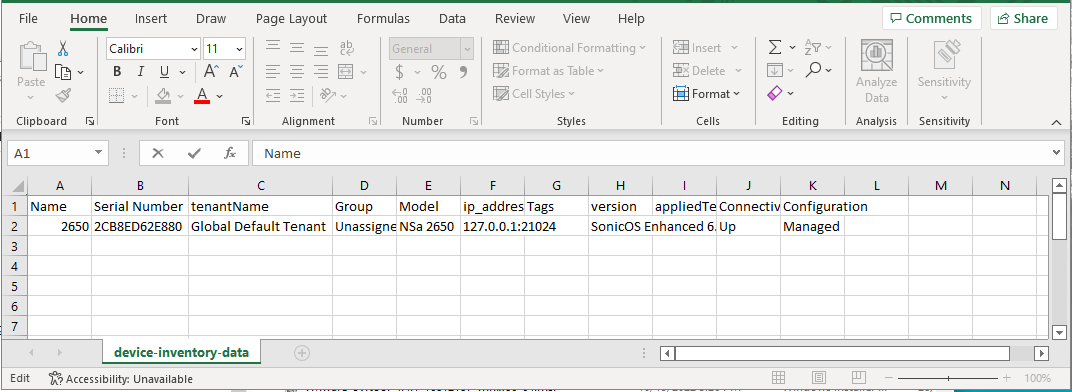
1.4 Filter out the firewalls which need to synced and remove all columns except SerialNumber and save it to a separate file like "device-inventory-serialNumber.csv":
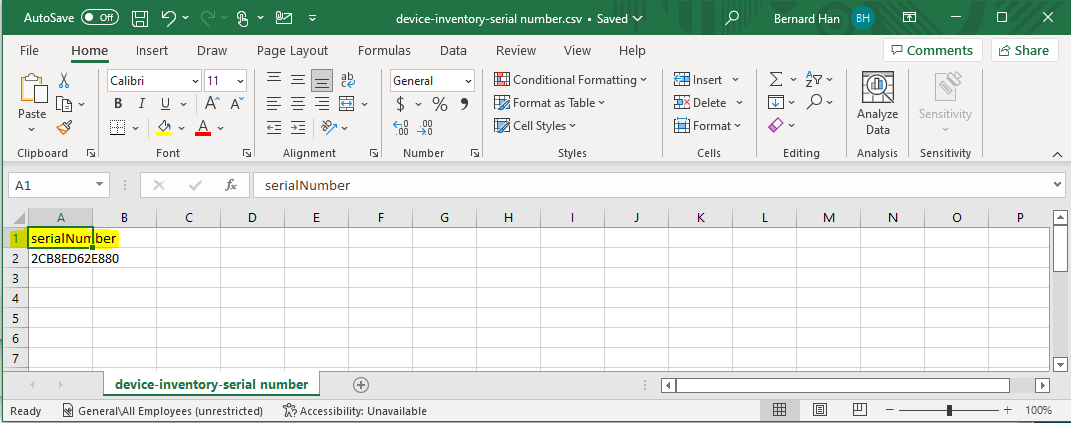
Note: Make sure to change “Serial Number” to “serialNumber” to match variable in API URL.
Note: This list can be filter out and modified by removing those serial numbers that you don't want to do firewall synchronization
Step 2. Prepare Postman:
2.1 Click on "+" to create new collection:
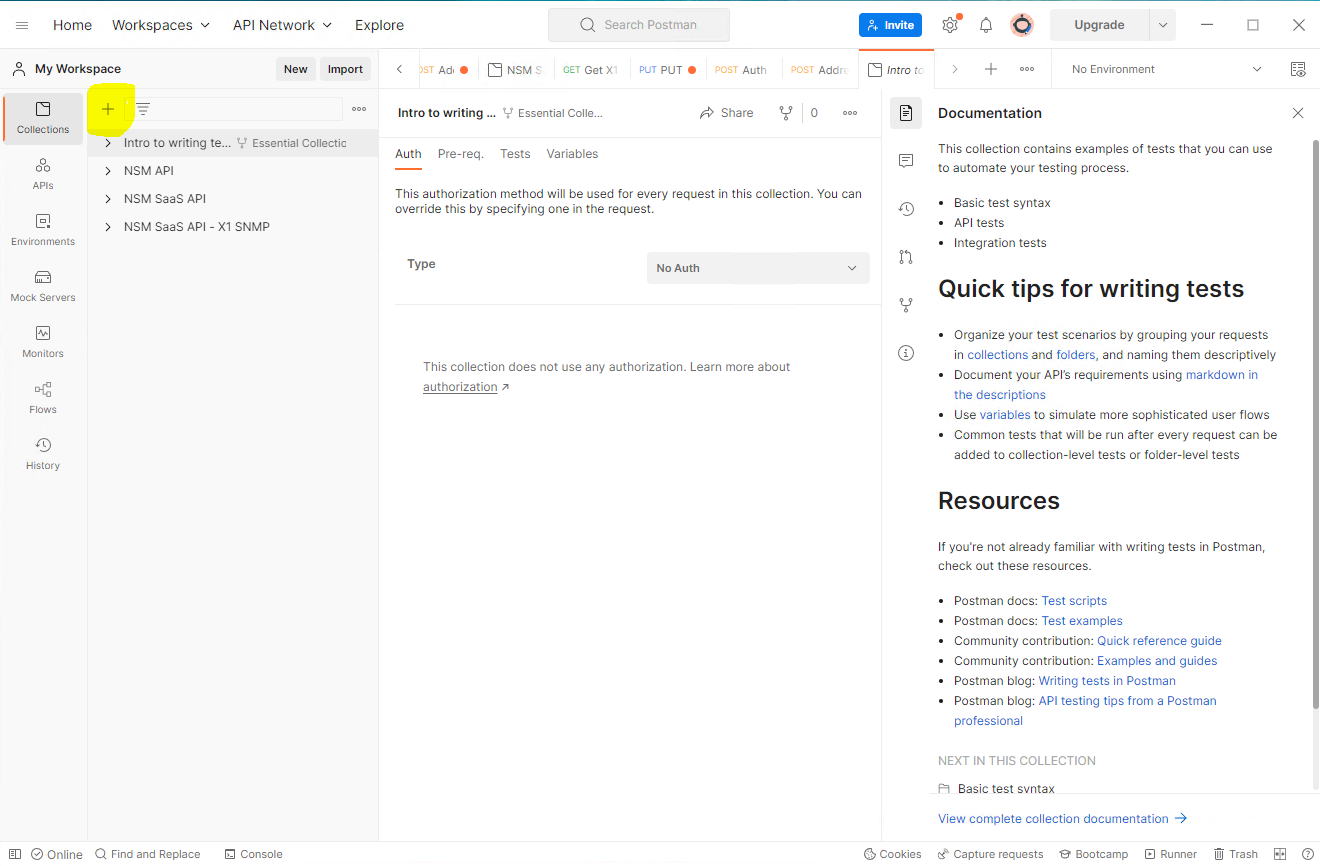
2.2 Then right click on "New Collection" to rename it something like "NSM On-Prem":
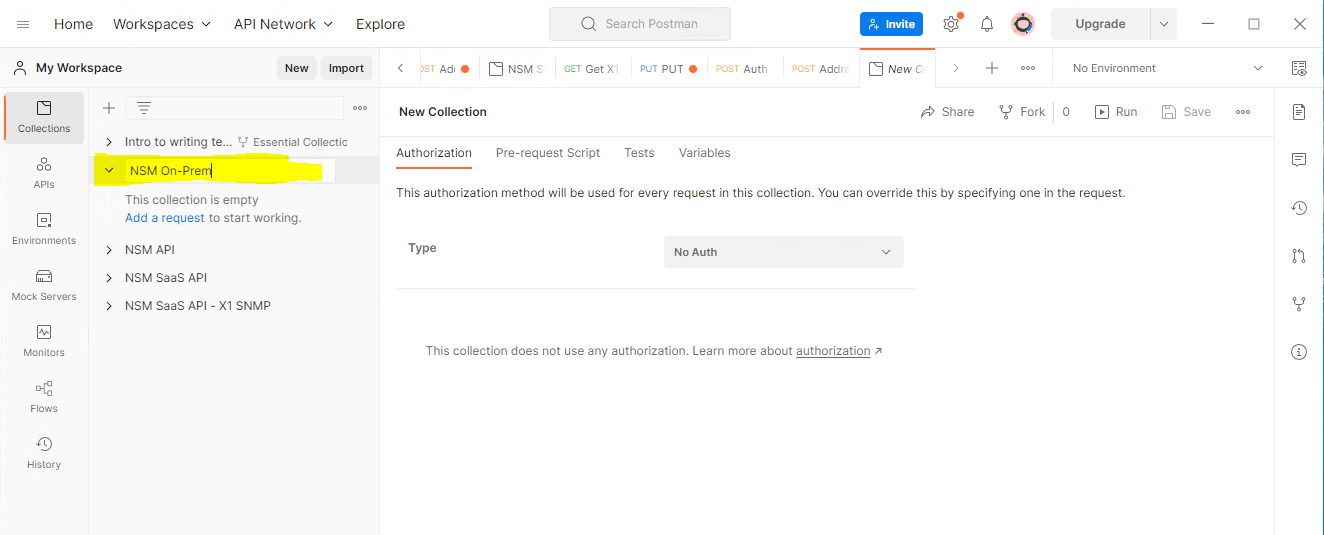
2.3 After rename, Click "Add New Request" and rename it to something like "Sync FW":
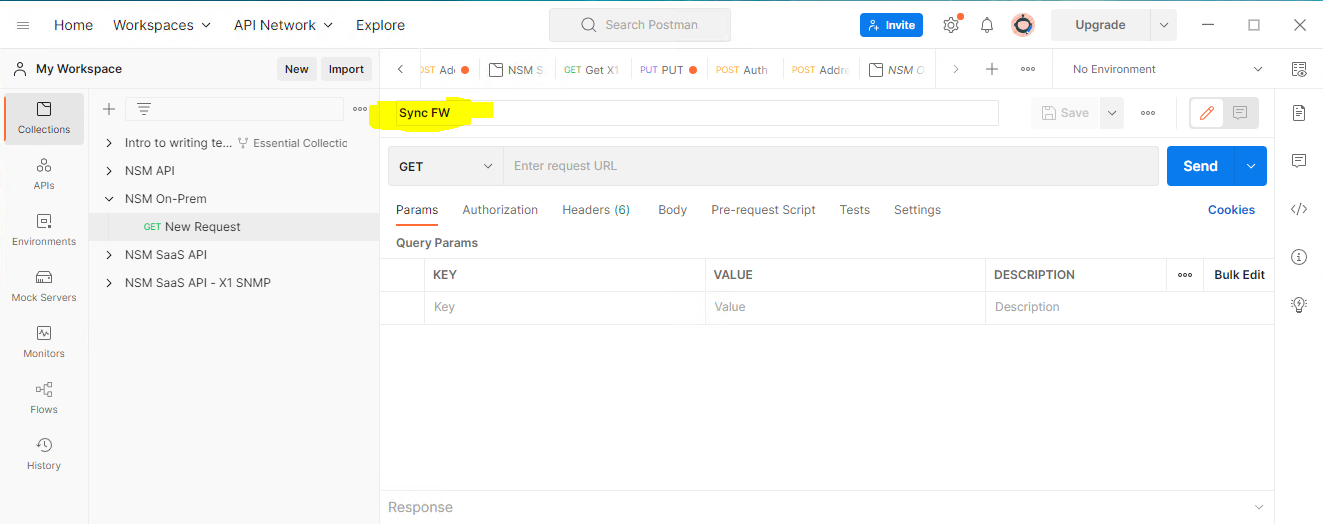
2.4 Now click on "GET" button and select "PUT" from dropdown list:
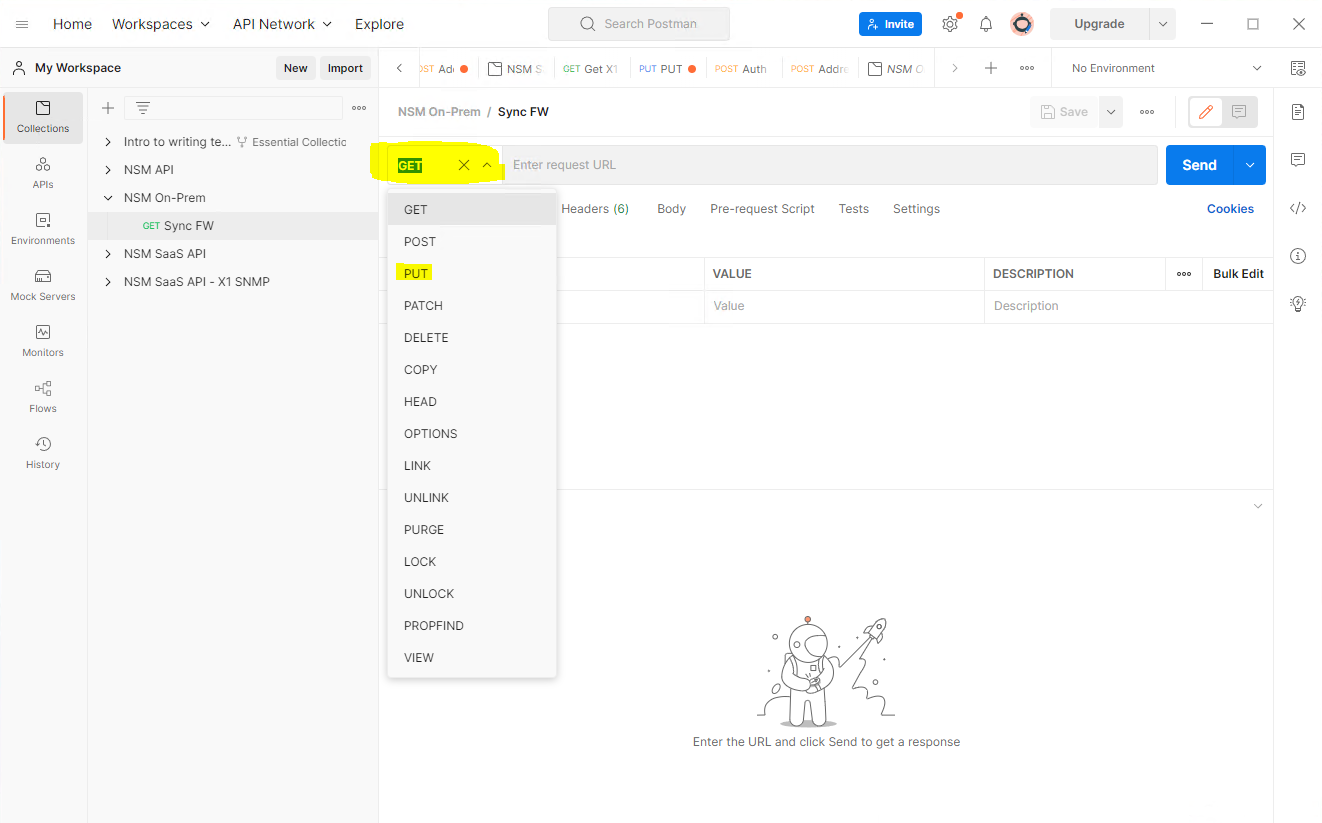
2.5 Enter URL after "PUT" box (replace the IP/port with your own NSM):
https://168.167.120:8443/api/manager/devices/{{serialNumber}}?acquire=true
 Note: the serialNumber is the variable (file) saved in Step 1.4
Note: the serialNumber is the variable (file) saved in Step 1.4
2.6 Go to Headers, enter following in KEY/VALUE and it will look like this:
x-gms-mode/True
x-snwl-timer/no-reset
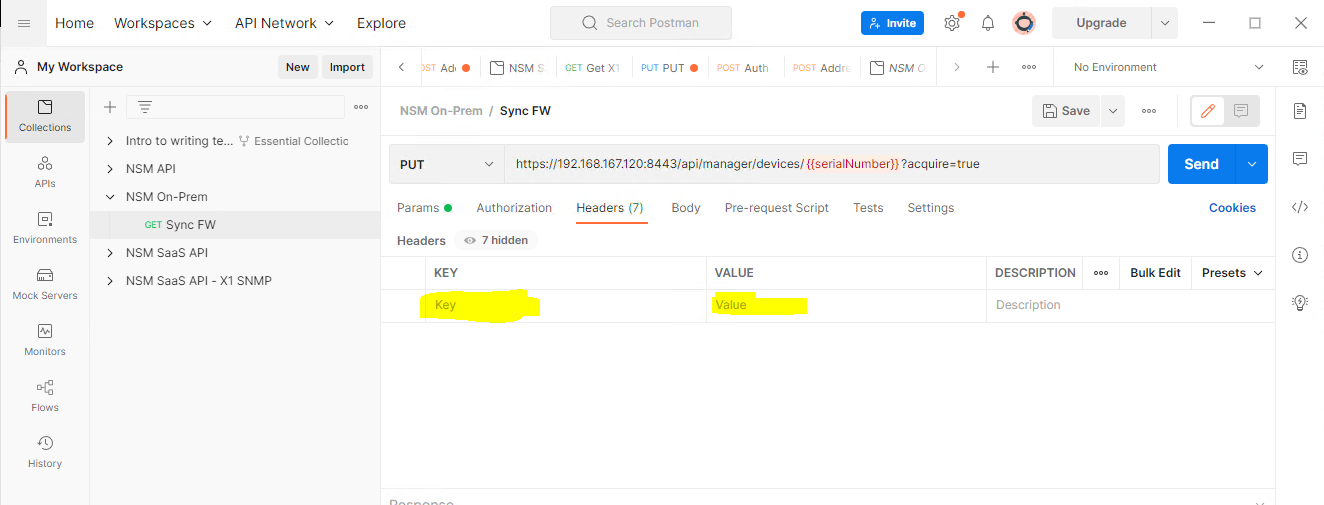
2.7 After entering, click on "Save":
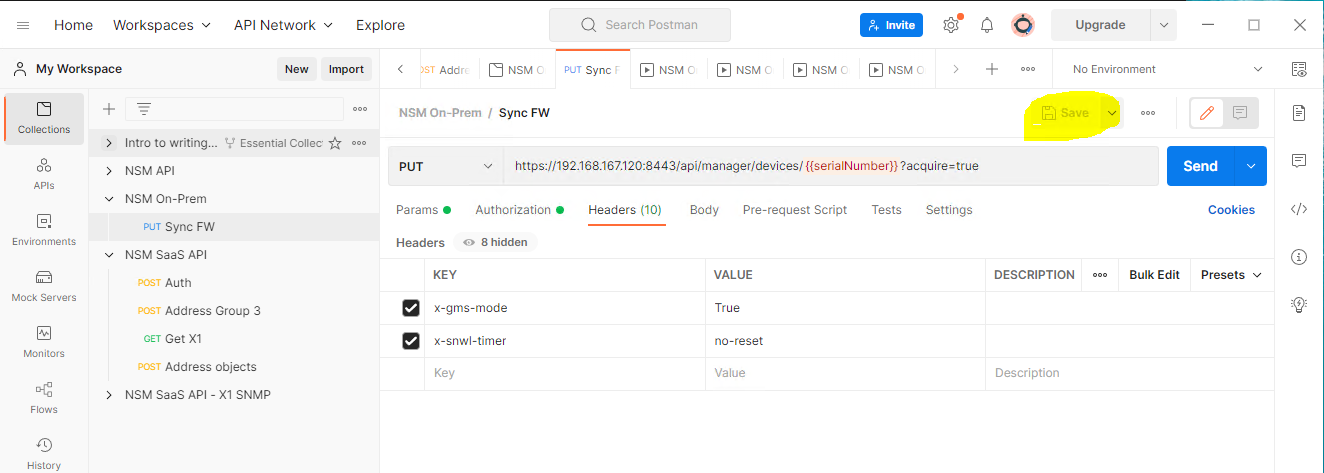
Step 3. Find out Authentication Bearer Token for NSM
3.1 Login to NSM and open ‘Developer Tools’ and go to NSM| Firewalls| Inventory, click on tenant name (in screenshot it is "Global Default Tenant"):
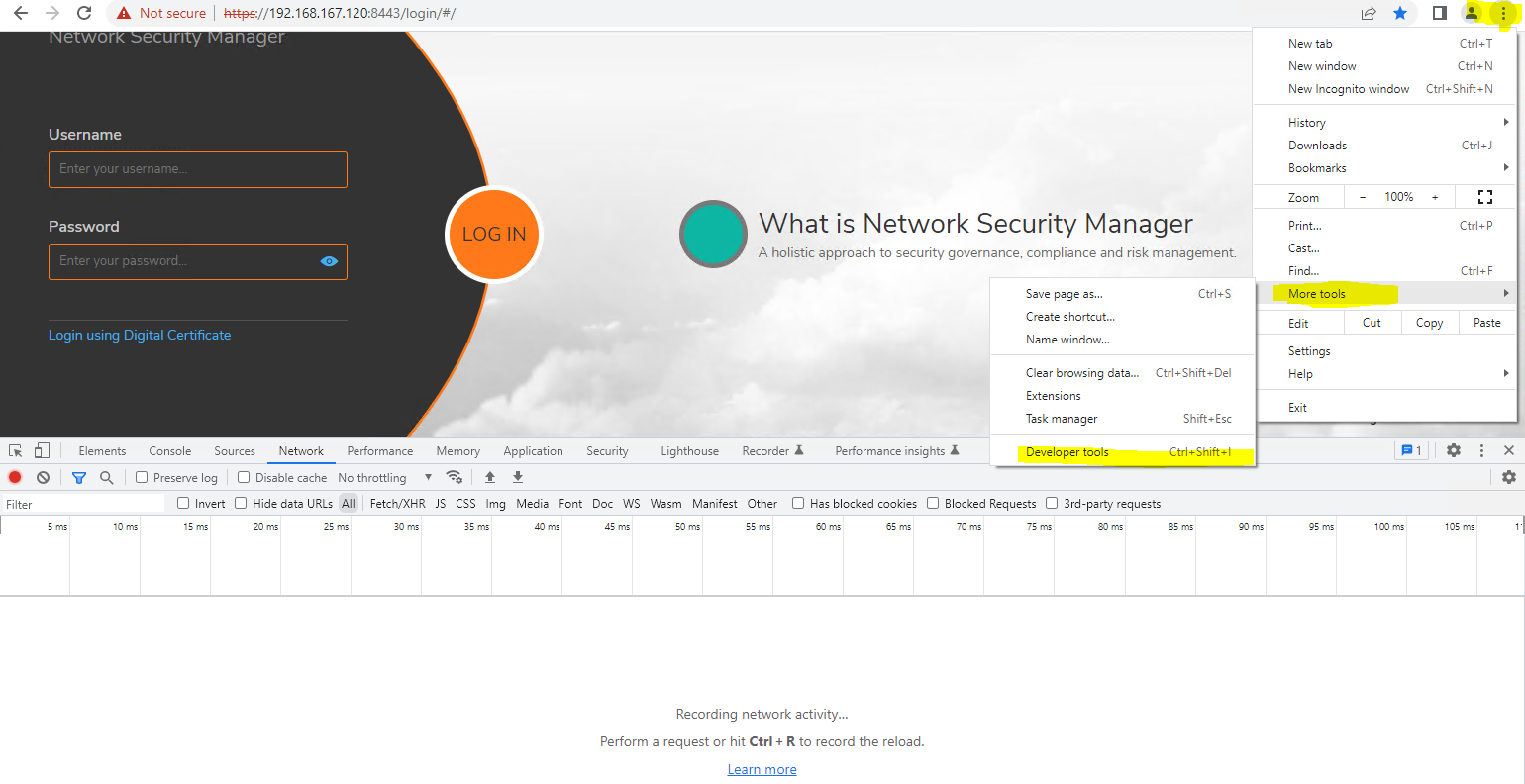
Note: If want to do it for multiple Tenants then select "All Tenants"
3.2 Once logged in NSM, scroll on the left panel in ‘Developer Tools’ and find "data" and copy the "authorization: Bearer", starting with ‘ey’:
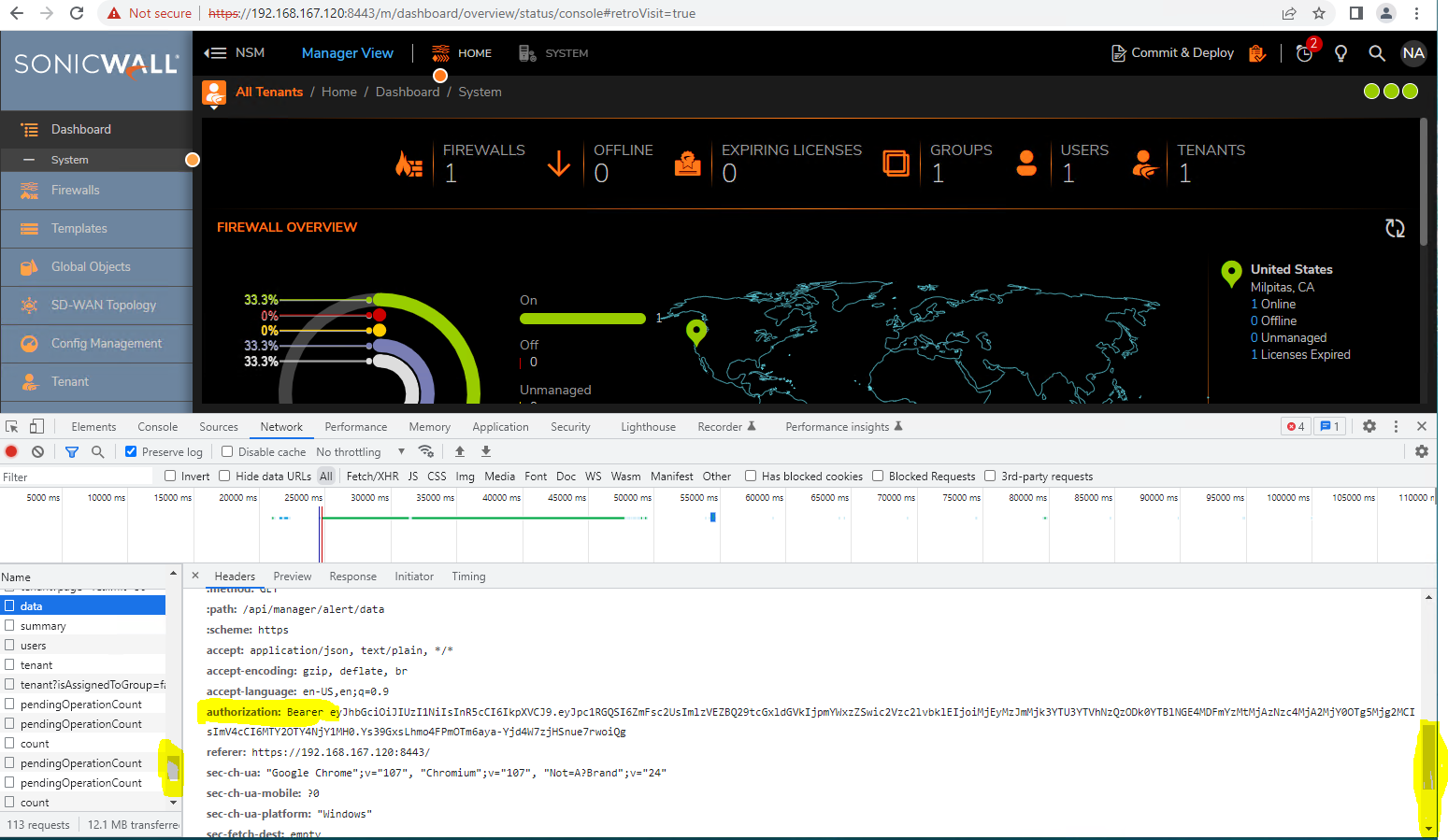
3.3 Depending on NSM firmware version, you may find "cookie: AUTH_ID" in "data":
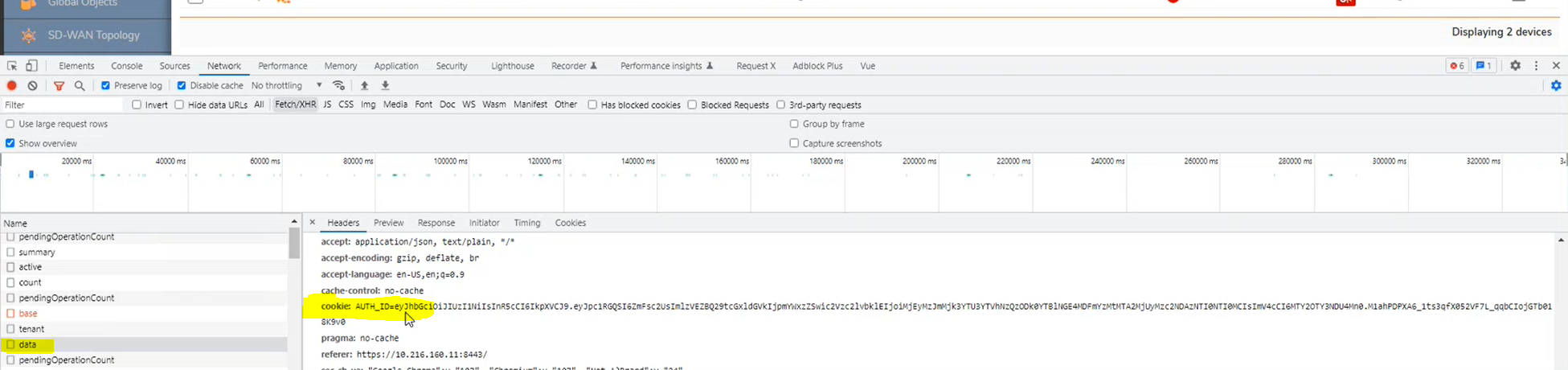
Step 4: Run API to sync firewalls
4.1 Open API tool (Postman) and select Sync FW API (setup in step 2) and click on Authentication tab and under Type select "Bearer Token" and paste the token from Step 3.2 and save it:
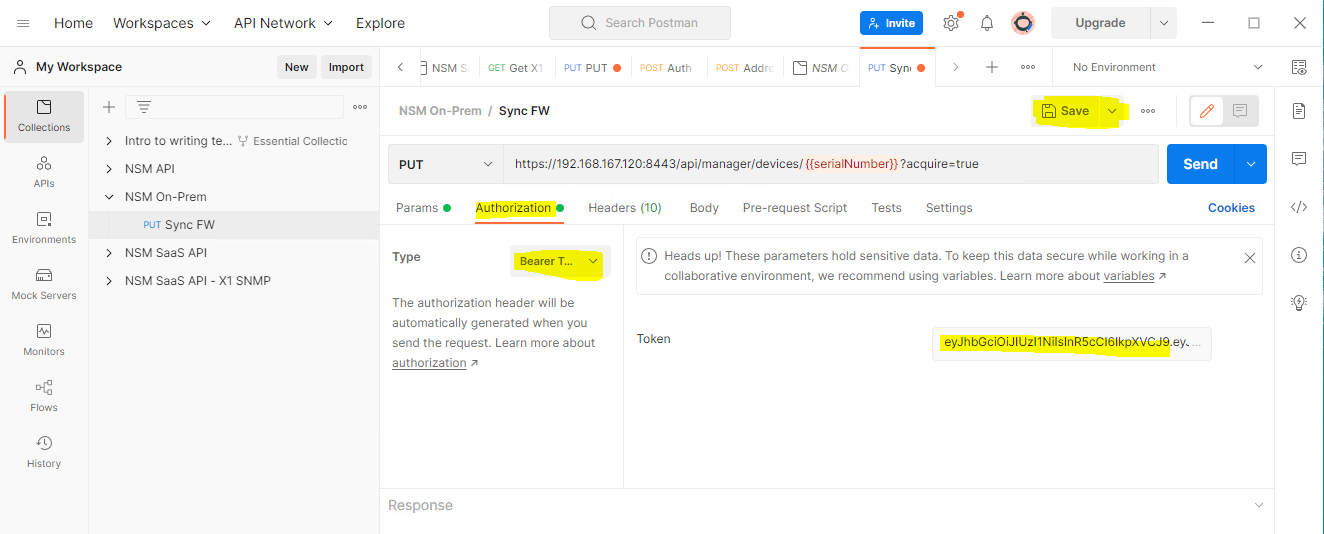
4.2 Go to "NSM On-Prem" collection, select Type "Bearer Token", click "Run":
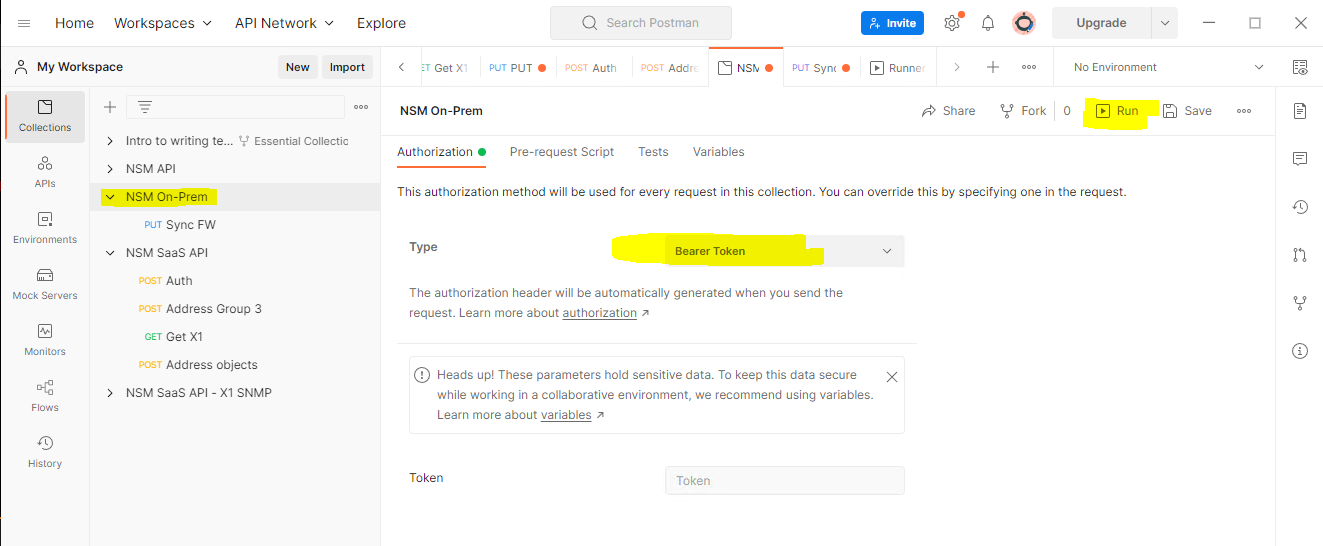
4.3 Specify below under Run settings:
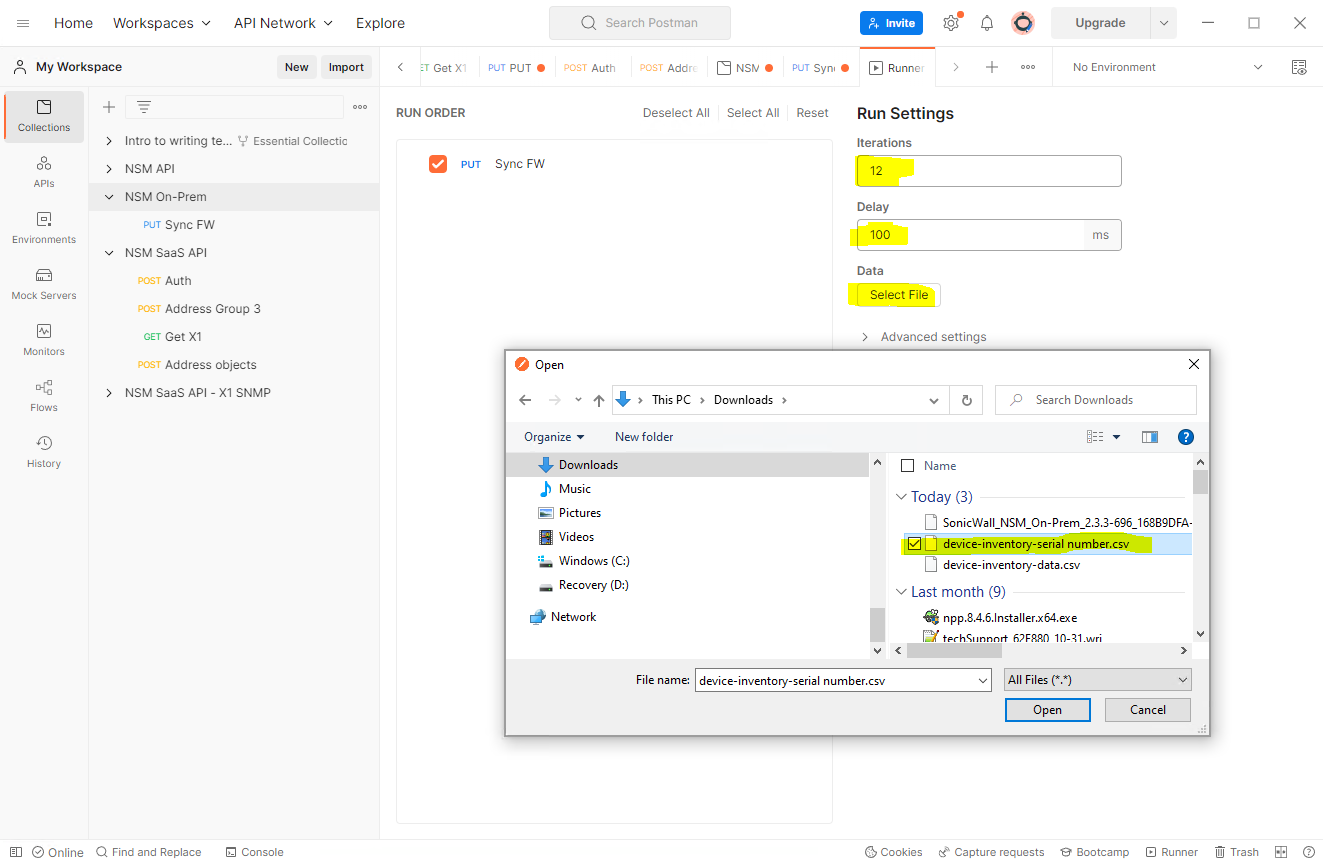
"Iteration" Number of firewall needed to be synced. For ex: if there are 5 firewall then it would be 5
"Delay" is time between sync of current firewall, and next firewall, in milliseconds;
"Data" is to select the file created in Step 1. You will need to select “All Files (*.*)” type:
4.4 Preview the list of firewalls from file as needed:
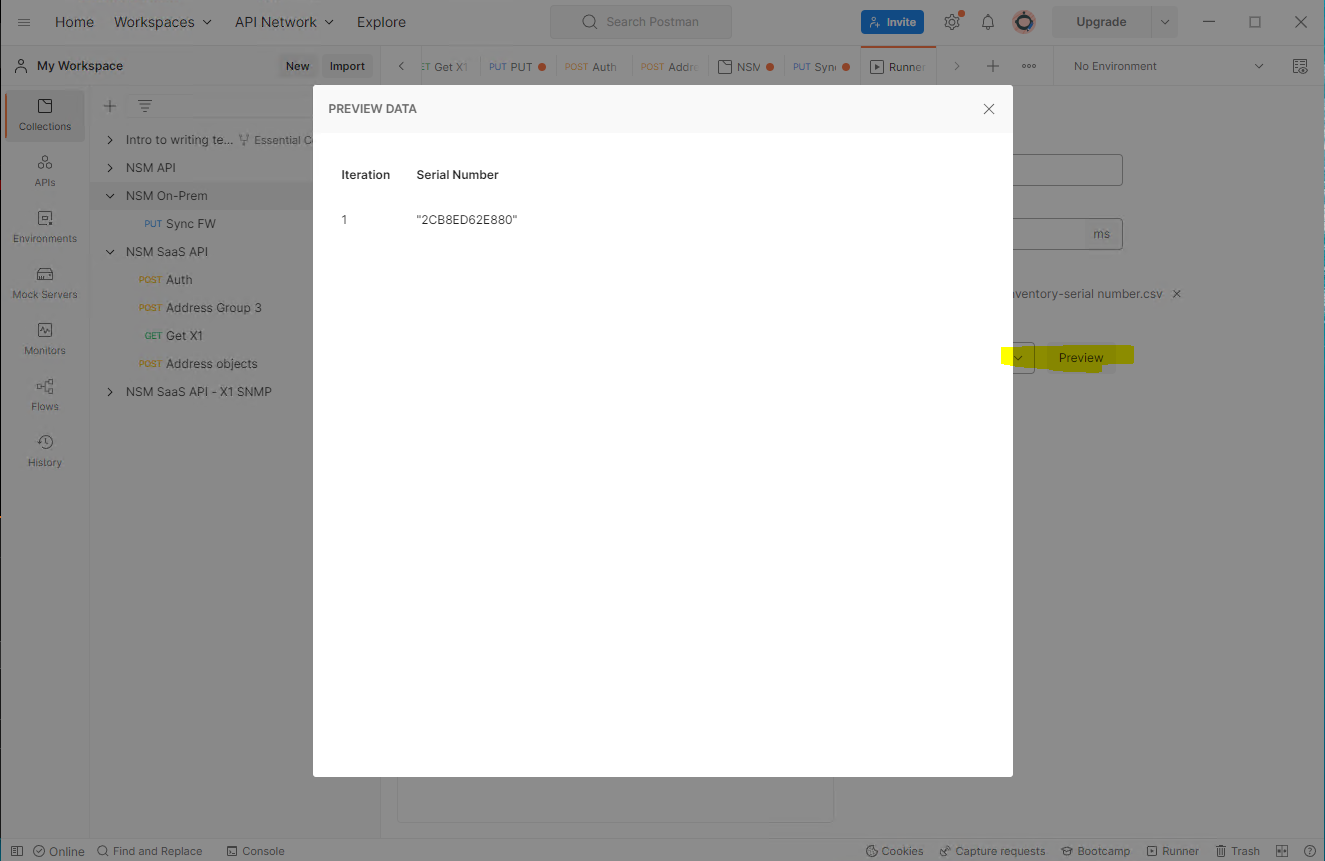
4.5 Now go to Collection and run it. All firewalls in the list should be synchronized in few minutes:
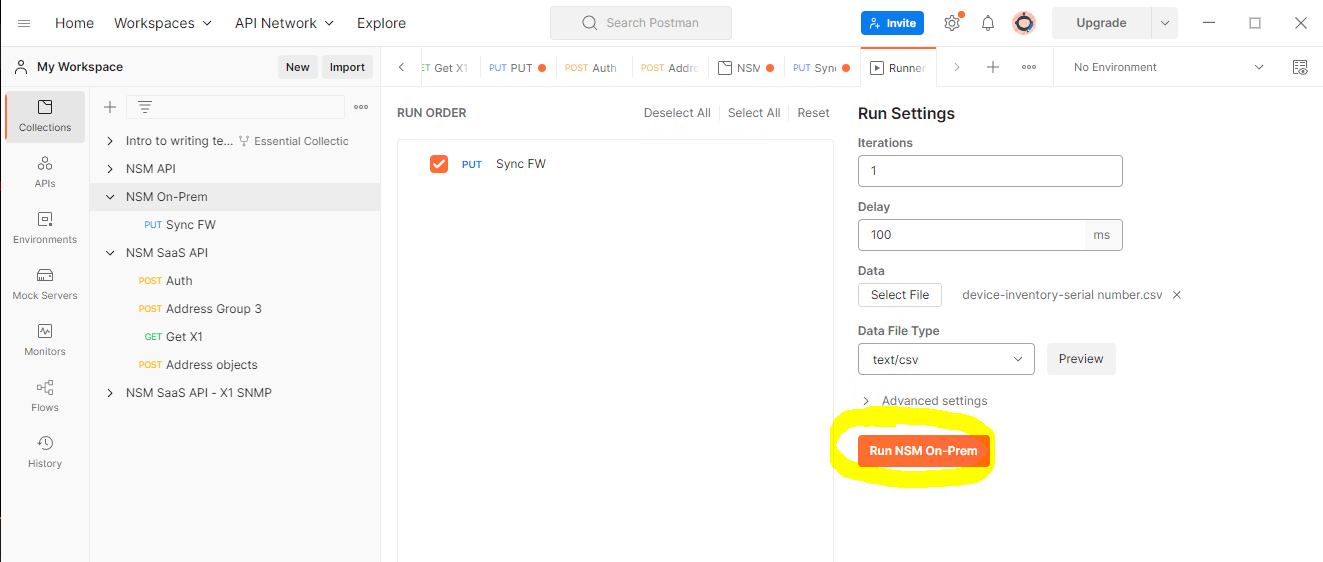
Related Articles
- Creating a license subscription report in GMS 9.3
- How to create SSLVPN login reports with Syslog GMS/Analytics
- Can I review, accept and deny the GMS changes before pushing to firewalls with workflow license?






 YES
YES NO
NO