-
Products
-
SonicPlatform
SonicPlatform is the cybersecurity platform purpose-built for MSPs, making managing complex security environments among multiple tenants easy and streamlined.
Discover More
-
-
Solutions
-
Federal
Protect Federal Agencies and Networks with scalable, purpose-built cybersecurity solutions
Learn MoreFederalProtect Federal Agencies and Networks with scalable, purpose-built cybersecurity solutions
Learn More - Industries
- Use Cases
-
-
Partners
-
Partner Portal
Access to deal registration, MDF, sales and marketing tools, training and more
Learn MorePartner PortalAccess to deal registration, MDF, sales and marketing tools, training and more
Learn More - SonicWall Partners
- Partner Resources
-
-
Support
-
Support Portal
Find answers to your questions by searching across our knowledge base, community, technical documentation and video tutorials
Learn MoreSupport PortalFind answers to your questions by searching across our knowledge base, community, technical documentation and video tutorials
Learn More - Support
- Resources
- Capture Labs
-
- Company
- Contact Us
SSLVPN Timeout not working - NetBios keeps session open



Description
This setting is for users being inactive but the timeout is not getting triggered. As a result, user session remained up and running.
Cause
The reason behind that is because even if the user is inactive, there may still be some NetBIOS traffic exchange between Sonicwall and the client and as a result the SonicWall does not consider that user as inactive thereby not triggering the inactivity timeout.
Resolution
Resolution for SonicOS 7.X
This release includes significant user interface changes and many new features that are different from the SonicOS 6.5 and earlier firmware. The below resolution is for customers using SonicOS 7.X firmware.
To overcome this, please follow the following steps :
1. Navigate to DEVICE | Users | Settings
2. User Sessions | Use: NetBIOS under “Don't allow traffic from these services to prevent user logout on inactivity”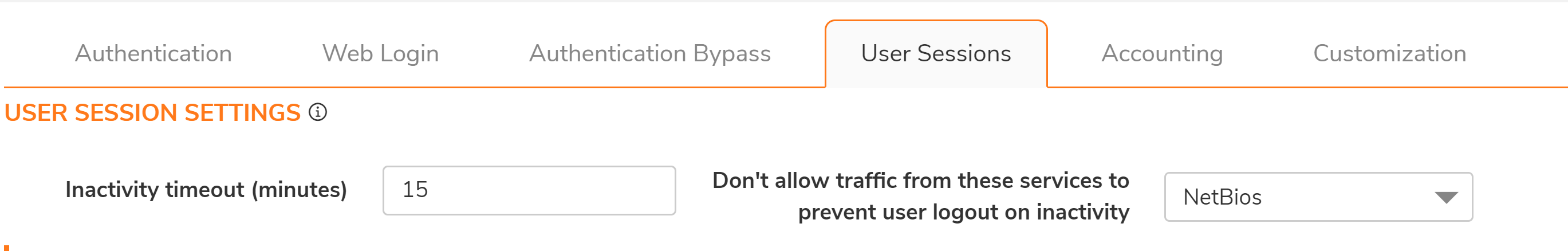
 NOTE: Forceful disconnect: If the SSL VPN client does not get disconnected manually from the client, but gets disconnected forcefully (may be Internet disconnection at the client end) SonicWall will not consider that user as disconnected but as an inactive user since SonicWall did not receive any disconnection request from the client. This time SonicWall will not show any NetBIOS traffic from the client as it is technically disconnected at the client side. In this scenario, the SonicWall might report "Auth Failed" in the logs due to multiple re-logings of the client. This user being an inactive user for SonicWall will still maintain the session under Users | Status and will only be disconnected once it completes its inactivity timeout, set under SSL VPN server settings.
NOTE: Forceful disconnect: If the SSL VPN client does not get disconnected manually from the client, but gets disconnected forcefully (may be Internet disconnection at the client end) SonicWall will not consider that user as disconnected but as an inactive user since SonicWall did not receive any disconnection request from the client. This time SonicWall will not show any NetBIOS traffic from the client as it is technically disconnected at the client side. In this scenario, the SonicWall might report "Auth Failed" in the logs due to multiple re-logings of the client. This user being an inactive user for SonicWall will still maintain the session under Users | Status and will only be disconnected once it completes its inactivity timeout, set under SSL VPN server settings.
Resolution for SonicOS 6.5
This release includes significant user interface changes and many new features that are different from the SonicOS 6.2 and earlier firmware. The below resolution is for customers using SonicOS 6.5 firmware.
To overcome this, please follow the following steps :
- Navigate to Users | Settings
- User Sessions | Use: NetBIOS under “Don't allow traffic from these services to prevent user logout on inactivity”
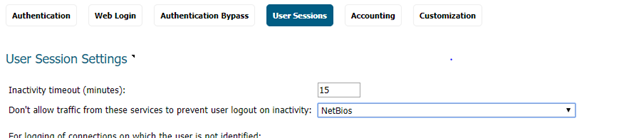
 NOTE: Forceful disconnect: If the SSL VPN client does not get disconnected manually from the client, but gets disconnected forcefully (may be Internet disconnection at the client end) SonicWall will not consider that user as disconnected but as an inactive user since SonicWall did not receive any disconnection request from the client.
NOTE: Forceful disconnect: If the SSL VPN client does not get disconnected manually from the client, but gets disconnected forcefully (may be Internet disconnection at the client end) SonicWall will not consider that user as disconnected but as an inactive user since SonicWall did not receive any disconnection request from the client.
This time SonicWall will not show any NetBIOS traffic from the client as it is technically disconnected at the client side.
In this scenario, the SonicWall might report "Auth Failed" in the logs due to multiple re-logings of the client.
This user being an inactive user for SonicWall will still maintain the session under User | Status and will only be disconnected once it completes its inactivity timeout, set under SSL VPN server settings.
Related Articles
- Error:"Invalid API Argument" when modifying the access rules
- Cysurance Partner FAQ
- Configure probe monitoring for WAN Failover and Loadbalancing - SonicWall UTM
Categories
- Firewalls > NSa Series > SSLVPN
- Firewalls > TZ Series > SSLVPN
- Firewalls > SonicWall NSA Series > SSLVPN






 YES
YES NO
NO