-
Products
-
Gen 7 Firewalls
SonicWall's Gen 7 platform-ready firewalls offer performance with stability and superior threat protection — all at an industry-leading TCO.
Read More
-
-
Solutions
-
Federal
Protect Federal Agencies and Networks with scalable, purpose-built cybersecurity solutions
Learn MoreFederalProtect Federal Agencies and Networks with scalable, purpose-built cybersecurity solutions
Learn More - Industries
- Use Cases
-
-
Partners
-
Partner Portal
Access to deal registration, MDF, sales and marketing tools, training and more
Learn MorePartner PortalAccess to deal registration, MDF, sales and marketing tools, training and more
Learn More - SonicWall Partners
- Partner Resources
-
-
Support
-
Support Portal
Find answers to your questions by searching across our knowledge base, community, technical documentation and video tutorials
Learn MoreSupport PortalFind answers to your questions by searching across our knowledge base, community, technical documentation and video tutorials
Learn More - Support
- Resources
- Capture Labs
-
- Company
- Contact Us
SonicOSのファームウェアアップグレード手順に関して



Description
この記事ではSonicWall UTM装置の設定ファイルのバックアップを含む、ファームウェアアップグレード手順に関して記載します。
動画(英語)でも手順を公開しています。 Watch instead!
Resolution
一般的な注意点
- SonicWallではファームウェアのアップグレードのみサポートしています。現在の設定を引き継いだダウングレードはサポートしています。
- ダウングレードする場合は、工場出荷時設定(下記で説明)で起動し、その後手動で設定するか、ダウングレードした同じバージョンでエクスポートした設定ファイルをインポートする必要があります。
- アップグレード(ダウングレード)の実施前に、必ず設定情報のバックアップを行ってください。
- HA構成の場合、ファームウェアのアップグレードは、アクティブ機で実施してください。アクティブ機のファームウェアをアップグレードをする場合、自動的にスタンバイ機にもファームウェアがアップロードされアップグレードが行われます。スタンバイ機のアップグレードが完了したのちに、自動的にアクティブ機のアップグレードが行われます。
 ヒント: HA構成の場合の工場出荷状態でのダウングレード手順については、HA構成におけるファームウェアダウングレードの方法についてを参照ください。
ヒント: HA構成の場合の工場出荷状態でのダウングレード手順については、HA構成におけるファームウェアダウングレードの方法についてを参照ください。
SonicOS 7.Xでの手順
このリリースは重要なユーザインターフェースの変更が実施され、且つSonicOS 6.5およびそれ以前のファームウェアとは異なる多くの新たな機能が含まれています。
下記の手順はSonicOS 7.x ファームウェアを利用しているユーザのための方法です。
 メモ: SonicOSファームウェアをアップグレードする前に、サポートされているアップグレードパスを確認するためサポートマトリックスを参照ください。
メモ: SonicOSファームウェアをアップグレードする前に、サポートされているアップグレードパスを確認するためサポートマトリックスを参照ください。
次の記事はこのトピックに関して追加情報を提供します。異なる装置に対して設定ファイルのエクスポート/インポートはサポートしていますか?(サポートマトリックス)
また、解決された問題や他の重要な変更が記載されているファームウェアリリースノートも併せて確認ください。
設定のバックアップに関して
- 上部にあるデバイスタブをクリックします。次に設定>ファームウェアと設定へ移動します。構成のインポート/エクスポートを選択し、構成のエクスポートをクリックし、安全な場所へEXPファイルを保存します。

- 続いて同ページにて、バックアップの作成からローカルバックアップを作成します。この機能により、SonicWall内の不揮発性メモリ上に既存の設定をコピーします。
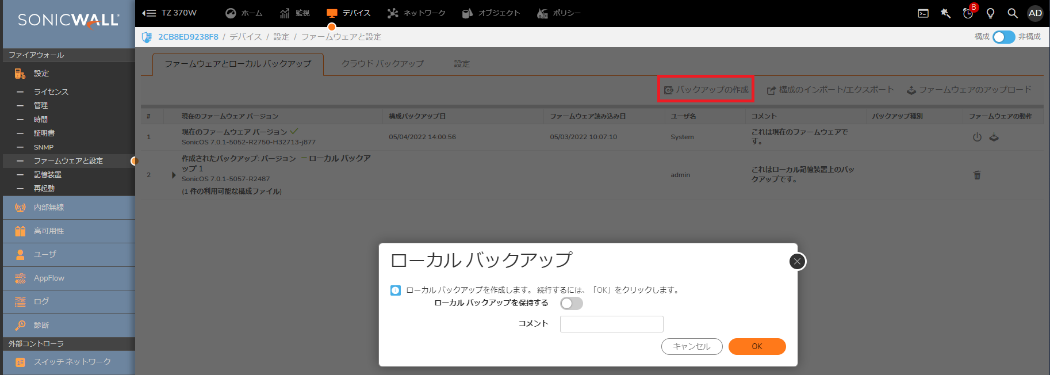
新しいファームウェアのダウンロードおよびインポートに関して
- MySonicWall.comのサイトへアクセスし、あなたのSonicWall装置を登録しているアカウントでログインします。
- リソースとサポート>ダウンロードセンターへ移動し、プロダクトおよび言語を適切に設定します。
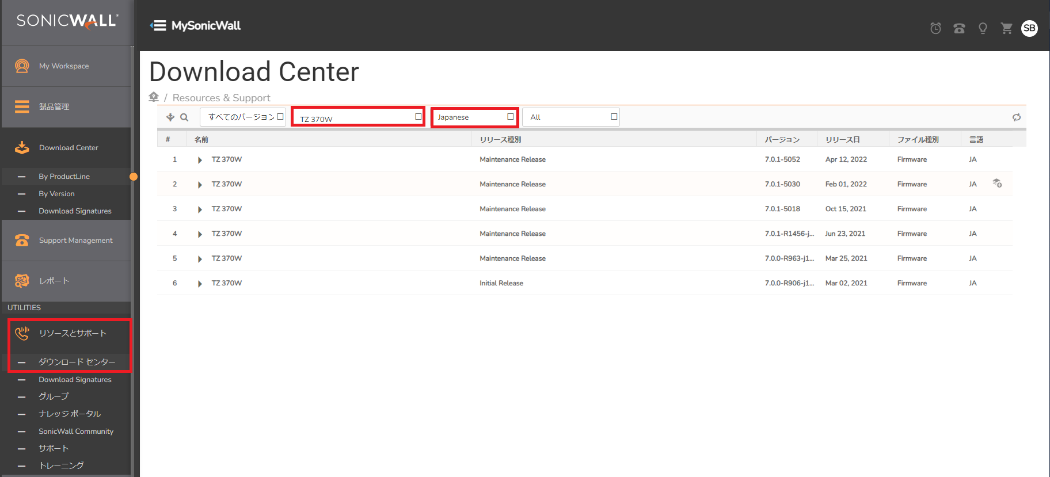
- 対象のファームウェアを確認し、右側にあるダウンロードアイコンよりSIGファイルをダウンロードします。
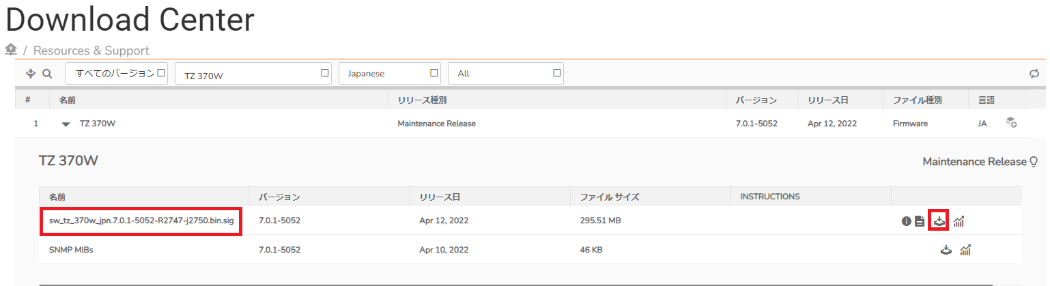
- SonicOSファームウェアには次のような指標があります。
General Release: General Release は、フィールドでの導入実績の多い安定したバージョンであることをしまします。実運用環境で使用する場合、信頼性と安定性の高い最新のGeneral Release バージョンを使用することを推奨します。
Feature Release: Feature Release は大きな新機能の追加を含む新しいリリースです。Feature Release は、複数回の開発、品質検査、アルファーテスト、ベータテストを経て一般向けにリリースされます。また、Feature Releaseは、特定の安定性基準をパスした後にGneral Releaseへ移行する候補でもあります。
Maintenance Release:Maintenance Release は、以前のリリースにバグ修正と機能拡張を追加したリリースです。Maintenance Release は開発、品質検査をサイクルを経たうえで一般向けにリリースされます。Maintenance Releaseは、特定の安定性基準をパスした後にGneral Releaseへ移行する候補でもあります。
Initial Release: Initial release は新製品の一番最初のリリースソフトウェアです。General Releaseがリリースされた場合は速やかにアップグレードすることを推奨します。
Hotfix Release: Hotfix releases は、特定の問題が解決されるかどうかを確認するためユーザに提供される、最新の修正やパッチを含んだリリースです。問題の解決が確認された場合、その修正は次のMaintenance/General releaseに統合されます。 メモ: 常にもっとも安定して製品の環境に適したGeneral Releaseバージョンへアップグレードすることを推奨します。もし新しい機能や既知の問題の修正を試したい場合は、テクニカルサポートに確認した後もしくはリリースノートを確認した後でfeatureおよびmaintenance releaseを選択することも可能です。
メモ: 常にもっとも安定して製品の環境に適したGeneral Releaseバージョンへアップグレードすることを推奨します。もし新しい機能や既知の問題の修正を試したい場合は、テクニカルサポートに確認した後もしくはリリースノートを確認した後でfeatureおよびmaintenance releaseを選択することも可能です。 - ファームウェアをダウンロード後、管理画面上部のデバイスタブを選択し、設定>ファームウェアと設定へ移動します。
- ファームウェアのアップロードをクリックし、ローカルデバイスに保存したファームウェアを選択します。

- 次の現在の設定のバックアップを取得したかどうかのリマインド警告メッセージが表示されますが、既に取得している場合はOKを押して進んで下さい
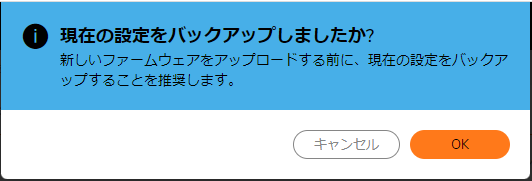
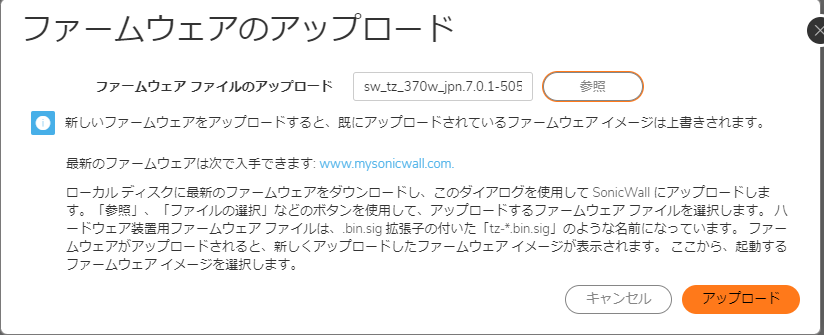
- ファームウェアのアップロードは数分程度かかります。アップロード中は現在のページから移動しないようにしてください。
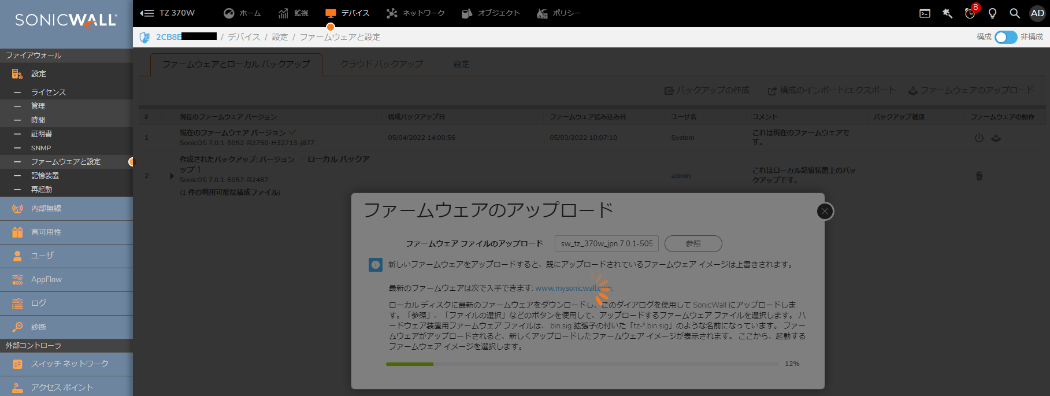
 注意: ファームウェアアップグレードを実施する際、メンテナンス用時間枠を計画することを推奨します。またアップグレードを実施する前にすべての必要なバックアップを取得ください。
注意: ファームウェアアップグレードを実施する際、メンテナンス用時間枠を計画することを推奨します。またアップグレードを実施する前にすべての必要なバックアップを取得ください。
新しいファームウェアで起動する
- ファームウェアをアップロードした後、アップロードされたファームウェアにて2つのオプションが表示されます。「アップロードされたファームウェアを現在の構成で起動する」、もうひとつは「アップロードされたファームウェアを工場出荷時の構成で起動する」です。
 注意: 現在の設定を保持した状態でファームウェアをアップグレードする場合、「アップロードされたファームウェアを現在の構成で起動する」を選択します。もし工場出荷時状態で起動するを選択する場合、あなたの設定は消去され、装置に対してデフォルトIPである192.168.168.168(X0インターフェース)もしくは192.168.1.254(MGMTインターフェース)にアクセスする必要があります。
注意: 現在の設定を保持した状態でファームウェアをアップグレードする場合、「アップロードされたファームウェアを現在の構成で起動する」を選択します。もし工場出荷時状態で起動するを選択する場合、あなたの設定は消去され、装置に対してデフォルトIPである192.168.168.168(X0インターフェース)もしくは192.168.1.254(MGMTインターフェース)にアクセスする必要があります。  注意: SonicOSの設定を引き継いだダウングレードはサポートされていません。ダウングレードの場合は、ここで、必ず、アップロードされたファームウェアを工場出荷時の構成で起動する を選択して下さい。
注意: SonicOSの設定を引き継いだダウングレードはサポートされていません。ダウングレードの場合は、ここで、必ず、アップロードされたファームウェアを工場出荷時の構成で起動する を選択して下さい。 - どちらを選択するにせよ、右側にある起動アイコンを選択します。一度起動アイコンをくリンクするとファームウェアイメージがフラッシュメモリ上に保存され自動的に装置は再起動を起こします。
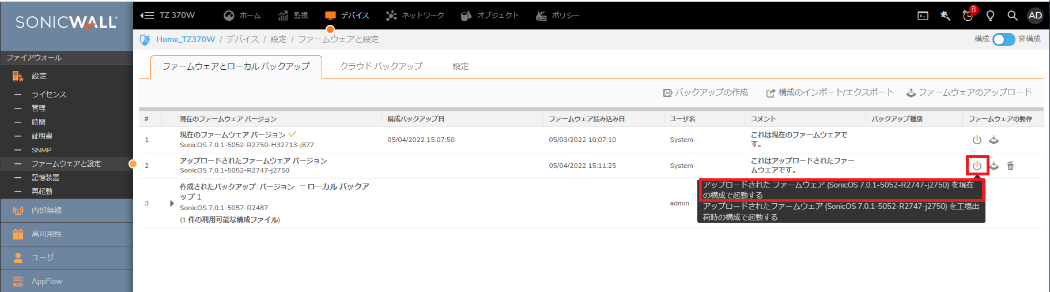
- 警告メッセージが表示されます。起動する場合はOKを押します。
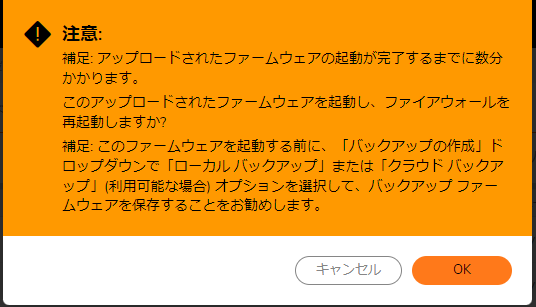
- OKを押すと自動で再起動が起こり、下記のスクリーンが表示されます。

 メモ: ファームウェアのアップグレードは5-8分程度かかります。ファームウェアイメージがフラッシュメモリ上に保存されている間、インターネットアクセスはファイアウォール配下の装置からは可能です、ファイアウォール装置が再起動を始めたタイミングからファイアウォール配下の装置からインターネットへの接続は切断されます。
メモ: ファームウェアのアップグレードは5-8分程度かかります。ファームウェアイメージがフラッシュメモリ上に保存されている間、インターネットアクセスはファイアウォール配下の装置からは可能です、ファイアウォール装置が再起動を始めたタイミングからファイアウォール配下の装置からインターネットへの接続は切断されます。
SonicOS 6.5での手順
 メモ: SonicOSファームウェアをアップグレードする前に、サポートされているアップグレードパスを確認するためサポートマトリックスを参照ください。
メモ: SonicOSファームウェアをアップグレードする前に、サポートされているアップグレードパスを確認するためサポートマトリックスを参照ください。
次の記事はこのトピックに関して追加情報を提供します。異なる装置に対して設定ファイルのエクスポート/インポートはサポートしていますか?(サポートマトリックス)
また、解決された問題や他の重要な変更が記載されているファームウェアリリースノートも併せて確認ください。
設定のバックアップに関して
- 管理画面上部にある管理タブをクリックし、更新>ファームウェアとバックアップへ移動します。設定のインポート/エクスポートから設定のエクスポートをクリックしEXPファイルを安全なローカル環境に保存します。

- 続いて同ページにて、バックアップの作成からローカルバックアップを作成します。この機能により、SonicWall内の不揮発性メモリ上に既存の設定をコピーします。

 注意: バックアップを作成する前に現在の設定内容に完全に問題がないかを確認ください。SonicWallは一度に1つのバックアップイメージしか持ちません。そのため一つバックアップを作成すると既存のバックアップは消去されます。
注意: バックアップを作成する前に現在の設定内容に完全に問題がないかを確認ください。SonicWallは一度に1つのバックアップイメージしか持ちません。そのため一つバックアップを作成すると既存のバックアップは消去されます。
新しいファームウェアのダウンロードおよびインポートに関して
- MySonicWall.comのサイトへアクセスし、あなたのSonicWall装置を登録しているアカウントでログインします。
- リソースとサポート>ダウンロードセンターへ移動し、プロダクトおよび言語を適切に設定します。
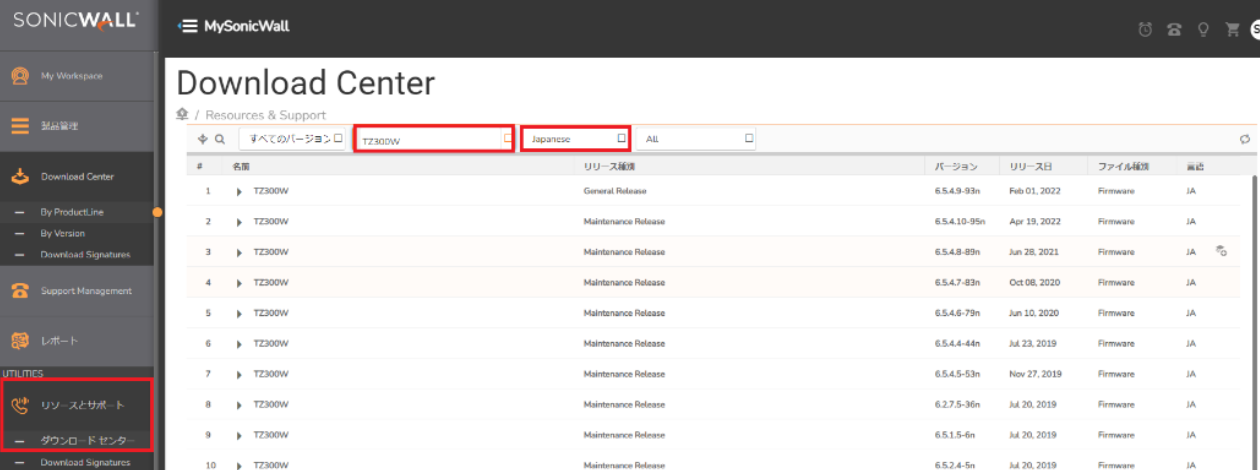
- 対象のファームウェアを確認し、右側にあるダウンロードアイコンよりSIGファイルをダウンロードします。
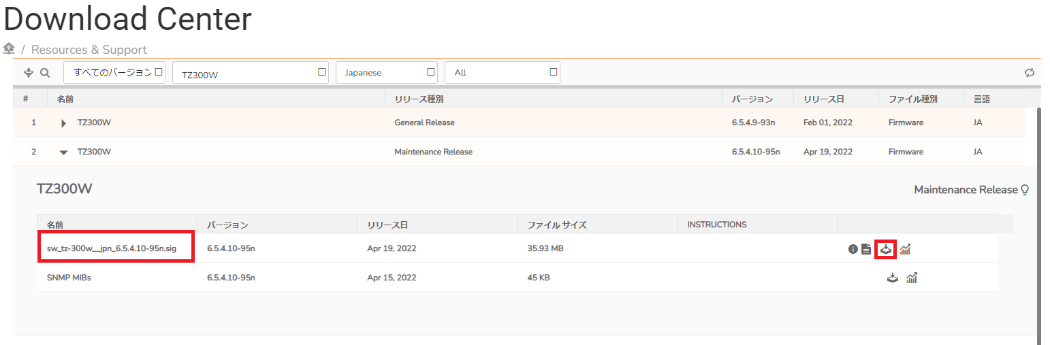
- SonicOSファームウェアには次のような指標があります:
General Release: General Release は、フィールドでの導入実績の多い安定したバージョンであることをしまします。実運用環境で使用する場合、信頼性と安定性の高い最新のGeneral Release バージョンを使用することを推奨します。
Feature Release:Feature Release は大きな新機能の追加を含む新しいリリースです。Feature Release は、複数回の開発、品質検査、アルファーテスト、ベータテストを経て一般向けにリリースされます。また、Feature Releaseは、特定の安定性基準をパスした後にGneral Releaseへ移行する候補でもあります。
Maintenance Release: Maintenance Release は、以前のリリースにバグ修正と機能拡張を追加したリリースです。Maintenance Release は開発、品質検査をサイクルを経たうえで一般向けにリリースされます。Maintenance Releaseは、特定の安定性基準をパスした後にGeneral Releaseへ移行する候補でもあります。
Initial Release: Initial release は新製品の一番最初のリリースソフトウェアです。General Releaseがリリースされた場合は速やかにアップグレードすることを推奨します。
Hotfix Release: Hotfix releases は、特定の問題が解決されるかどうかを確認するためユーザに提供される、最新の修正やパッチを含んだリリースです。問題の解決が確認された場合、その修正は次のMaintenance/General releaseに統合されます。 メモ: 常にもっとも安定して製品の環境に適したGeneral Releaseバージョンへアップグレードすることを推奨します。もし新しい機能や既知の問題の修正を試したい場合は、テクニカルサポートに確認した後もしくはリリースノートを確認した後でfeatureおよびmaintenance releaseを選択することも可能です。
メモ: 常にもっとも安定して製品の環境に適したGeneral Releaseバージョンへアップグレードすることを推奨します。もし新しい機能や既知の問題の修正を試したい場合は、テクニカルサポートに確認した後もしくはリリースノートを確認した後でfeatureおよびmaintenance releaseを選択することも可能です。 - ファームウェアをダウンロード後、管理画面上部の管理タブを選択し、更新>ファームウェアとバックアップへ移動します。
- ファームウェアのアップロードをクリックし、ローカルデバイスに保存したファームウェアを選択します。
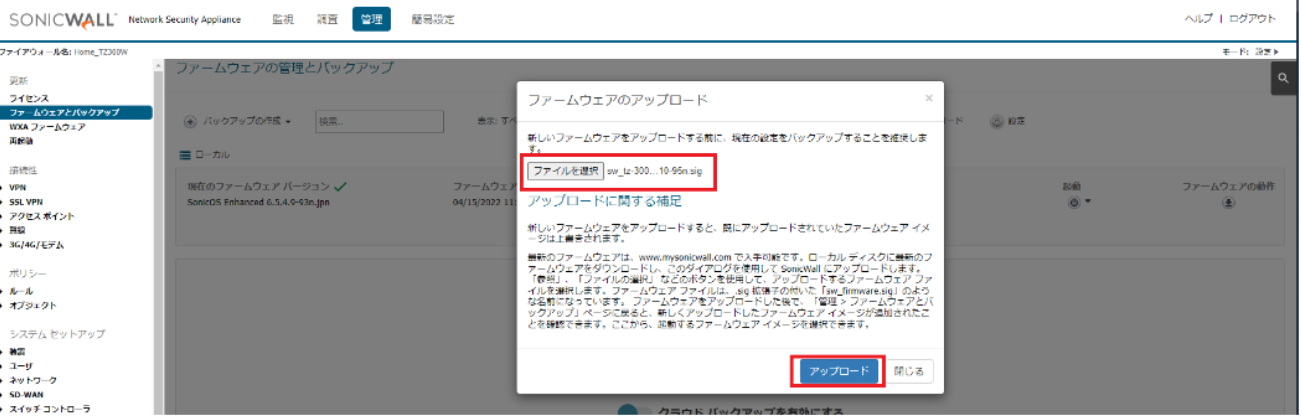
 メモ: アップグレードプロセス中95%で止まります。現在の画面から動かさず、アップロードが完了するまで数秒長くお待ちください。
メモ: アップグレードプロセス中95%で止まります。現在の画面から動かさず、アップロードが完了するまで数秒長くお待ちください。 注意: ファームウェアアップグレードを実施する際、メンテナンス用時間枠を計画することを推奨します。またアップグレードを実施する前にすべての必要なバックアップを取得ください。
注意: ファームウェアアップグレードを実施する際、メンテナンス用時間枠を計画することを推奨します。またアップグレードを実施する前にすべての必要なバックアップを取得ください。
新しいファームウェアで起動する
- ファームウェアをアップロードした後、アップロードされたファームウェアにて2つのオプションが表示されます。「アップロードされたファームウェアを現在の構成で起動する」、もうひとつは「アップロードされたファームウェアを工場出荷時の構成で起動する」です。
 注意: 現在の設定を保持した状態でファームウェアをアップグレードする場合、「アップロードされたファームウェアを現在の構成で起動する」を選択します。もし工場出荷時状態で起動するを選択する場合、あなたの設定は消去され、装置に対してデフォルトIPである192.168.168.168(X0インターフェース)もしくは192.168.1.254(MGMTインターフェース)にアクセスする必要があります。
注意: 現在の設定を保持した状態でファームウェアをアップグレードする場合、「アップロードされたファームウェアを現在の構成で起動する」を選択します。もし工場出荷時状態で起動するを選択する場合、あなたの設定は消去され、装置に対してデフォルトIPである192.168.168.168(X0インターフェース)もしくは192.168.1.254(MGMTインターフェース)にアクセスする必要があります。  注意: SonicOSの設定を引き継いだダウングレードはサポートされていません。ダウングレードの場合は、ここで、必ず、アップロードされたファームウェアを工場出荷時の構成で起動する を選択して下さい。
注意: SonicOSの設定を引き継いだダウングレードはサポートされていません。ダウングレードの場合は、ここで、必ず、アップロードされたファームウェアを工場出荷時の構成で起動する を選択して下さい。
- どちらを選択するにせよ、右側にある起動アイコンを選択します。一度起動アイコンをくリンクするとファームウェアイメージがフラッシュメモリ上に保存され自動的に装置は再起動を起こします。


 メモ: ファームウェアのアップグレードは5-8分程度かかります。ファームウェアイメージがフラッシュメモリ上に保存されている間、インターネットアクセスはファイアウォール配下の装置からは可能です、ファイアウォール装置が再起動を始めたタイミングからファイアウォール配下の装置からインターネットへの接続は切断されます。
メモ: ファームウェアのアップグレードは5-8分程度かかります。ファームウェアイメージがフラッシュメモリ上に保存されている間、インターネットアクセスはファイアウォール配下の装置からは可能です、ファイアウォール装置が再起動を始めたタイミングからファイアウォール配下の装置からインターネットへの接続は切断されます。
 ヒント: 6.5ファームウェアより低いファームウェアからアップグレードする場合も同じステップを実行可能です。しかし各オプションは旧ファイアウォールUIのシステム>設定の箇所から実施ください。
ヒント: 6.5ファームウェアより低いファームウェアからアップグレードする場合も同じステップを実行可能です。しかし各オプションは旧ファイアウォールUIのシステム>設定の箇所から実施ください。
Related Articles
- Firewall装置: HA構成におけるファームウェアダウングレードの方法について
- 設定のバックアップ・リストアの手順および注意点について
- 6.5.4.14‐109nへアップグレード時にユーザグループのメンバーが削除される
Categories
- Firewalls > SonicWall NSA Series > Firmware
- Firewalls > TZ Series > Firmware
- Firewalls > NSa Series > Firmware






 YES
YES NO
NO