-
Products
-
SonicPlatform
SonicPlatform is the cybersecurity platform purpose-built for MSPs, making managing complex security environments among multiple tenants easy and streamlined.
Discover More
-
-
Solutions
-
Federal
Protect Federal Agencies and Networks with scalable, purpose-built cybersecurity solutions
Learn MoreFederalProtect Federal Agencies and Networks with scalable, purpose-built cybersecurity solutions
Learn More - Industries
- Use Cases
-
-
Partners
-
Partner Portal
Access to deal registration, MDF, sales and marketing tools, training and more
Learn MorePartner PortalAccess to deal registration, MDF, sales and marketing tools, training and more
Learn More - SonicWall Partners
- Partner Resources
-
-
Support
-
Support Portal
Find answers to your questions by searching across our knowledge base, community, technical documentation and video tutorials
Learn MoreSupport PortalFind answers to your questions by searching across our knowledge base, community, technical documentation and video tutorials
Learn More - Support
- Resources
- Capture Labs
-
- Company
- Contact Us
SMA1000: Backup and Restore configuration via AMC for CMS



Description
The article applies to CMS(Central Management Console) for SMA 1000.
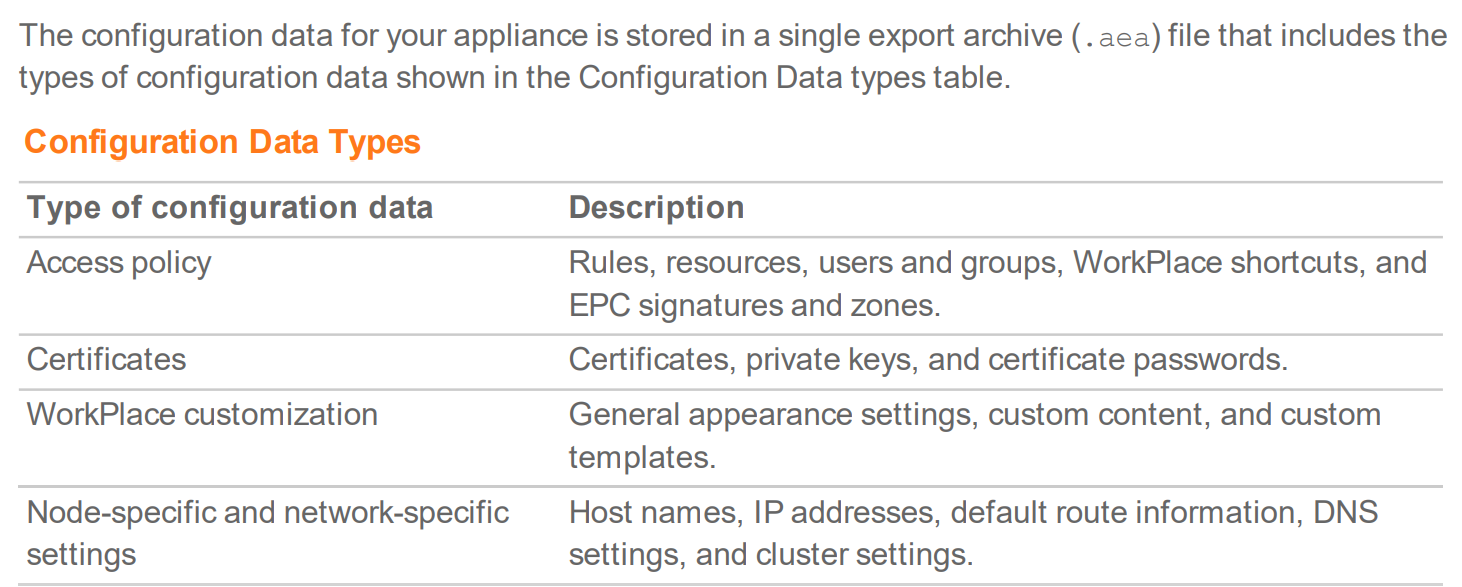
It’s a good practice to back up the configuration data on your appliance, especially if you are working on system changes and may need to revert to an earlier configuration.
There are several options for saving and restoring configuration data: Export configuration data to a local machine, and later import it.
- Exporting involves the complete set of configuration data, but it is possible to do just a partial import.
- Save and restore configuration data files on the appliance: This involves the complete set of configuration data: you cannot save or restore a partial configuration.
- Saving the Current Configuration on the Appliance and Restoring or Exporting Configuration Data Stored on the Appliance. You can export the policy from an older SonicWall Secure Mobile Access appliance and import it to a newer one, provided the older appliance, in general, predates the newer one by no more than three versions. See the SMA 12.4 Upgrade Guide (sonicwall.com) for information on supported platforms.
 NOTE: Configuration Export will Always be a Full Export from AMC.
NOTE: Configuration Export will Always be a Full Export from AMC.
Resolution
The procedure can be divided into three parts:
- Saving a configuration backup on the appliance.
- Exporting previously saved configuration to a local machine.
- Restoring configuration data stored on the appliance.
Saving a configuration backup on the appliance:
1. In the AMC, navigate to Management Server|Maintain| Maintain Server.In the System Configuration area, click Import/Export.
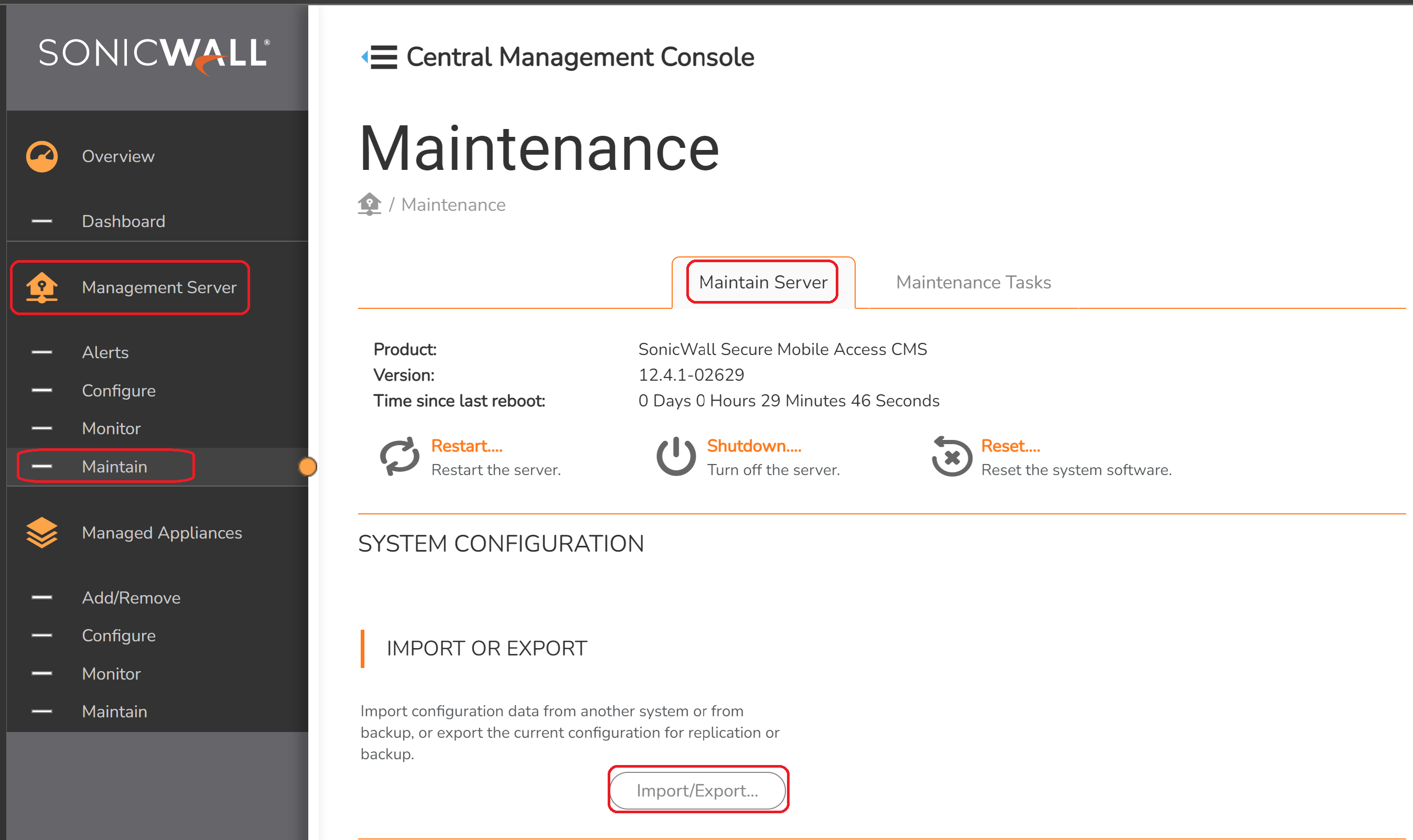
2. Click the + (New) icon in the Saved Configurations list.
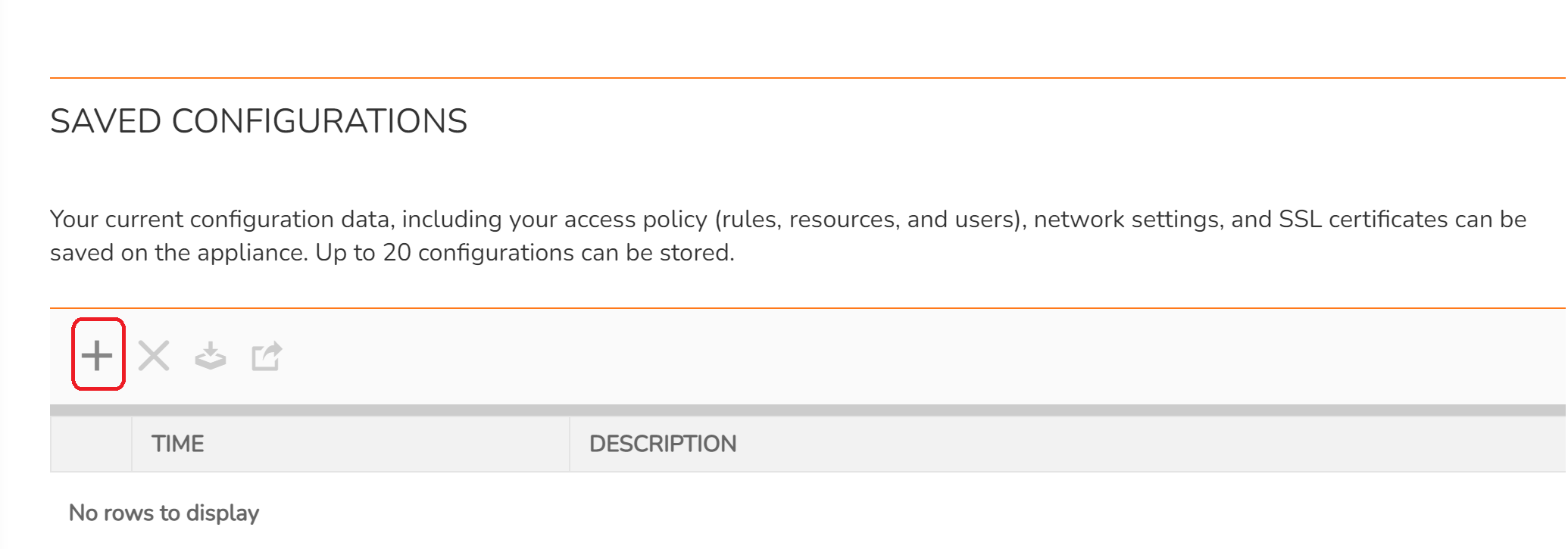
3. Describe this configuration in the Description field and Click Save.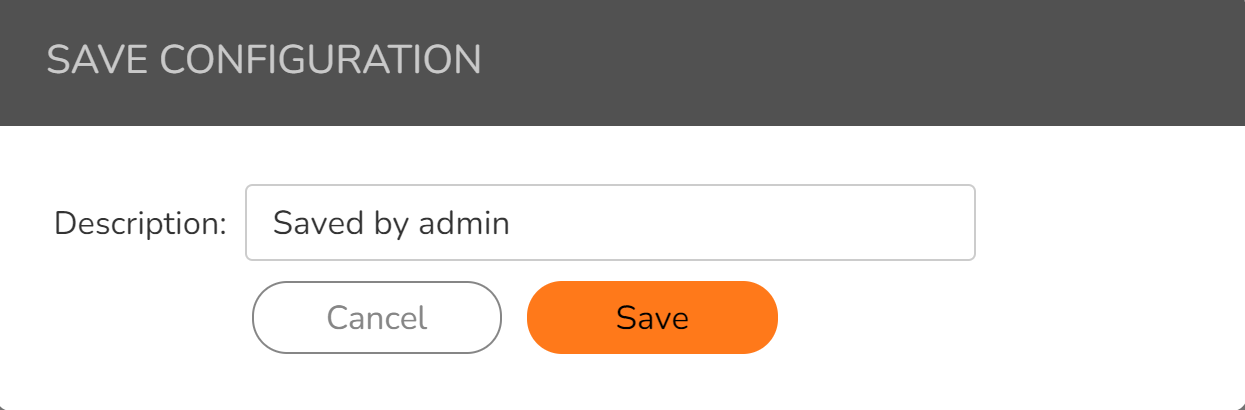
Exporting saved configuration to a local machine :
1.Select the saved configuration.
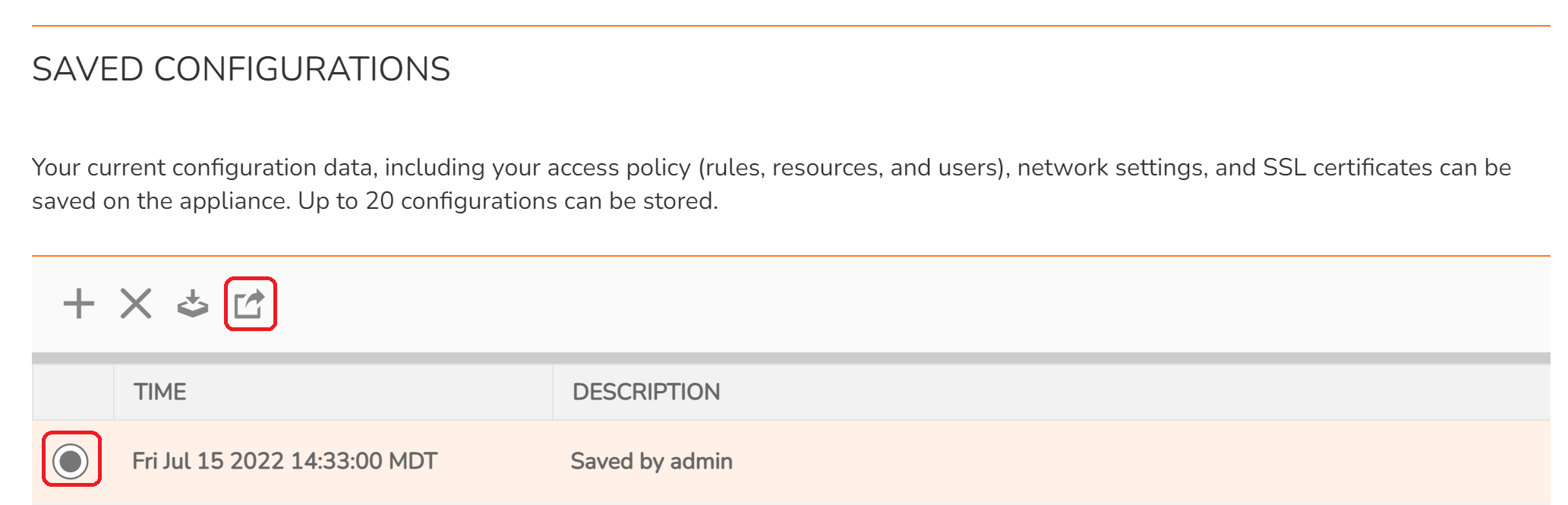
2.Click export,the saved configuration will be downloaded to the local machine.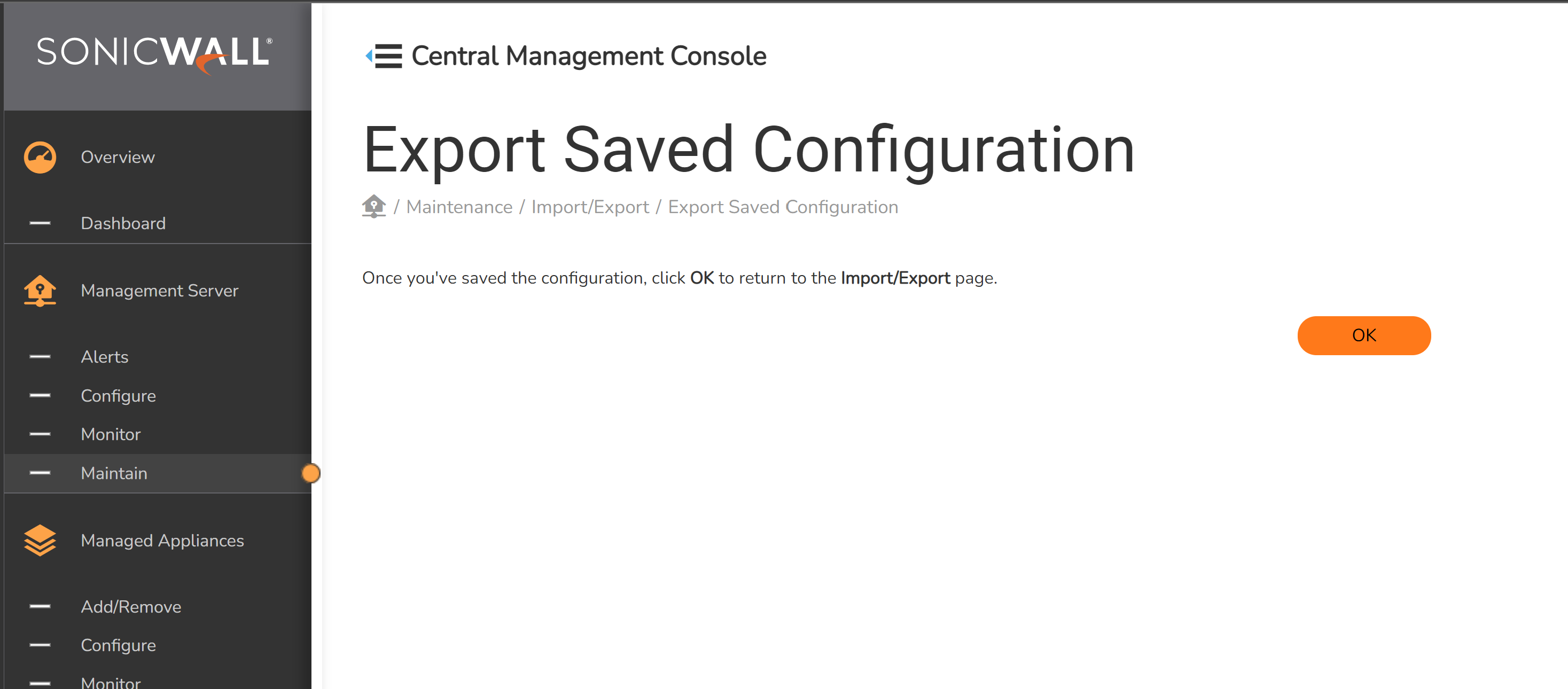
Restoring configuration data stored on the appliance.
1. In the AMC, navigate to Management Server|Maintain| Maintain Server. .In the System Configuration area, click Import/Export.
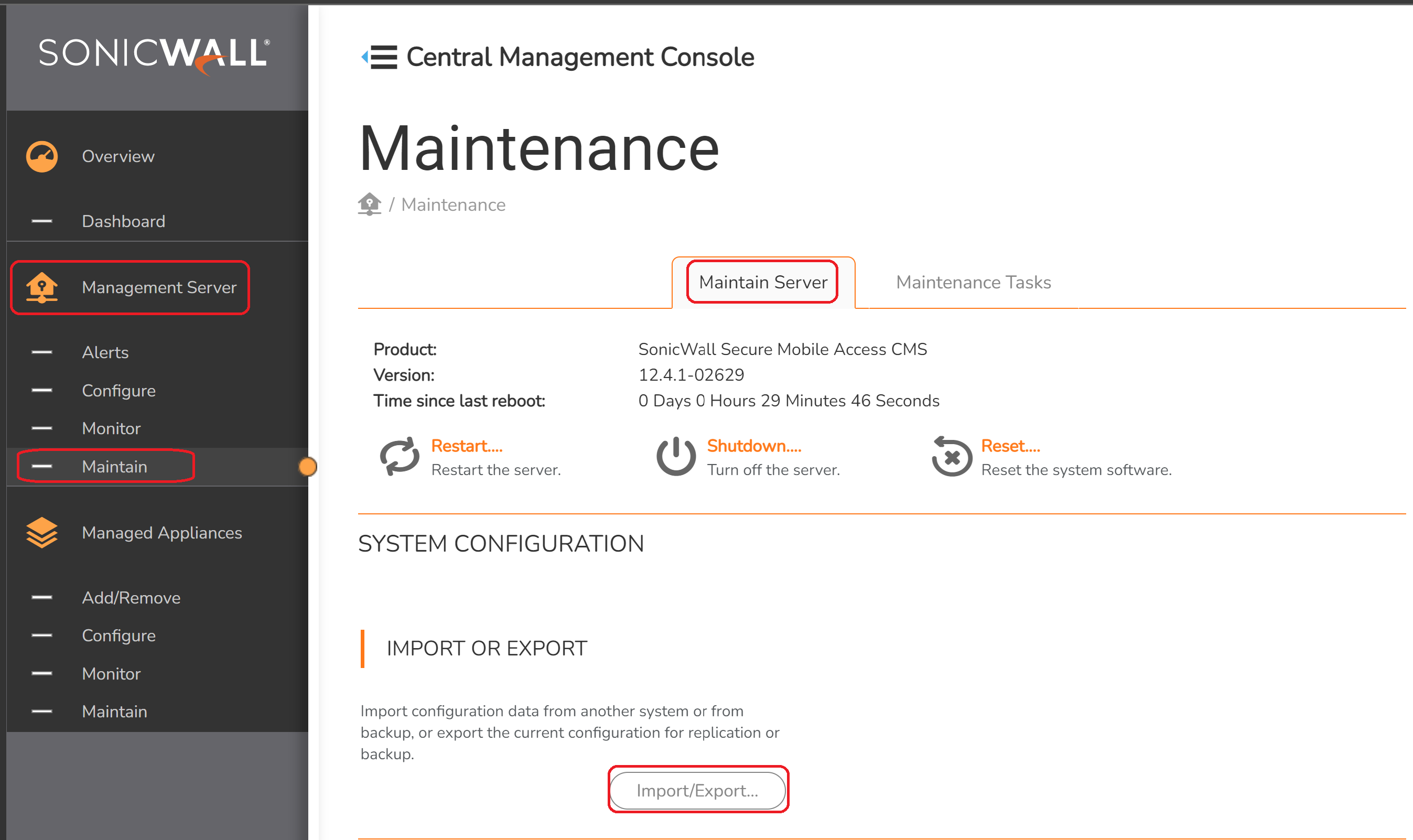
2. Select a configuration from the Saved Configurations list and Click Restore.
3. After the restore is complete, click Pending changes to apply the new configuration.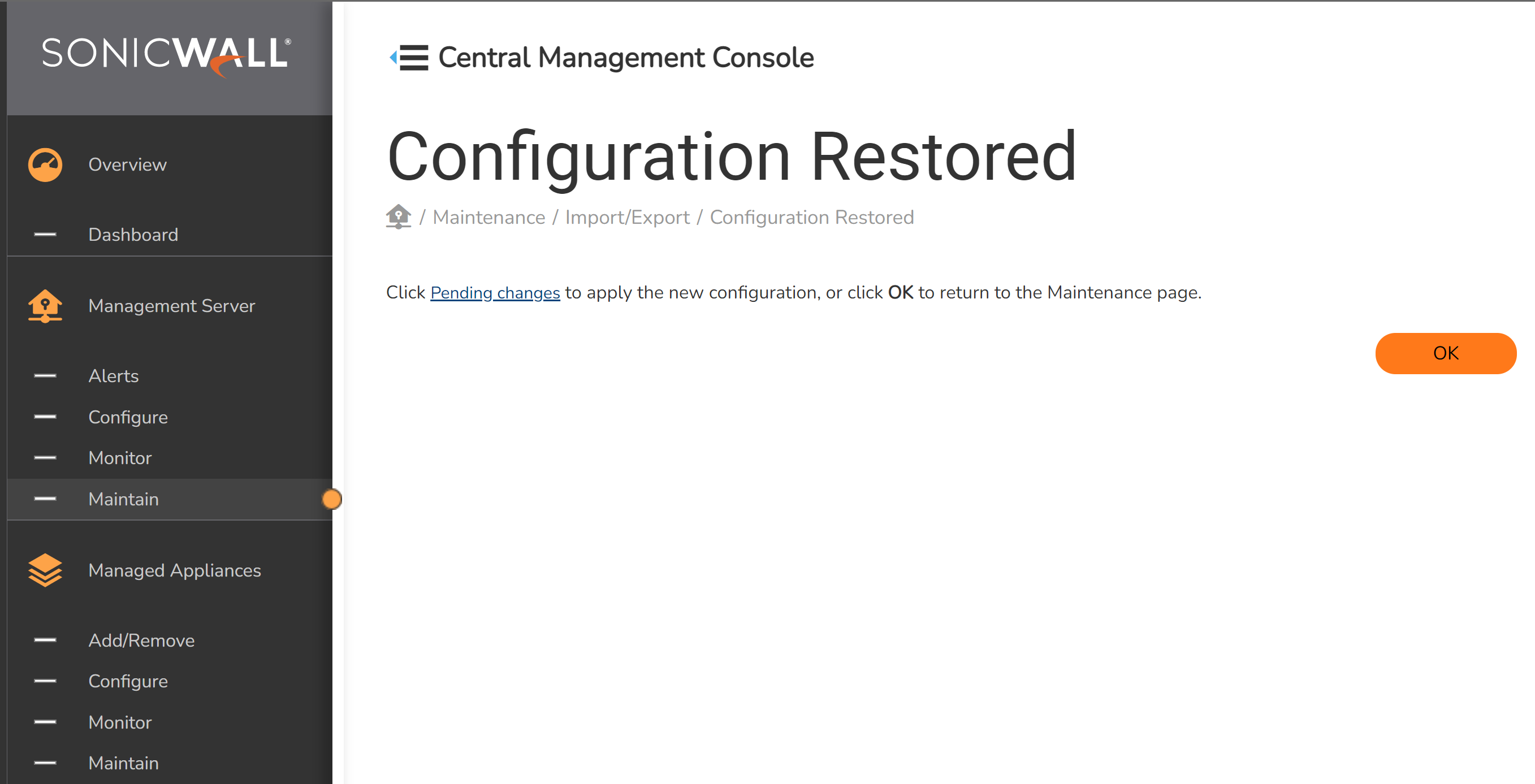
 NOTE: If the network settings have been changed after saving the backup,the appliance will revert to the previous network configuration.
NOTE: If the network settings have been changed after saving the backup,the appliance will revert to the previous network configuration.
Related Articles
- How to download Client Installation package and the access agents from the appliance using WinSCP
- SMA 1000: How to update Advanced EPC Signatures to the Latest Version
- If OTP is enabled, NX disconnects after SMA100 Connect Agent installation







 YES
YES NO
NO