-
Products
-
SonicPlatform
SonicPlatform is the cybersecurity platform purpose-built for MSPs, making managing complex security environments among multiple tenants easy and streamlined.
Discover More
-
-
Solutions
-
Federal
Protect Federal Agencies and Networks with scalable, purpose-built cybersecurity solutions
Learn MoreFederalProtect Federal Agencies and Networks with scalable, purpose-built cybersecurity solutions
Learn More - Industries
- Use Cases
-
-
Partners
-
Partner Portal
Access to deal registration, MDF, sales and marketing tools, training and more
Learn MorePartner PortalAccess to deal registration, MDF, sales and marketing tools, training and more
Learn More - SonicWall Partners
- Partner Resources
-
-
Support
-
Support Portal
Find answers to your questions by searching across our knowledge base, community, technical documentation and video tutorials
Learn MoreSupport PortalFind answers to your questions by searching across our knowledge base, community, technical documentation and video tutorials
Learn More - Support
- Resources
- Capture Labs
-
- Company
- Contact Us
How to use DPI SSL enforcement to distribute DPI SSL certificate?



Description
When you enable the DPI-SSL services on your SonicWall network security appliance, the clients behind the firewalls that have no related certificates are often required to confirm by going through HTTPS web pages. Otherwise, users have to install the corresponding DPI-SSL certificates manually if they want to bypass this step, by downloading the corresponding certificate, and then installing it.
To simplify the procedure so that clients can download and install the certificates automatically, DPI-SSL enforcement is necessary.
Resolution
 NOTE: DPI SSL enforcement is a licensed service and is automatically activated if Capture Client is licensed on the firewall. The count remains the same as per the node count of Capture Client endpoints. DPI SSL enforcement is done with the help of the Capture Client.
NOTE: DPI SSL enforcement is a licensed service and is automatically activated if Capture Client is licensed on the firewall. The count remains the same as per the node count of Capture Client endpoints. DPI SSL enforcement is done with the help of the Capture Client.
Navigate to MANAGE | Security Services | DPI SSL enforcement tab to configure this section.
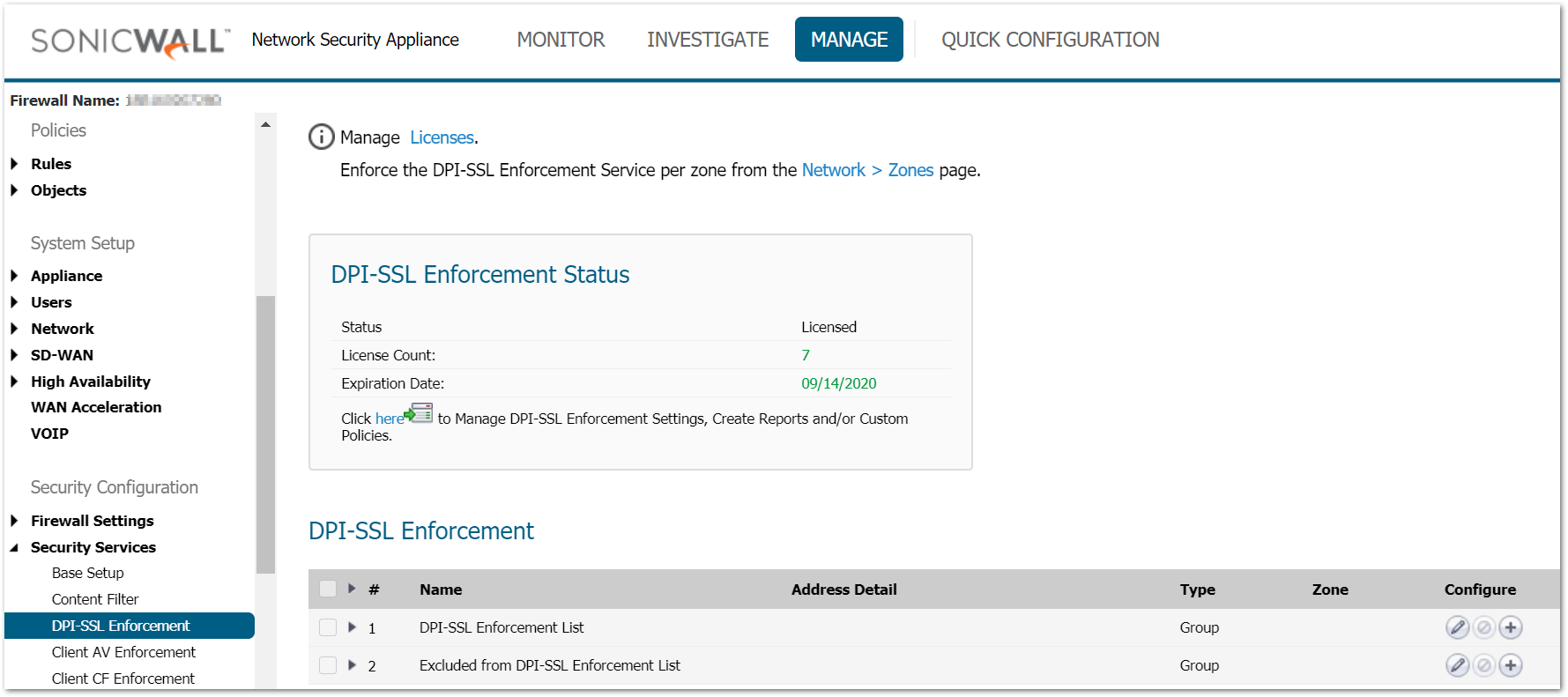
This enforcement can also be done on a zone level similar to Client AV and Client CF enforcement.
- You can click on the Network > Zones link on the DPI SSL enforcement tab.
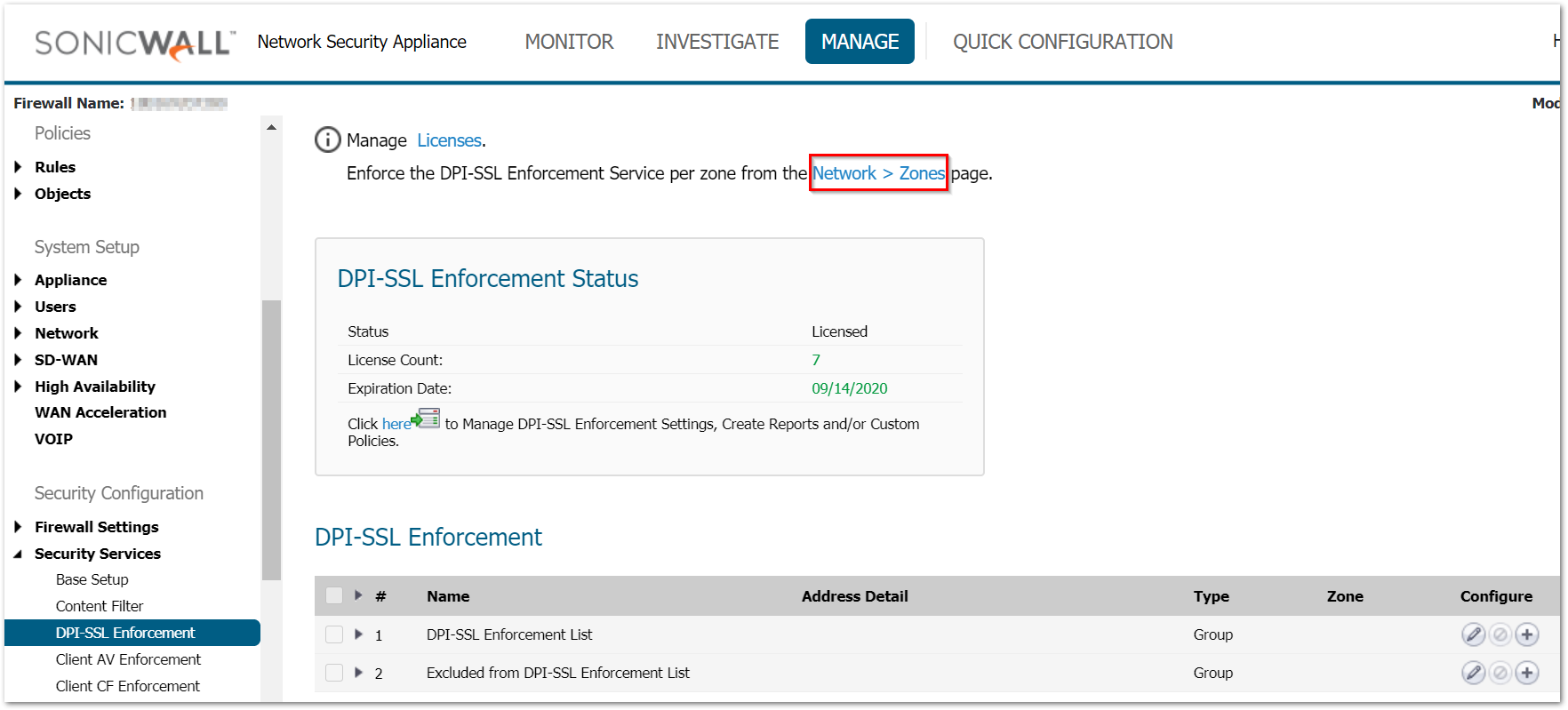
It takes you to MANAGE | System Setup | Network | Zones.- Click on the edit button for the zone you would like to enforec it on.
- Enable the checkbox for 'Enable DPI SSL Enforcement Service'.
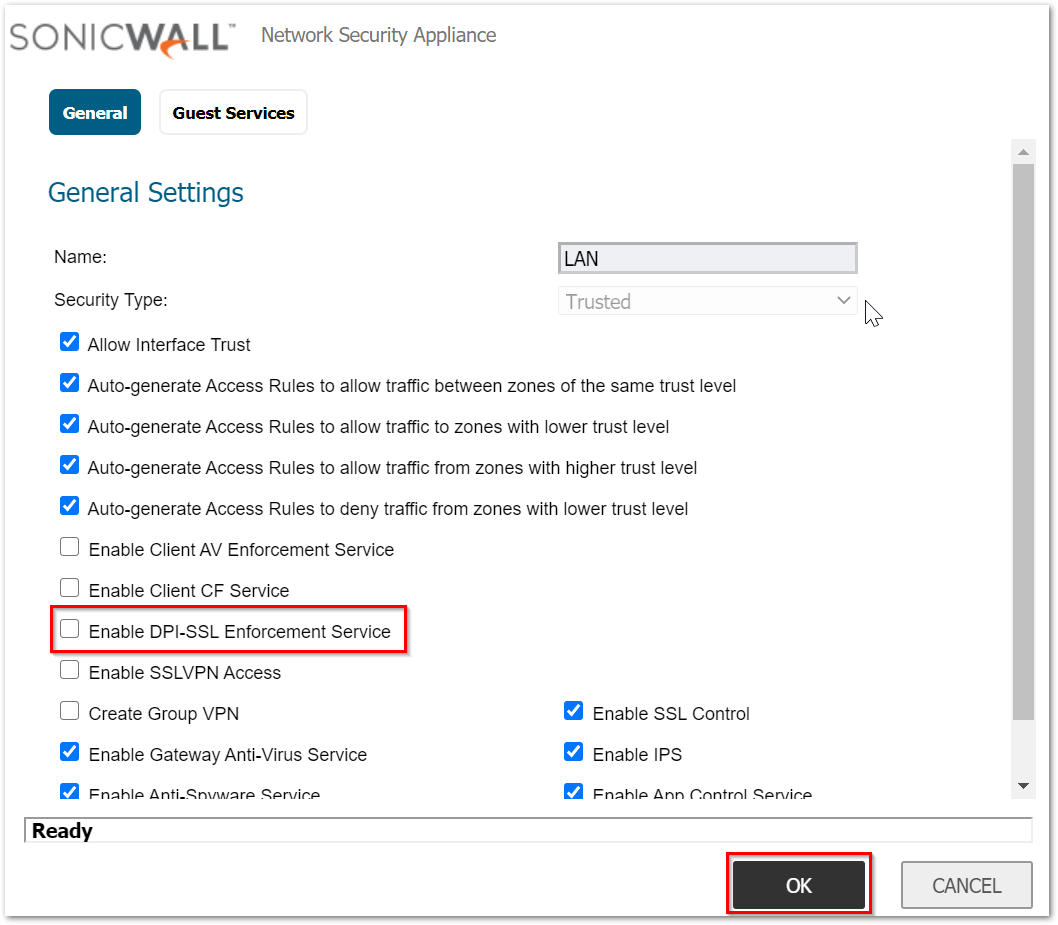
When the devices present behind this zone try to go online, they will be asked to install the Capture Client if they do not have the DPI SSL certificate installed.
It is best to use the 'DPI-SSL Enforcement List' and 'Excluded from DPI-SSL Enforcement List' to make sure that this is not enforced on unnecessary end machines like phones, printers etc. The DPI-SSL Enforcement section contains the lists of addresses included in and excluded from DPI-SSL enforcement.
- To add IP addresses to either of these lists, you can click on the '+' icon next to it.
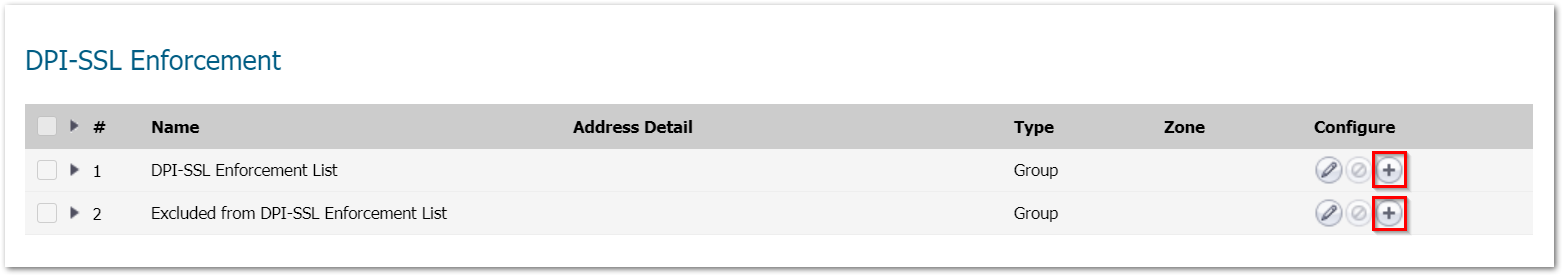
- It opens an option to add either host/range of IP addresses.
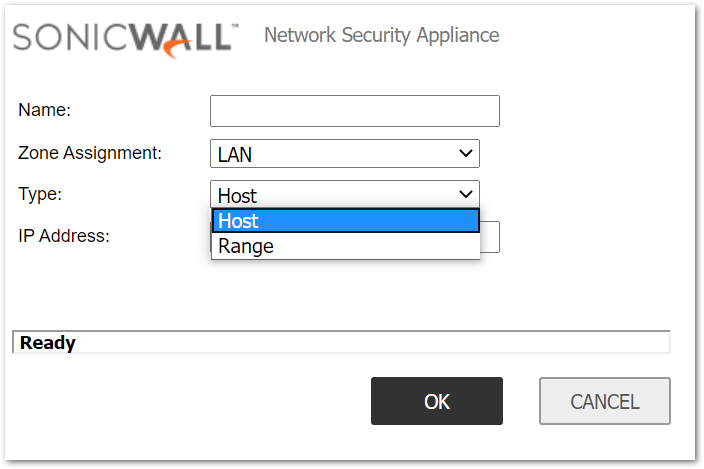
- Add the necessary IP or range of IP addresses and click on OK.
When a non-complaint endpoint (a machine that does not have the DPI SSL certificate installed) tries to go online, the following message shows up.
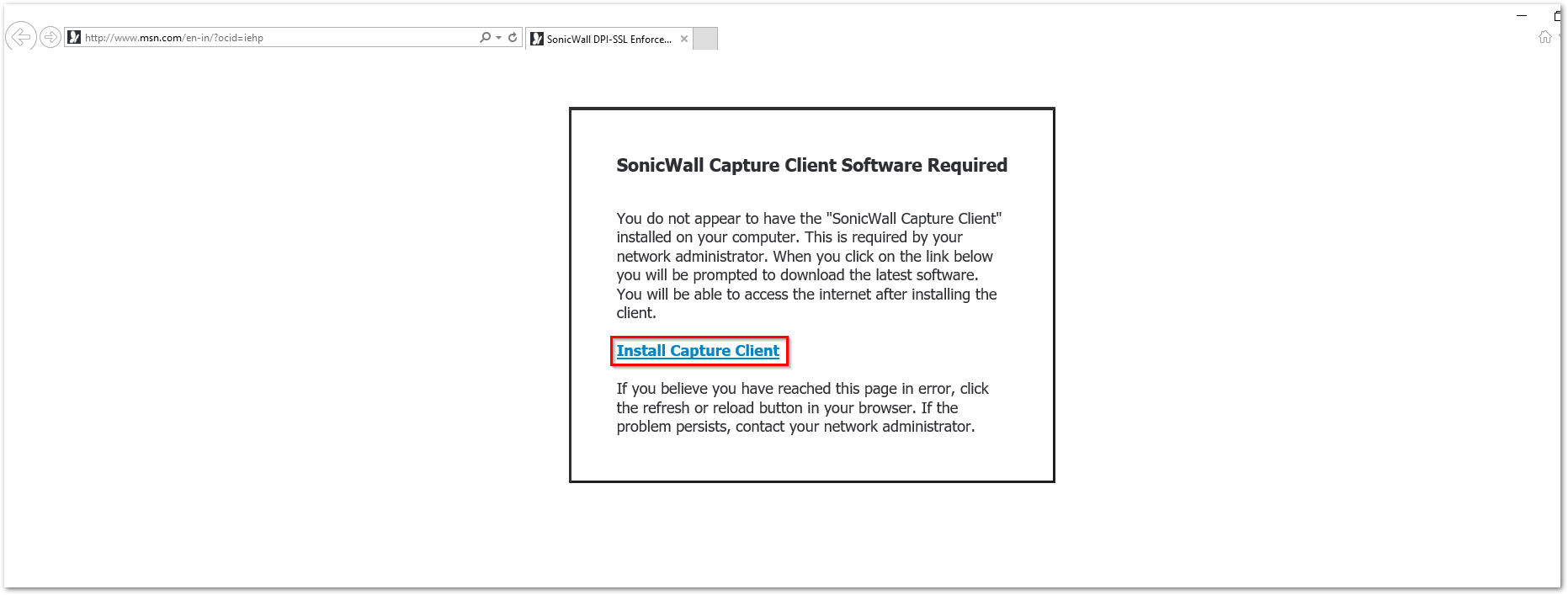
Once you click on install, Capture Client is installed which in turn installs the DPI SSL certificate on the end client as per the policy that gets applied from CMC.
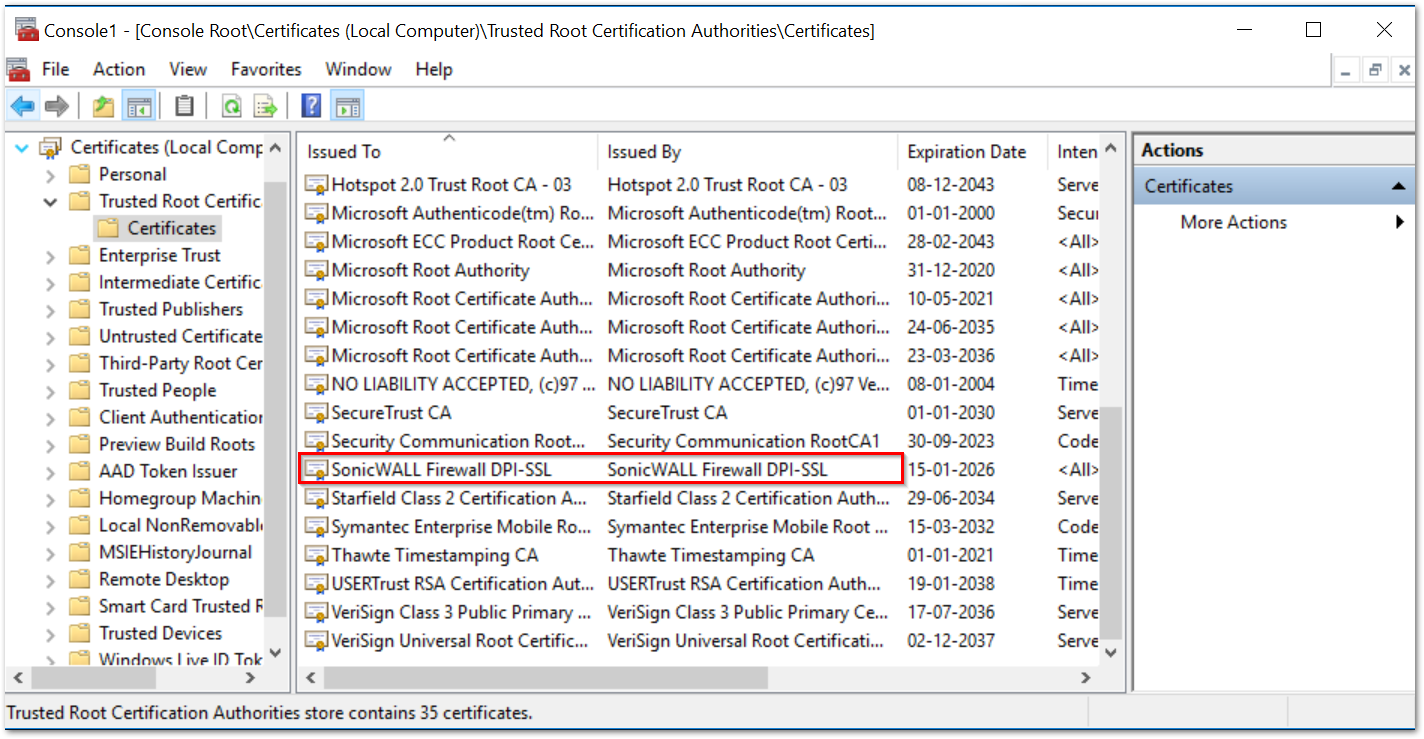
Related Articles
- Error:"Invalid API Argument" when modifying the access rules
- Cysurance Partner FAQ
- Configure probe monitoring for WAN Failover and Loadbalancing - SonicWall UTM
Categories
- Firewalls > NSa Series > Client/Server Anti Virus
- Firewalls > TZ Series > Client AV/Server AV/GroupShield






 YES
YES NO
NO