-
Products
-
SonicPlatform
SonicPlatform is the cybersecurity platform purpose-built for MSPs, making managing complex security environments among multiple tenants easy and streamlined.
Discover More
-
-
Solutions
-
Federal
Protect Federal Agencies and Networks with scalable, purpose-built cybersecurity solutions
Learn MoreFederalProtect Federal Agencies and Networks with scalable, purpose-built cybersecurity solutions
Learn More - Industries
- Use Cases
-
-
Partners
-
Partner Portal
Access to deal registration, MDF, sales and marketing tools, training and more
Learn MorePartner PortalAccess to deal registration, MDF, sales and marketing tools, training and more
Learn More - SonicWall Partners
- Partner Resources
-
-
Support
-
Support Portal
Find answers to your questions by searching across our knowledge base, community, technical documentation and video tutorials
Learn MoreSupport PortalFind answers to your questions by searching across our knowledge base, community, technical documentation and video tutorials
Learn More - Support
- Resources
- Capture Labs
-
- Company
- Contact Us
How to restrict personal Gmail and other Google services



Description
Data loss prevention and employee productivity are always a concern when on the corporate network, this article explains how you can restrict Google services to only the corporate domain.
Resolution
Resolution for SonicOS 7.X
This release includes significant user interface changes and many new features that are different from the SonicOS 6.5 and earlier firmware. The below resolution is for customers using SonicOS 7.X firmware.
Prerequisites
- You have rolled out the DPI-SSL certificate to all machines subject to this policy.
- You have an existing CFS policy in place.
- You are blocking Google Quic (if using Chrome as a browser) via application or firewall rules.
Restricting Google Services
1. Go to Object | Match Objects | Zones and enable DPI-SSL Client on the required zones.
2. Go to Policy | DPI-SSL | Client SSL and Enable SSL Client Inspection along with Content Filter.
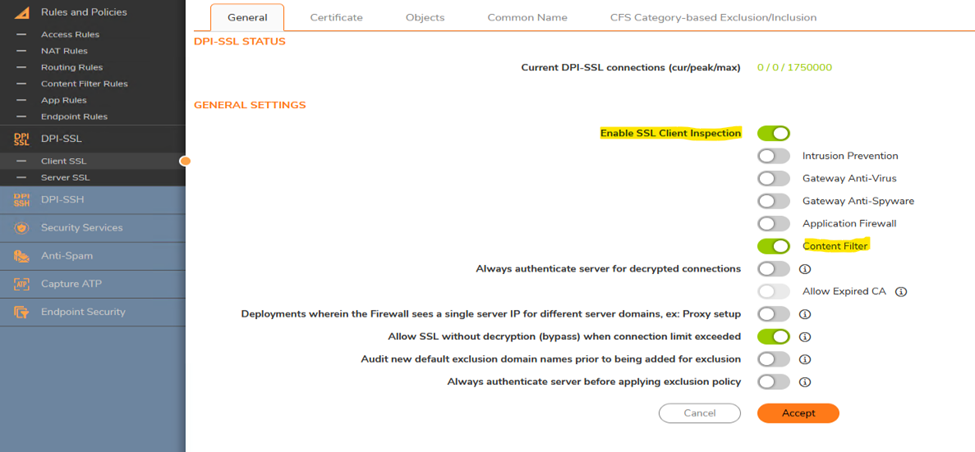
3. Go to Object | Profile Objects | Content Filter and edit the profile that you are using in your policy
- Go to the Custom Header Tab and Enable Custom Header Insertion and add the following (replace sonicwall.com with your own domain):
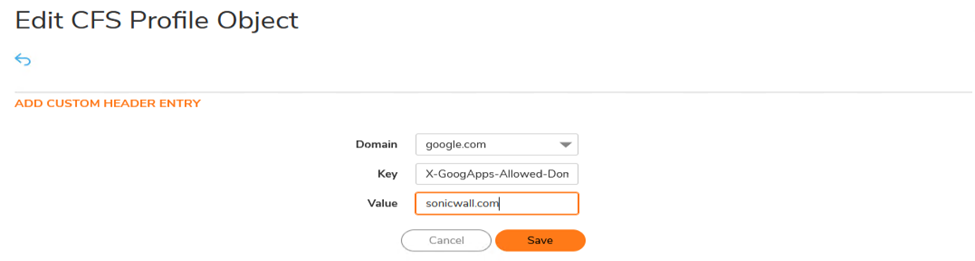
4. Try logging into a personal account.
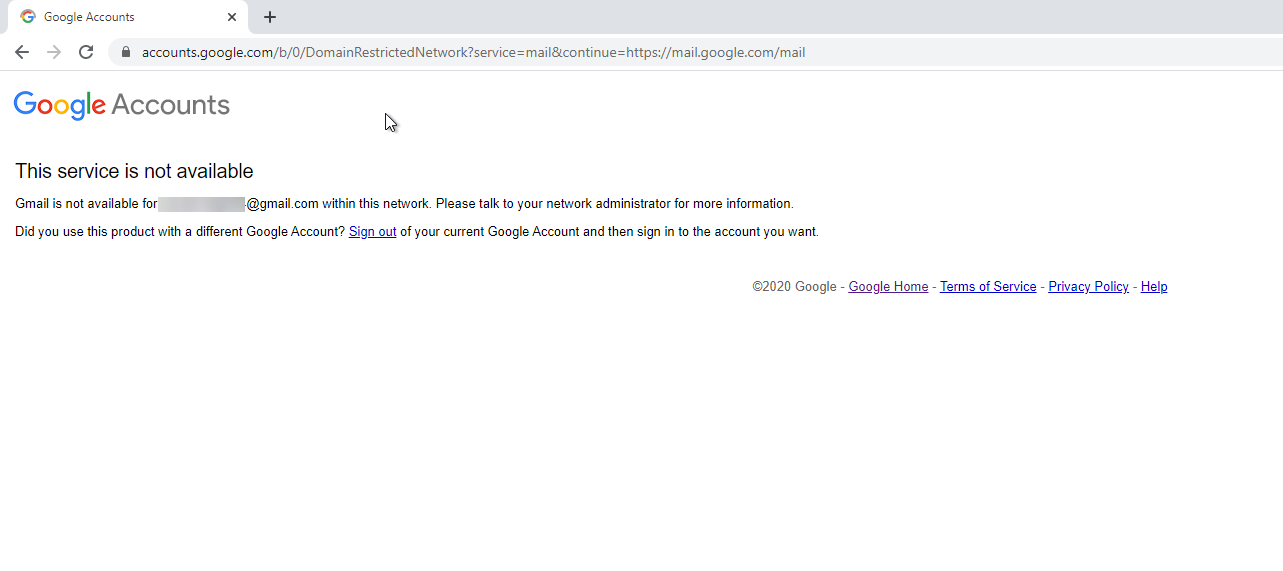
Resolution for SonicOS 6.5
This release includes significant user interface changes and many new features that are different from the SonicOS 6.2 and earlier firmware. The below resolution is for customers using SonicOS 6.5 firmware.
Prerequisites
- You have rolled out the DPI-SSL certificate to all machines subject to this policy.
- You have an existing CFS policy in place.
- You are blocking Google Quic (if using Chrome as a browser) via application or firewall rules.
Restricting Google Services
1. Go to Manage | Network | Zones and enable DPI-SSL Client on the required zones.
2. Go to Manage | Decryption Services | DPI-SSL/TLS Client and Enable SSL Client Inspection along with Content Filter.
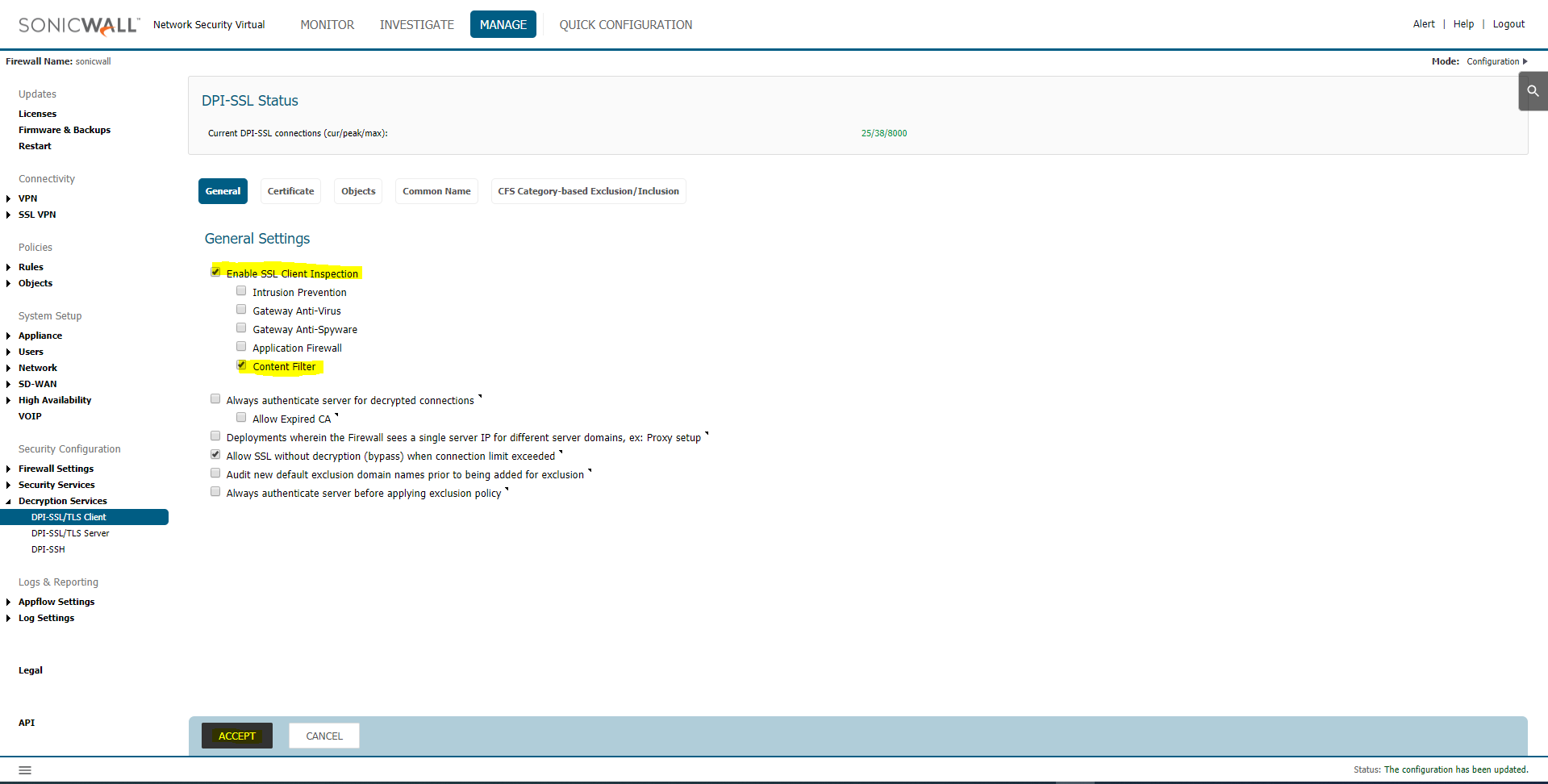
3. Go to Manage | Objects | Content Filter Objects | CFS Profile Objects and edit the profile that you are using in your policy
- Go to the Custom Header Tab and Enable Custom Header Insertion and add the following (replace sonicwall.com with your own domain):
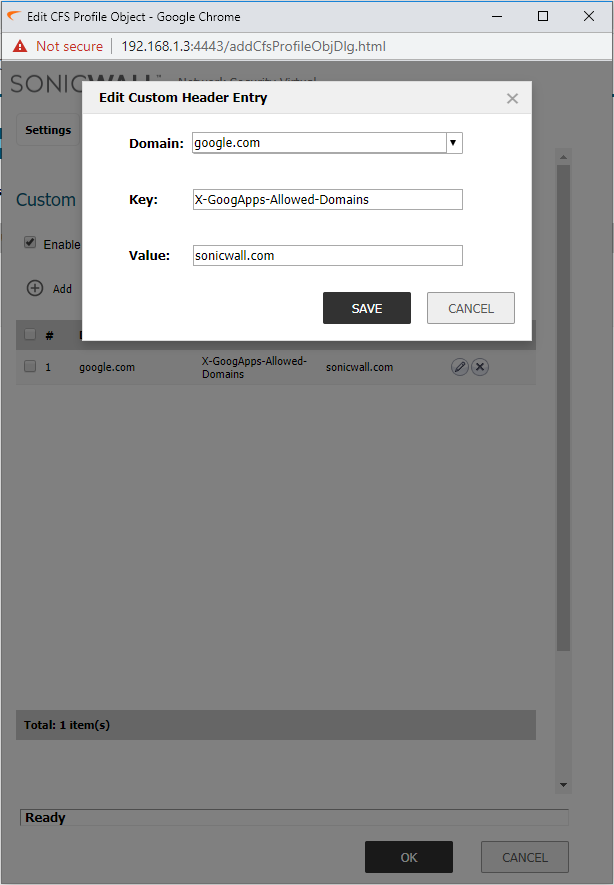
4. Try logging into a personal account.
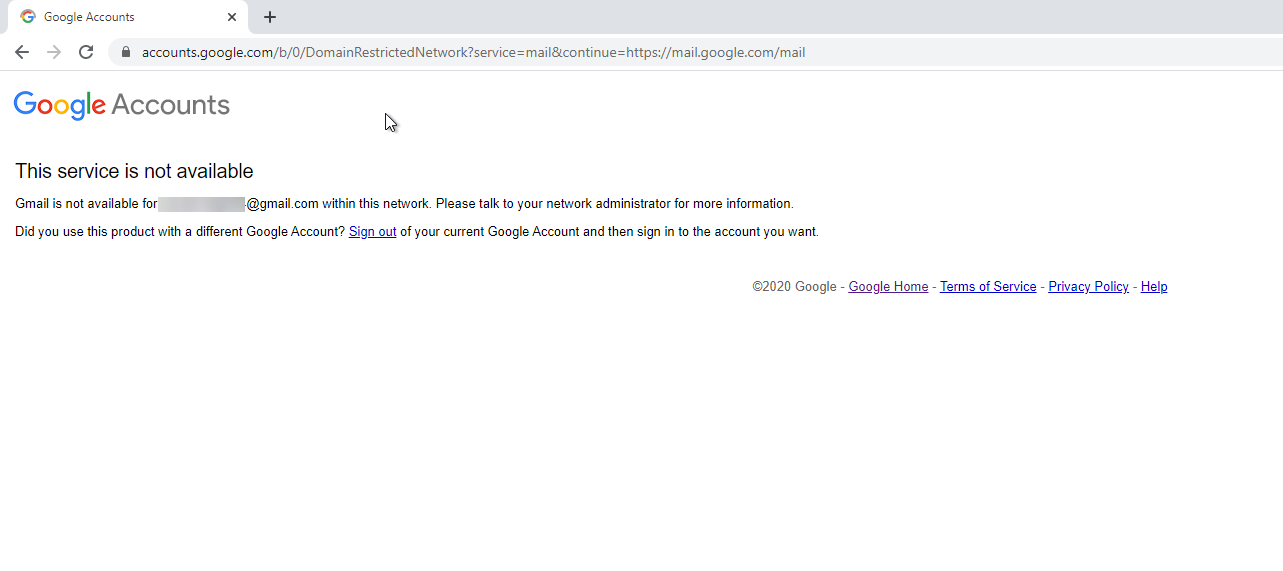
Related Articles
- Error:"Invalid API Argument" when modifying the access rules
- Cysurance Partner FAQ
- Configure probe monitoring for WAN Failover and Loadbalancing - SonicWall UTM
Categories
- Firewalls > NSv Series > Content Filtering Service
- Firewalls > SonicWall NSA Series > Content Filtering Service
- Firewalls > TZ Series > Content Filtering Service
- Firewalls > NSsp Series > Content Filtering Service






 YES
YES NO
NO