-
Products
-
Gen 7 Firewalls
SonicWall's Gen 7 platform-ready firewalls offer performance with stability and superior threat protection — all at an industry-leading TCO.
Read More
-
-
Solutions
-
Federal
Protect Federal Agencies and Networks with scalable, purpose-built cybersecurity solutions
Learn MoreFederalProtect Federal Agencies and Networks with scalable, purpose-built cybersecurity solutions
Learn More - Industries
- Use Cases
-
-
Partners
-
Partner Portal
Access to deal registration, MDF, sales and marketing tools, training and more
Learn MorePartner PortalAccess to deal registration, MDF, sales and marketing tools, training and more
Learn More - SonicWall Partners
- Partner Resources
-
-
Support
-
Support Portal
Find answers to your questions by searching across our knowledge base, community, technical documentation and video tutorials
Learn MoreSupport PortalFind answers to your questions by searching across our knowledge base, community, technical documentation and video tutorials
Learn More - Support
- Resources
- Capture Labs
-
- Company
- Contact Us
How to Force the Cyren AV to Download Complete Update



Description
You may want to download a complete new set of update files for the Cyren AV if you see any alerts relating to the Cyren Anti-Virus Solution (av_cy) under Manage| Server | Monitoring | View Alerts.
Cause
This can be caused by network issues, or by an incorrect update download file being pushed out to the ES Appliance.
Resolution
If you get a cyren alert as below,
Cyren alert :
----------------------------------------------------------------
~~ SonicWALL Email Security Alert (9.0.5.2075) ~~
----------------------------------------------------------------
[Summary: Anti-Virus engine (av_cy) Failed to download
Anti-Virus definitions files.]
Details:
Host Name: sonicwall.com
Description: An attempt to fetch remote data
https://av.es.global.sonicwall.com/cyren/5-2/Linux/201805302150/antivir?sn=1234567890&version=9.0.5.2075 to local
storage
/opt/emailsecurity/PluginDefault/av_cy/dat/201805302150
failed. However, the Anti-Virus engine will continue
to provide virus protection with last known good DAT
(virus definitions) folder
/opt/emailsecurity/PluginDefault/av_cy/dat/201805292338.
Time Stamp:
Local Time: Thu May 31 08:07:31 2018
GMT: Thu May 31 05:07:31 2018
Step 1 : Make sure you have sonicwall datacenter FQDN excluded on the firewall from all security services like GAV( Gateway Anti-Virus) , Anti-spywre , IPS , IDS on port 80.
Below are the datacenter FQDN :
eg-update.es.global.sonicwall.com
plugindefault.es.global.sonicwall.com
config.es.global.sonicwall.com
options.es.global.sonicwall.com
av.es.global.sonicwall.com
av-updates.mailfrontier.net
Step 2 : Force update cyren via putty
⦁ Open a SSH client. For example PUTTY
⦁ Input IP address of your SonicWall Email Security appliance , e.g.192.168.168.169
⦁ Press enter and you will see “login as”, login as “snwlcli”(screenshot below)
⦁ At Login prompt, type the Admin Username, e.g. admin, and press enter (Note: In some cases when the Admin username is changed, login will fail. In this case please change it back to admin, by going to Manage | Server | Administration page in the GUI)
⦁ At Password prompt, type the same password that you use for the GUI login and press enter
⦁ Now run the following command: Snwlcli> forcecyrenupdate
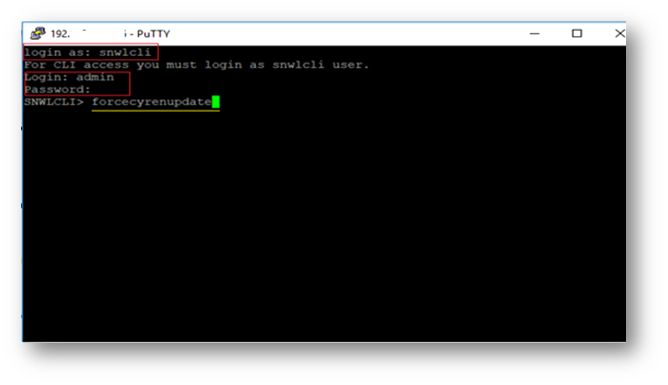
 NOTE: Please give the appliance time to complete the download of the .dat file, this can vary depending on factors such as connection speed.
NOTE: Please give the appliance time to complete the download of the .dat file, this can vary depending on factors such as connection speed.
Related Articles
- How do I collect SonicWall product diagnostic information?
- How to Setup O365 Connector to use with SonicWall Hosted Email Security
- How to Activate Email Security Free Trial License in MySonicWall
Categories
- Email Security > Email Security Appliance
- Email Security > Email Security Software
- Email Security > Email Security Virtual






 YES
YES NO
NO