-
Products
-
SonicPlatform
SonicPlatform is the cybersecurity platform purpose-built for MSPs, making managing complex security environments among multiple tenants easy and streamlined.
Discover More
-
-
Solutions
-
Federal
Protect Federal Agencies and Networks with scalable, purpose-built cybersecurity solutions
Learn MoreFederalProtect Federal Agencies and Networks with scalable, purpose-built cybersecurity solutions
Learn More - Industries
- Use Cases
-
-
Partners
-
Partner Portal
Access to deal registration, MDF, sales and marketing tools, training and more
Learn MorePartner PortalAccess to deal registration, MDF, sales and marketing tools, training and more
Learn More - SonicWall Partners
- Partner Resources
-
-
Support
-
Support Portal
Find answers to your questions by searching across our knowledge base, community, technical documentation and video tutorials
Learn MoreSupport PortalFind answers to your questions by searching across our knowledge base, community, technical documentation and video tutorials
Learn More - Support
- Resources
- Capture Labs
-
- Company
- Contact Us
How to enable SNMP on Email Security?



Description
Here is a brief description of enabling SNMP on SonicWall email security, currently supported SNMP stats and navigation to download MIB file.
Resolution
In order to enable SNMP follow below steps:
- Navigate to Manage | System Setup | Server | Advanced
- Scroll down to SNMP Settings | turn on SNMP and provide a community string.
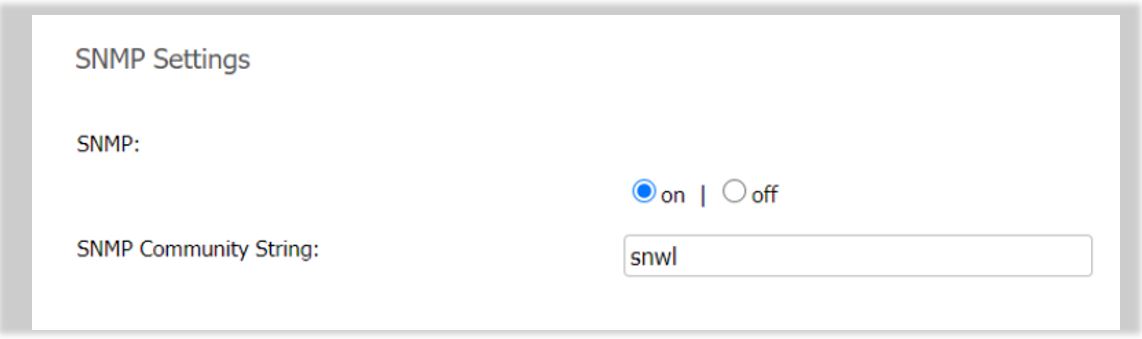
List of SNMP Stats currently supported:
Total messages received/sent through ES.
Total good messages received/sent through ES.
Total spam messages received/sent through ES.
Total likely spam messages received/sent through ES.
Total virus messages received/sent through ES.
Total likely virus messages received/sent through ES.
Total fraud messages received/sent through ES.
Total likely spam messages received/sent through ES.
Total policy messages received/sent through ES.
Total DHA messages received/sent through ES.
MTA queue length at instant of time.
Messages received through ES in the last hour.
Total Connection Management Stats.
Total messages received through ES during last minute
Total good messages received through ES during last minute.
Total spam messages received through ES during last minute.
Total likelyspam messages received through ES during last minute.
Total virus messages received through ES during last minute.
Total likelyvirus messages received through ES during last minute.
Total fraud messages received through ES during last minute.
Total likelyfraud messages received through ES during last minute.
Total messages received through ES triggering policy rules during last minute.
Total DHA messages received through ES during last minute.
Total Connection Management Stats during last minute.
Total messages received through ES during last hour.
Total good messages received through ES during last hour.
Total spam messages received through ES during last hour.
Total likelyspam messages received through ES during last hour.
Total virus messages received through ES during last hour.
Total likelyvirus messages received through ES during last hour.
Total fraud messages received through ES during last hour.
Total likelyfraud messages received through ES during last hour.
Total messages received through ES triggering policy rules during last hour.
Total DHA messages received through ES during last hour.
Total Connection Management Stats during last hour.
Where do I get MIB(Management Information Base) files to load to my SNMP server?
- Navigate to Manage | system setup | server | Advanced
- Scroll down to Miscellaneous Settings | Download system/log files
- Select type of file Data Directory
- Download SW-ES-MIB.txt and SW-SMI.MIB
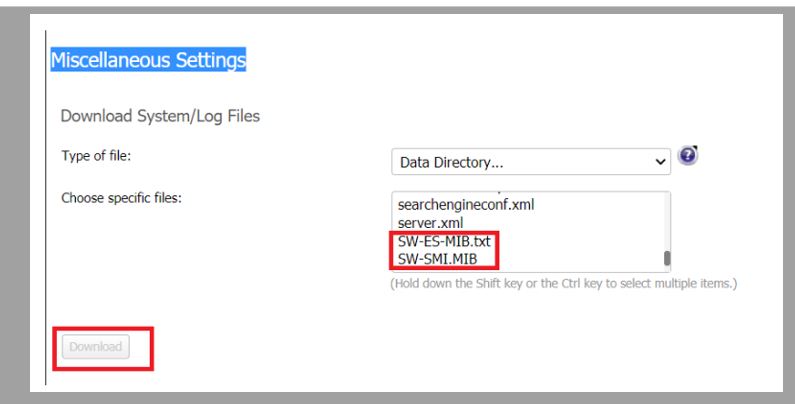
Related Articles
- Email Security: How to download the Outlook Junk Tool?
- Configuring SonicWall Email Security to Ensure Maximum effectiveness, High Throughput
- How to exclude the domain from DHA scanning?






 YES
YES NO
NO