-
Products
-
SonicPlatform
SonicPlatform is the cybersecurity platform purpose-built for MSPs, making managing complex security environments among multiple tenants easy and streamlined.
Discover More
-
-
Solutions
-
Federal
Protect Federal Agencies and Networks with scalable, purpose-built cybersecurity solutions
Learn MoreFederalProtect Federal Agencies and Networks with scalable, purpose-built cybersecurity solutions
Learn More - Industries
- Use Cases
-
-
Partners
-
Partner Portal
Access to deal registration, MDF, sales and marketing tools, training and more
Learn MorePartner PortalAccess to deal registration, MDF, sales and marketing tools, training and more
Learn More - SonicWall Partners
- Partner Resources
-
-
Support
-
Support Portal
Find answers to your questions by searching across our knowledge base, community, technical documentation and video tutorials
Learn MoreSupport PortalFind answers to your questions by searching across our knowledge base, community, technical documentation and video tutorials
Learn More - Support
- Resources
- Capture Labs
-
- Company
- Contact Us
How to do the wireless client access control by MAC address when using SonicPoint VAP



Description
The video on YouTube is available.
This article shows you how to do the wireless client access control by MAC address when using SonicPoint VAP.
Resolution
In this case, the AP (access point) name is VAP, a mobile phone is connected to the AP.
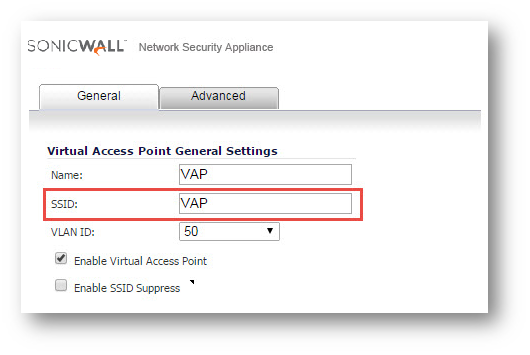
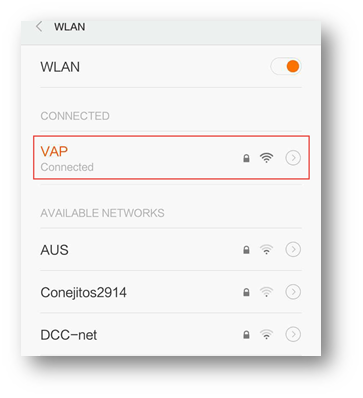
- To do the access control when using VAP, please navigate to SonicPoint | Virtual Access Point . Click the edit button of the Virtual Accesss Point you are interested in at Virtual Access Points area | Click tab Advanced | Select Enable MAC Filter List.
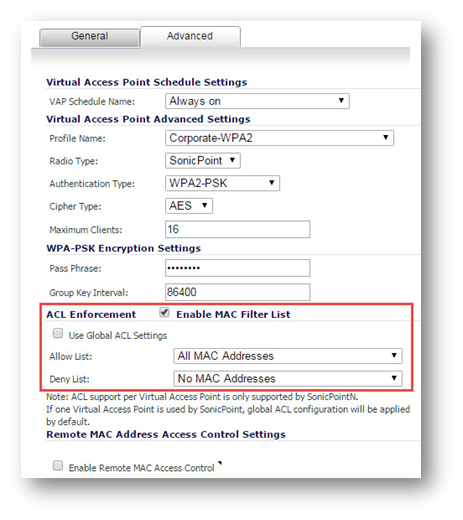
To configure the Global ACL Settings, go to SonicPoint > SonicPoints | Click the edit button of the SonicPoint you are interested in at SonicPointNs area | ACL Enforcement can be configured in tab Radio Basic.
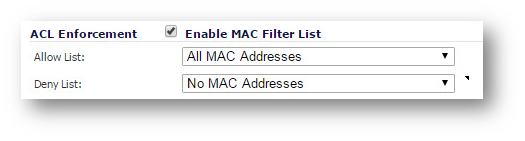
- Create new Mac Address Object Group The Add Address Object Group window displays.
- All MAC Addresses
NOTE: It is recommended that the Allow List be set to All MAC Addresses.
- Default SonicPoint ACL Allow Group
- Custom MAC Address Object Groups
- Create new Mac Address Object Group The Add Address Object Group window displays.
- No MAC Addresses
- Default SonicPoint ACL Deny Group
?NOTE: It is recommended that the Deny List be set to Default SonicPoint ACL Deny Group.
- Custom MAC Address Object Groups
To configure the Object Group, please follow below steps:
Step 1: Go to Firewall | Address Objects page. Edit Default ACL Deny Group or add a custom object group at Address Groups area.
Step 2: Click the edit button of the group | add/remove the relevant MAC address object of the wireless client.
How to test:
In this case, the mobile client MAC address has been added to the Default SonicPoint ACL Deny Group.
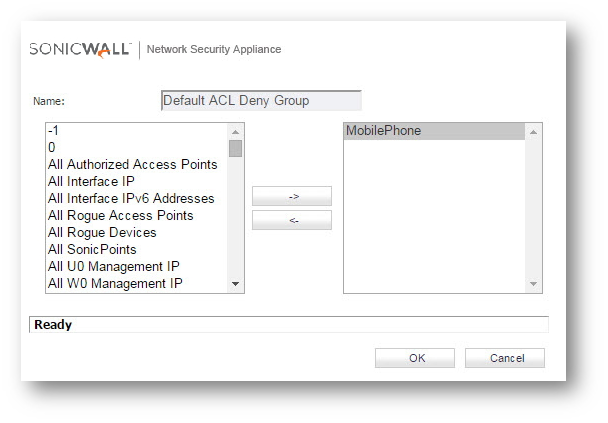
Selected Default SonicPoint ACL Deny Group from the Deny List, Mobile client disconnected from the AP.
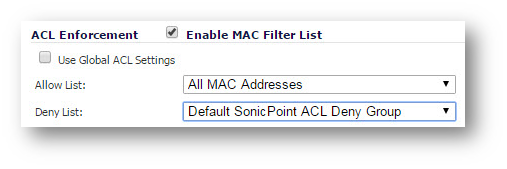

Related Articles
- Error:"Invalid API Argument" when modifying the access rules
- Cysurance Partner FAQ
- Configure probe monitoring for WAN Failover and Loadbalancing - SonicWall UTM
Categories
- Firewalls > TZ Series
- Firewalls > SonicWall SuperMassive E10000 Series
- Firewalls > SonicWall SuperMassive 9000 Series
- Firewalls > SonicWall NSA Series






 YES
YES NO
NO