-
Products
-
SonicPlatform
SonicPlatform is the cybersecurity platform purpose-built for MSPs, making managing complex security environments among multiple tenants easy and streamlined.
Discover More
-
-
Solutions
-
Federal
Protect Federal Agencies and Networks with scalable, purpose-built cybersecurity solutions
Learn MoreFederalProtect Federal Agencies and Networks with scalable, purpose-built cybersecurity solutions
Learn More - Industries
- Use Cases
-
-
Partners
-
Partner Portal
Access to deal registration, MDF, sales and marketing tools, training and more
Learn MorePartner PortalAccess to deal registration, MDF, sales and marketing tools, training and more
Learn More - SonicWall Partners
- Partner Resources
-
-
Support
-
Support Portal
Find answers to your questions by searching across our knowledge base, community, technical documentation and video tutorials
Learn MoreSupport PortalFind answers to your questions by searching across our knowledge base, community, technical documentation and video tutorials
Learn More - Support
- Resources
- Capture Labs
-
- Company
- Contact Us
How to Create/Provision a product for a tenant in Monthly Billing (MSSP Monthly)



Description
This article describes the process to provision products under Monthly Billing in your MSSP Monthly enabled MSW account.
Along with Services like Capture Client, Cloud App Security, Hosted Email Security, Monthly Billing also allows you to provision UTM appliances: Gen7 TZ And Gen7 NSA Appliances
Resolution
Follow the below steps to provision a product in Monthly Billing:
- Log onto your mysonicwall.com account
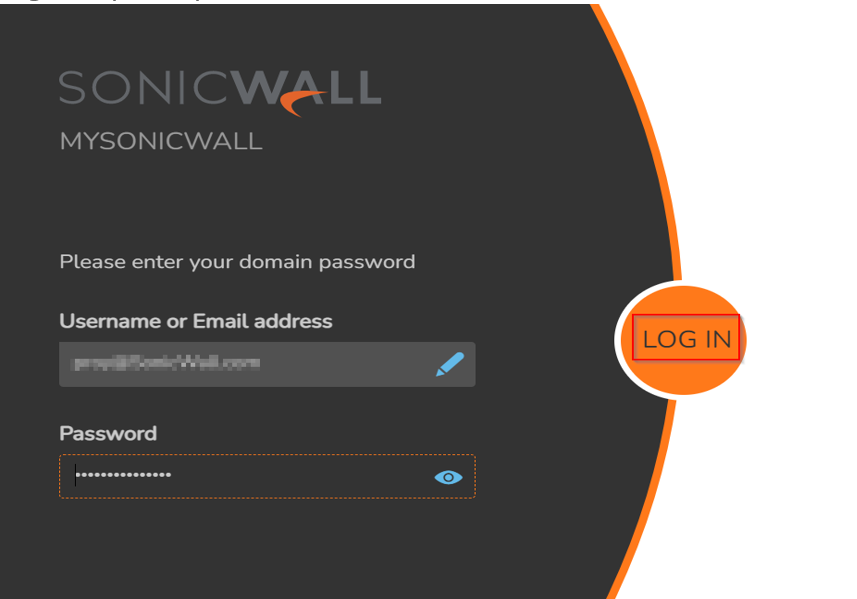
- Click on Monthly Billing | Monthly Products
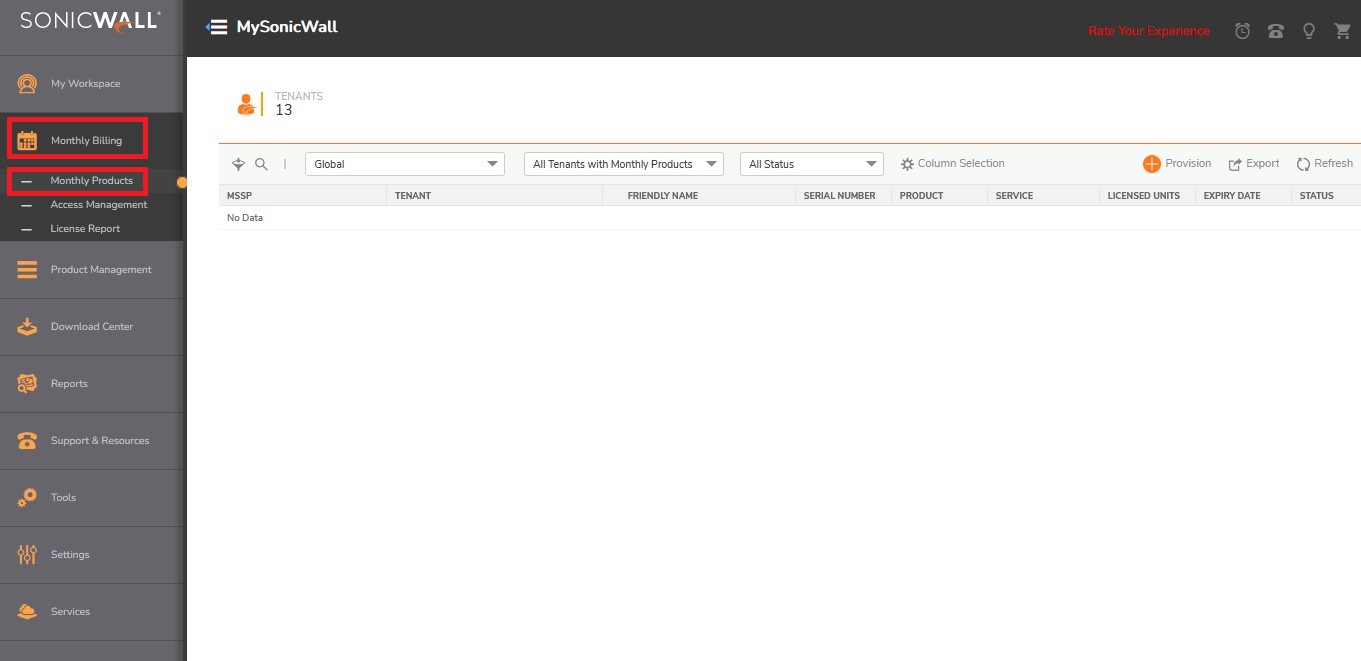
- To add/create a new product, Click on Provision
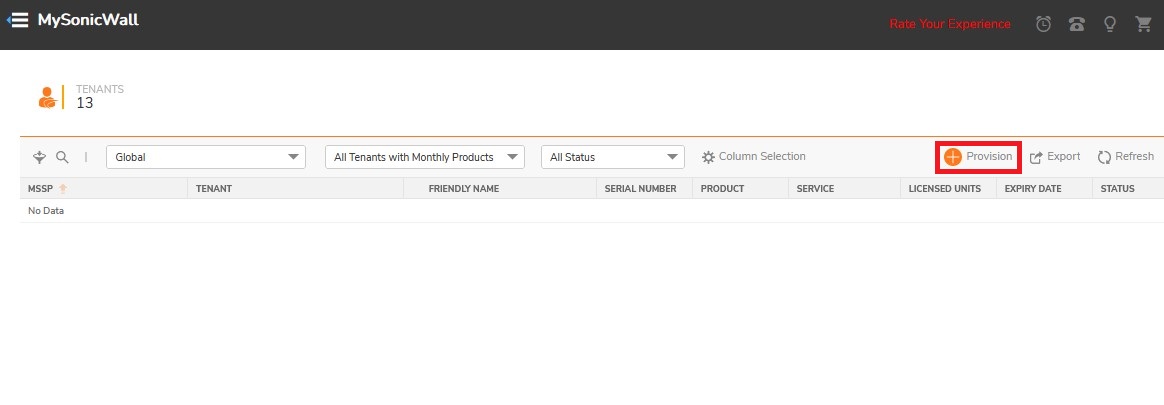
- Click on Product
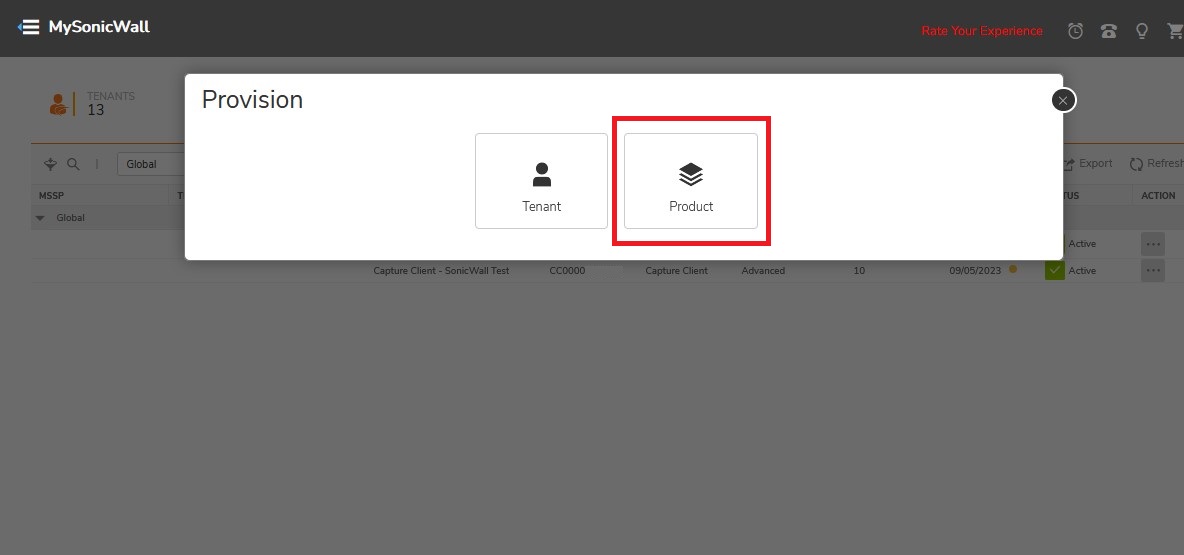
- Select the provisioned Tenant and Product. Chose the type of Product you want to provision on Monthly Billing
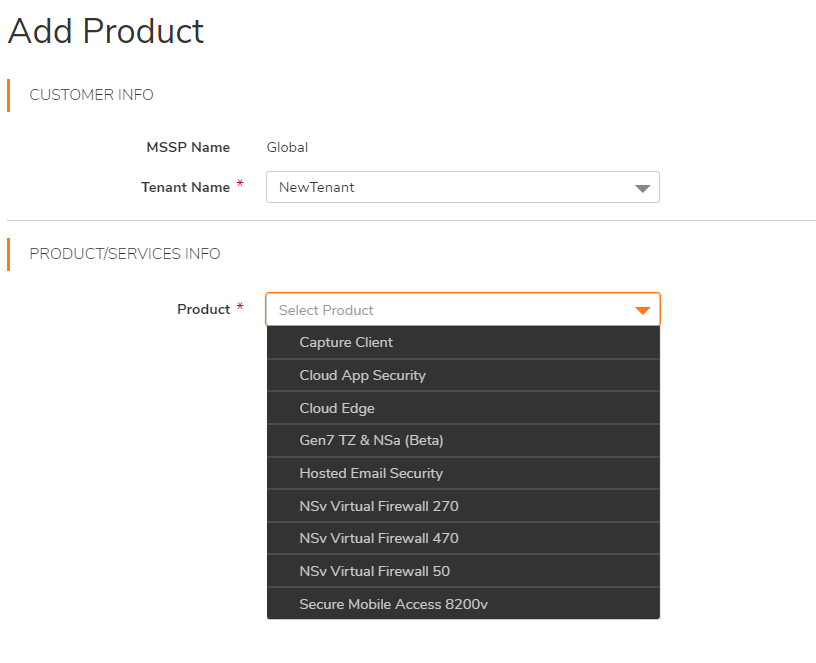
 NOTE: Along with Services like Capture Client, CAS, Hosted Email Security, Monthly Billing also allows you to provision UTM appliances: Gen7 Tz And NSA Appliances.
NOTE: Along with Services like Capture Client, CAS, Hosted Email Security, Monthly Billing also allows you to provision UTM appliances: Gen7 Tz And NSA Appliances.
For NSV Virtual Firewall 50, Select the Platform (VMWare, Azure and KVM Platforms)
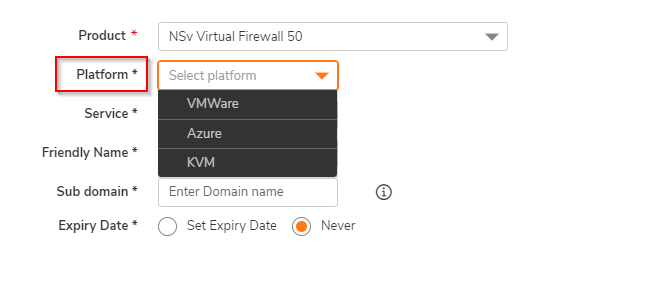
Select the required Service from the list.For Cloud App Security, if Basic Service is selected, you must select the Application from list.
 NOTE: Basic Service of Cloud App Security is available for Office 365 and Google Suite.
NOTE: Basic Service of Cloud App Security is available for Office 365 and Google Suite.
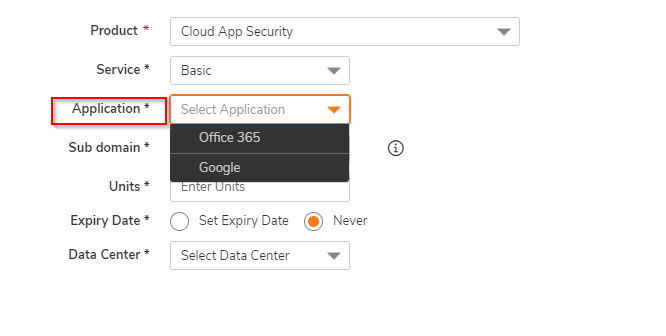
For Cloud App Security and Hosted Email Security, enter the Subdomain Name
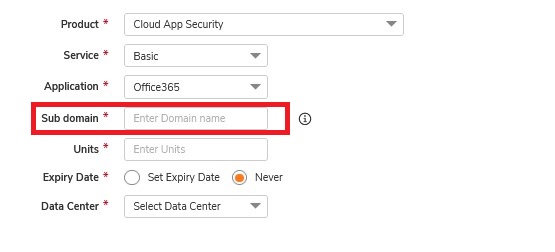
Enter the Friendly Name of the Product if applicable.
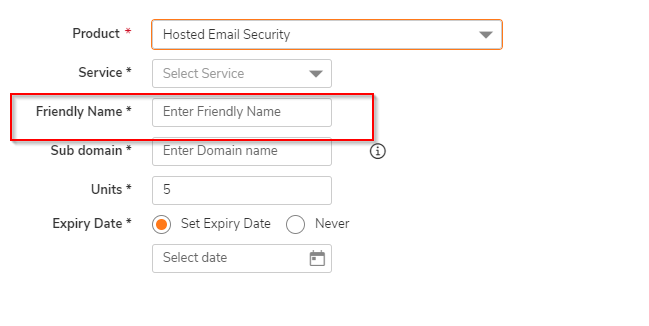
For Capture Client, Cloud App Security, Hosted Email Security, and Secure Mobile Access, Select the applicable Data Center
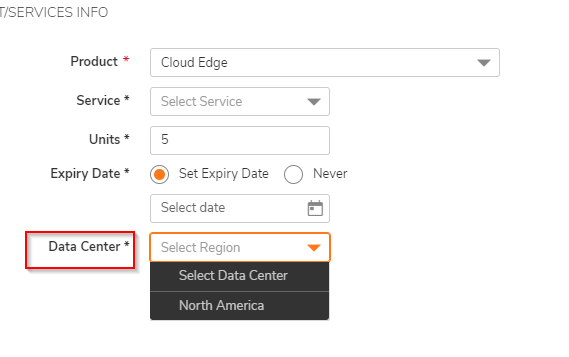
For NSV Virtual Firewalls, you can turn on the HA Pair if you want to create High Availability
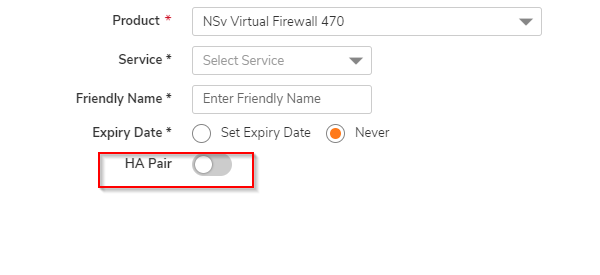
7. Click on Provision to add the Product once the required details are filled in,
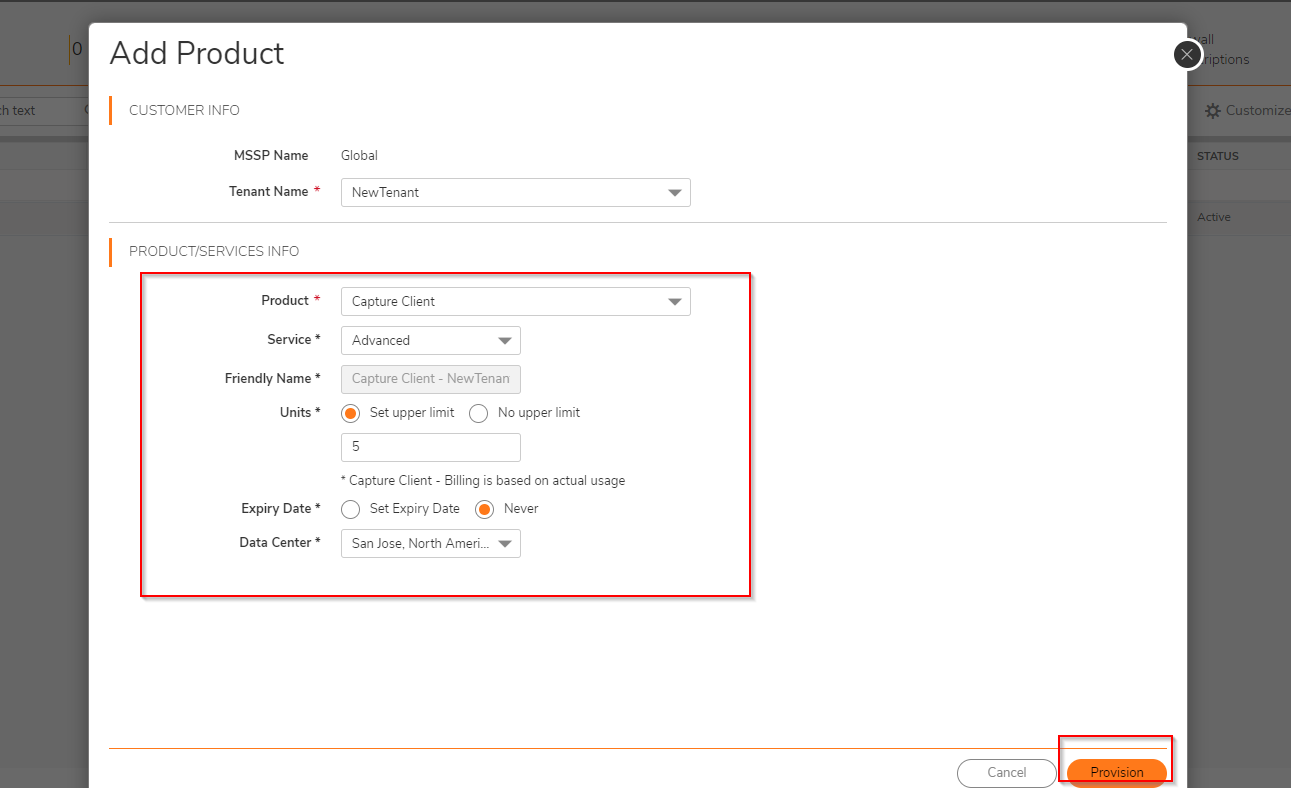
 NOTE: For The Capture Client
NOTE: For The Capture Client
1. You can set the expiry date to a particular date Or the Never option will set the expiry to 5 years
2. The Friendly Name gets generated automatically with Product - Tenant Name combination.
3. You can select set upper limit to enter the maximum allowable units or select No upper limit to set the maximum allowable units to 99999
For Clou App Security, Capture Client, NSV, the newly generated serial number will appear on the pop up window with all necessary details. Click Done to go back to the MSSP Page
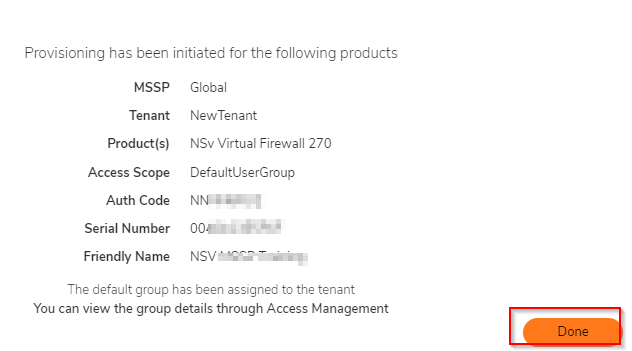
 TIP: For more assistance contact the SonicWall Customer Service Team at 1-888-793-2830 (NOAM Customer). For other regions follow the below link for contacts: Contact Support
TIP: For more assistance contact the SonicWall Customer Service Team at 1-888-793-2830 (NOAM Customer). For other regions follow the below link for contacts: Contact Support
Related Articles
- PSA Integrations Hub by SonicWall
- Check alerts and notifications on MySonicWall
- SonicProtect Subscription FAQ






 YES
YES NO
NO