-
Products
-
SonicPlatform
SonicPlatform is the cybersecurity platform purpose-built for MSPs, making managing complex security environments among multiple tenants easy and streamlined.
Discover More
-
-
Solutions
-
Federal
Protect Federal Agencies and Networks with scalable, purpose-built cybersecurity solutions
Learn MoreFederalProtect Federal Agencies and Networks with scalable, purpose-built cybersecurity solutions
Learn More - Industries
- Use Cases
-
-
Partners
-
Partner Portal
Access to deal registration, MDF, sales and marketing tools, training and more
Learn MorePartner PortalAccess to deal registration, MDF, sales and marketing tools, training and more
Learn More - SonicWall Partners
- Partner Resources
-
-
Support
-
Support Portal
Find answers to your questions by searching across our knowledge base, community, technical documentation and video tutorials
Learn MoreSupport PortalFind answers to your questions by searching across our knowledge base, community, technical documentation and video tutorials
Learn More - Support
- Resources
- Capture Labs
-
- Company
- Contact Us
How to configure the SMA 8200v using Setup Wizard



Description
After configuring the initial network setup on the SMA 8200v console, you can access the Appliance Management Console (AMC) with https://<<you< a="">IP address>:8443. The first time you access AMC, the Setup Wizard runs automatically to guide you through a series of required and optional steps for configuring the appliance.
Resolution
To complete the Setup Wizard for the SMA 8200v:
1, Welcome
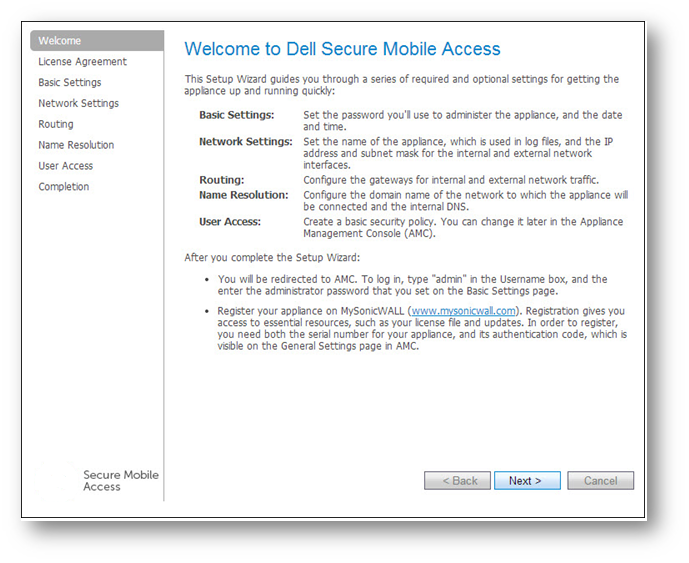
2, License Agreement
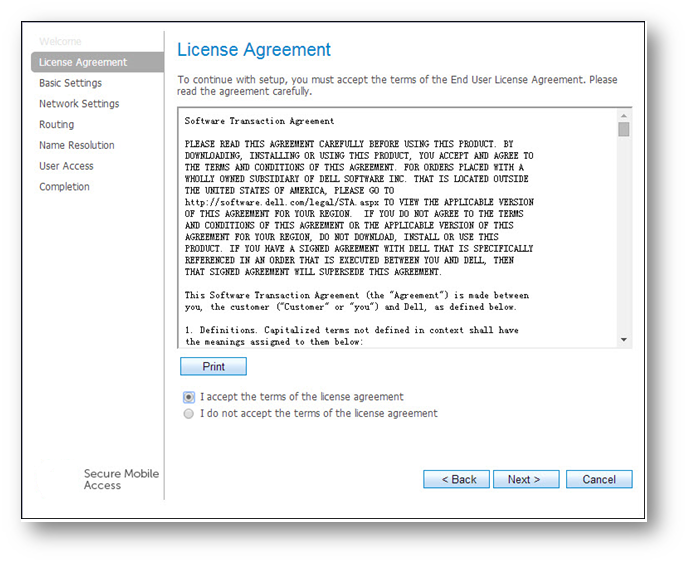
3, Basic Settings
From release 12.0, GMS is deprecated and Central Management Server(CMS) is introduced as new feature to manage up to 100 VPN appliances. To configure the virtual machine as a CMS, select the checkbox under Central Management section. To configure the virtual machine as a virtual SMA appliance, uncheck this option.
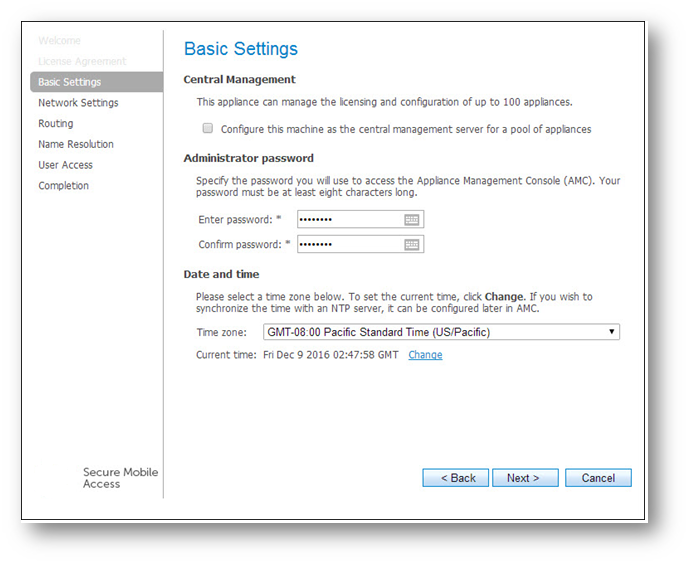
4, Network Settings
For Dual -homed interface configuration, select Dual interfaces. For single-homed interface configuration, select Single interface.
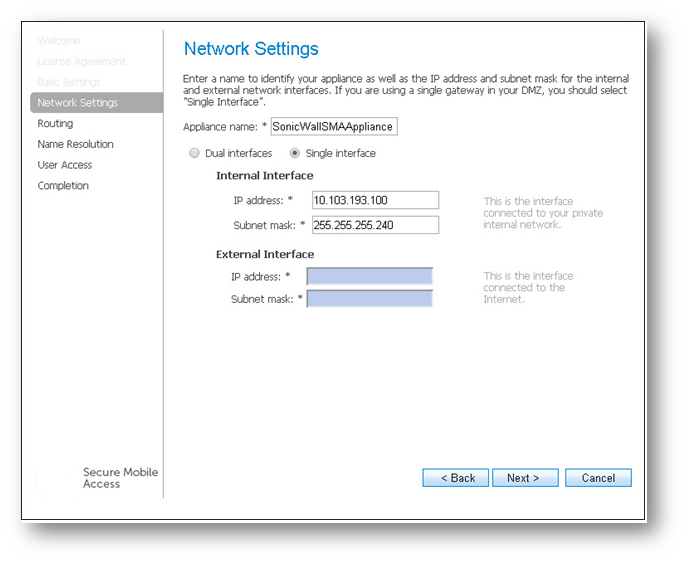
5, Routing
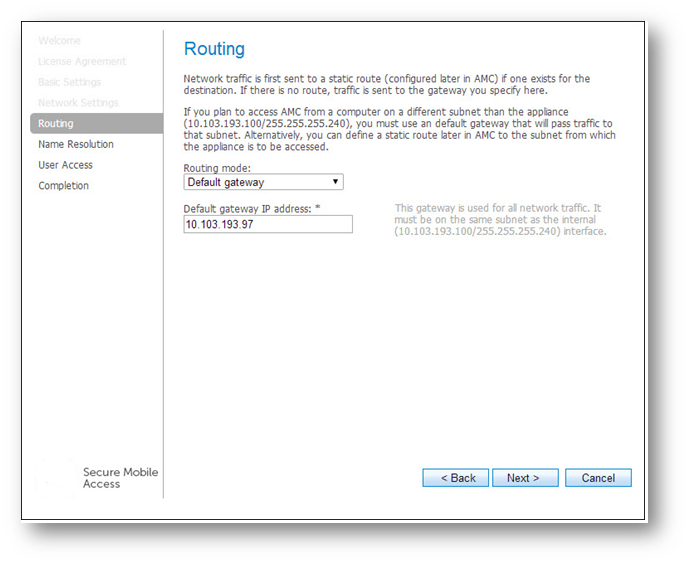
6, Name Resolution
The appliance must be able to perform name resolution to reach resources on your internal network. Enter a default domain, which is the domain in which the appliance is located (such as yourcompany.com).
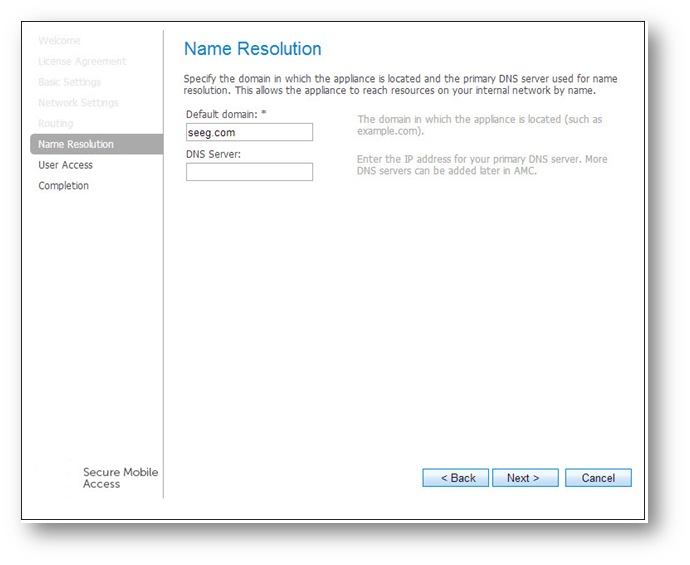
7, User Access
Decide on an initial access policy for users (you can refine it later in AMC). This can be completely permissive (granting access to the entire network protected by the SSL VPN), very strict (deny all access), or in-between (give users access to all resources as you define them in AMC).
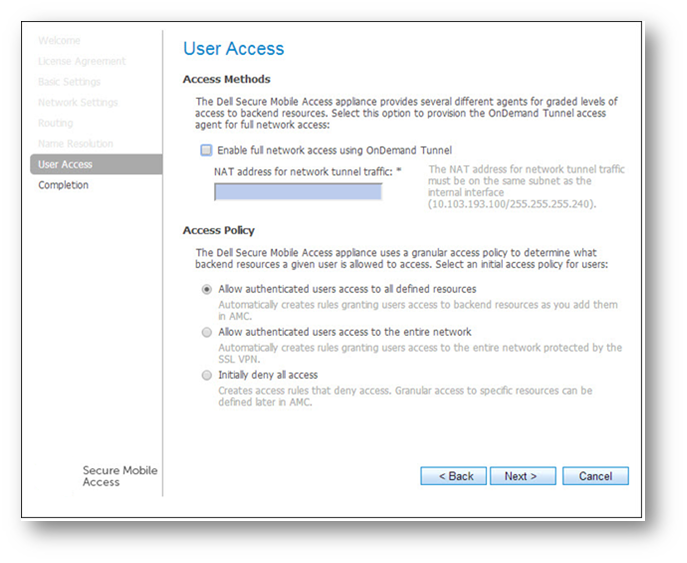
7, Completion
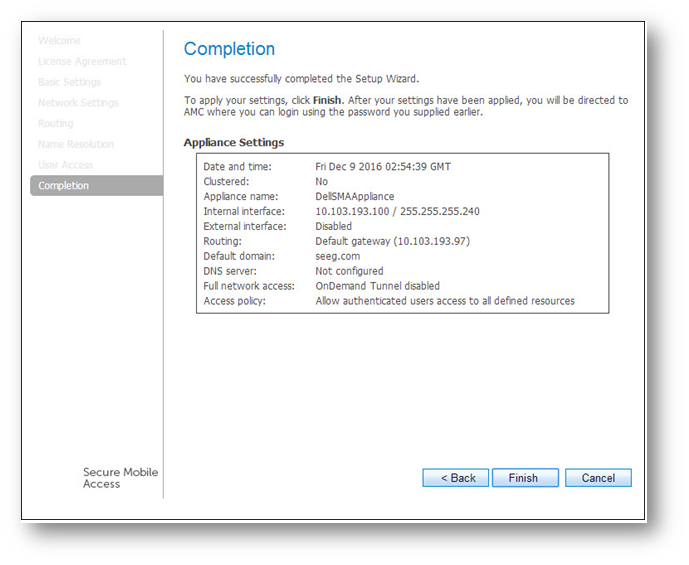
To apply the settings, click Finish.
The SMA 8200v restarts, which causes you to lose your current connection. A progress bar is displayed while the settings are being applied.
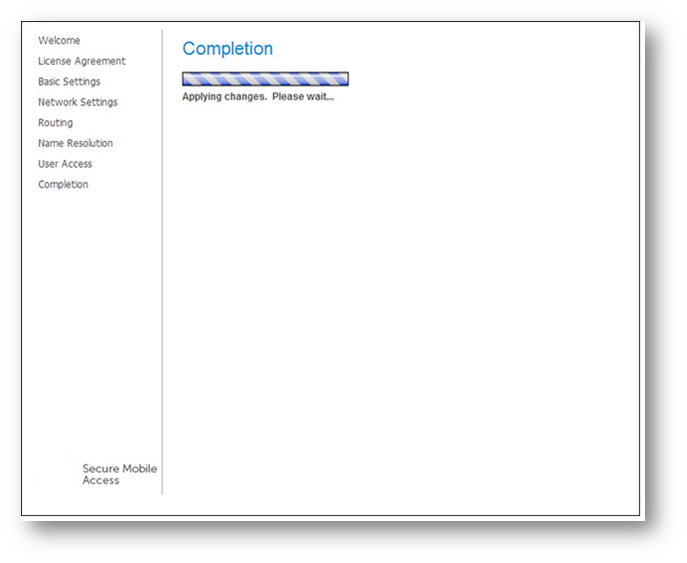
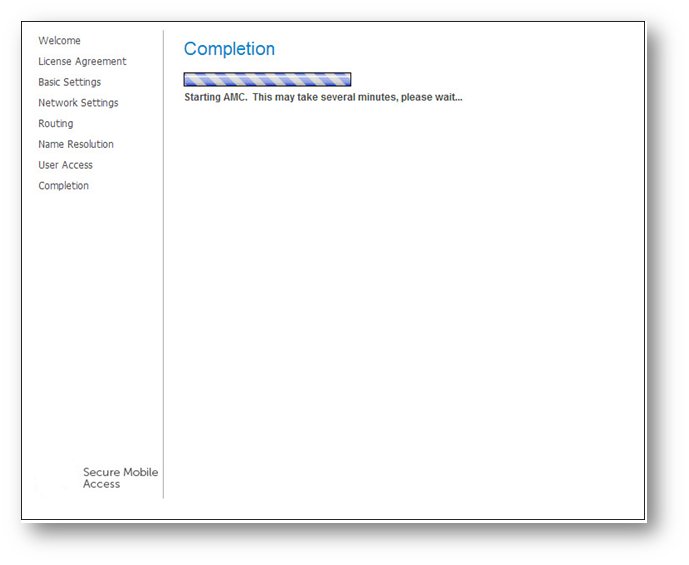
After restarting, the AMC login page is displayed.
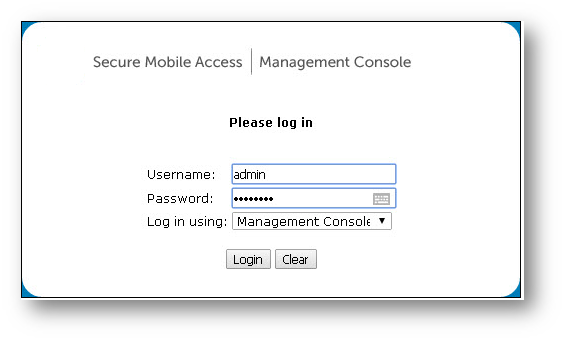
Enter admin into the Username field. Enter the Administrator password that you set in the Basic Settings screen into the Password field. Click Login.
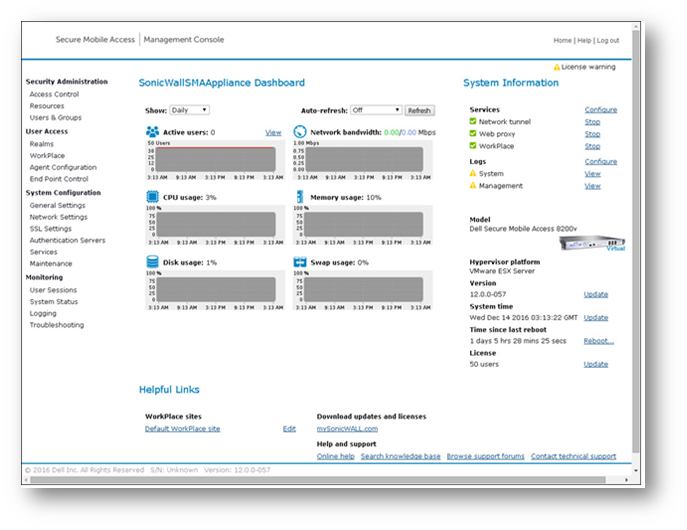
Related Articles
- How to download Client Installation package and the access agents from the appliance using WinSCP
- SMA 1000: How to update Advanced EPC Signatures to the Latest Version
- If OTP is enabled, NX disconnects after SMA100 Connect Agent installation






 YES
YES NO
NO