-
Products
-
SonicPlatform
SonicPlatform is the cybersecurity platform purpose-built for MSPs, making managing complex security environments among multiple tenants easy and streamlined.
Discover More
-
-
Solutions
-
Federal
Protect Federal Agencies and Networks with scalable, purpose-built cybersecurity solutions
Learn MoreFederalProtect Federal Agencies and Networks with scalable, purpose-built cybersecurity solutions
Learn More - Industries
- Use Cases
-
-
Partners
-
Partner Portal
Access to deal registration, MDF, sales and marketing tools, training and more
Learn MorePartner PortalAccess to deal registration, MDF, sales and marketing tools, training and more
Learn More - SonicWall Partners
- Partner Resources
-
-
Support
-
Support Portal
Find answers to your questions by searching across our knowledge base, community, technical documentation and video tutorials
Learn MoreSupport PortalFind answers to your questions by searching across our knowledge base, community, technical documentation and video tutorials
Learn More - Support
- Resources
- Capture Labs
-
- Company
- Contact Us
How to configure Layer 2 Discovery on Switching on 6.2 and above



Description
This article provides information on how to configure Layer 2 Discovery on Switching on 6.2 and above.
SonicOS provides Layer 2 (data link layer) switching functionality with its unique PortShield architecture. Layer 2 switching features enhance the deployment and interoperability of SonicWall devices within existing Layer-2 networks with the following benefits:
Support for Layer 2 Discovery, also called L2 Discovery. Layer 2 Discovery uses theIEEE 802.1AB (LLDP) and Microsoft LLTD protocols and switch forwarding table to discover nodes visible from a port.
Layer 2 Discovery is supported in Receive only mode. LLDP in transmit mode is not supported for security reasons. SonicWall does not send any response to a received LLDPDU.
Layer 2 Discovery is only active for a short period of time when SonicWall boots up. Normally, Layer 2 Discovery is not active for security reasons. Layer 2 Discovery can be manually reactivated when needed.
Support for Layer 2 Discovery does not cross a broadcast domain.
The following diagram illustrates an example of Layer 2 Discovery. L2 discovery can discover many devices such as PC, Servers, switches, routers etc.
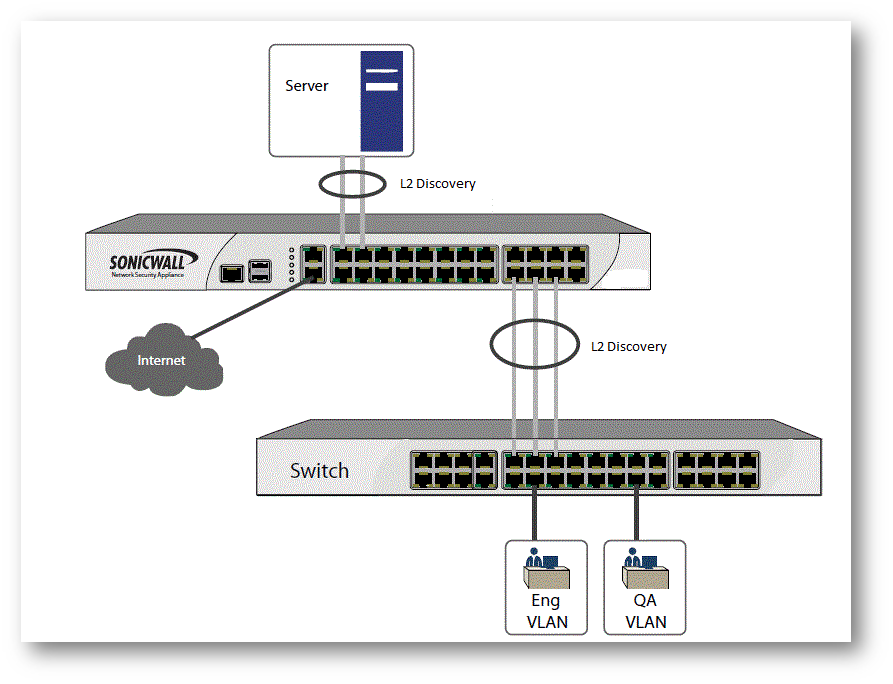
Resolution
Step 1. View the Layer 2 Discovery page
Login to the SonicWall UTM appliance and configure Layer 2 Discovery from the Switching | L2 Discovery page. To discover devices connected to an interface, they can only be discovered if they are running LLDP or LLTD protocols.

Step 2. Discover devices connected to an interface.
L2 Discovery does not proactively manage the discovery. Discovery is active when the system boots up and then does not restart unless you click the L2 Discovery refresh button in the SonicOS management interface. To restart Layer 2 discovery on multiple interfaces, select the checkbox next to the desired interfaces and then click the Refresh Selected button at the bottom of the page or the round refresh button an each individual port.
 NOTE: Do not Port Mirror any ports when they participate in Layer 2 Discovery.
NOTE: Do not Port Mirror any ports when they participate in Layer 2 Discovery.

Step 3. Demonstrate the L2 Discovery of devices
Show a Layer 2 Discovery example of a PC and a Switch connected to SonicWall. In this example two PCs are connected to port X1 and a HP Procurve switch to port X2.
In this example port X1 discovers two PCs and port X2 discovers a HP Procure switch.
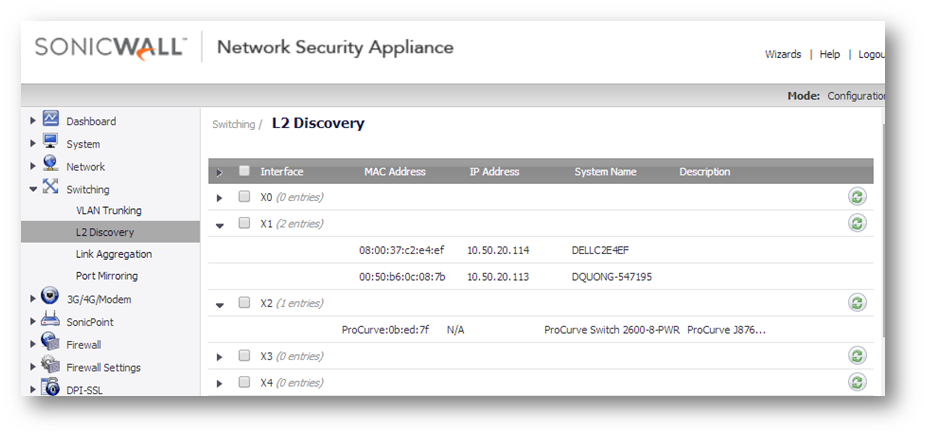
Step 4. Show the configuration of the HP switch
Show the LLDP default configuration from the HP ProCurve switch (example HP ProCurve 2920, 2600-8-PWR etc). The LLDP transmit interval is set for every 30 seconds. On the 6.2 system the L2 Discovery is a manual restart procedure, you may need to click the L2 Discovery refresh button multiple times to discover a neighbor device in the SonicOS management interface.

Show the LLDPDUs sent by the switch to the SonicWall. The SonicWall does not send any replies and therefore the switchs NumFramesRecvd counter is zero.

Related Articles
- Error:"Invalid API Argument" when modifying the access rules
- Cysurance Partner FAQ
- Configure probe monitoring for WAN Failover and Loadbalancing - SonicWall UTM
Categories
- Firewalls > TZ Series
- Firewalls > SonicWall SuperMassive E10000 Series
- Firewalls > SonicWall SuperMassive 9000 Series
- Firewalls > SonicWall NSA Series






 YES
YES NO
NO