-
Products
-
SonicPlatform
SonicPlatform is the cybersecurity platform purpose-built for MSPs, making managing complex security environments among multiple tenants easy and streamlined.
Discover More
-
-
Solutions
-
Federal
Protect Federal Agencies and Networks with scalable, purpose-built cybersecurity solutions
Learn MoreFederalProtect Federal Agencies and Networks with scalable, purpose-built cybersecurity solutions
Learn More - Industries
- Use Cases
-
-
Partners
-
Partner Portal
Access to deal registration, MDF, sales and marketing tools, training and more
Learn MorePartner PortalAccess to deal registration, MDF, sales and marketing tools, training and more
Learn More - SonicWall Partners
- Partner Resources
-
-
Support
-
Support Portal
Find answers to your questions by searching across our knowledge base, community, technical documentation and video tutorials
Learn MoreSupport PortalFind answers to your questions by searching across our knowledge base, community, technical documentation and video tutorials
Learn More - Support
- Resources
- Capture Labs
-
- Company
- Contact Us
How to access the WAN Management page from Local Networks hosted behind the SonicWall Firewall



Description
This KB article demonstrates how to access the WAN management IP/page from the local networks hosted behind the firewall.
Cause
We cannot access the WAN Management IP given to the firewall interface because by design the WAN Management IP is allowed just for WAN access when the HTTPS management option is enabled on the specific WAN interface. For this functionality to work we need to loop the traffic back into the network in such a way that firewall knows the destination NAT.
Resolution
Resolution for SonicOS 7.X
This release includes significant user interface changes and many new features that are different from the SonicOS 6.5 and earlier firmware. The below resolution is for customers using SonicOS 7.X firmware.
NAT RULE:
- Navigate to Policy > Rules and Policies > NAT Rules
- Add a NAT rule as shown below:
Original Source: X0 subnet
Translated Source: Original
Original Destination: All X1 Management IP
Translated Destination: All X0 Management IP
Original Service: HTTPS Management
Translated Service: Original
Inbound Interface: Any
Outbound Interface: Any
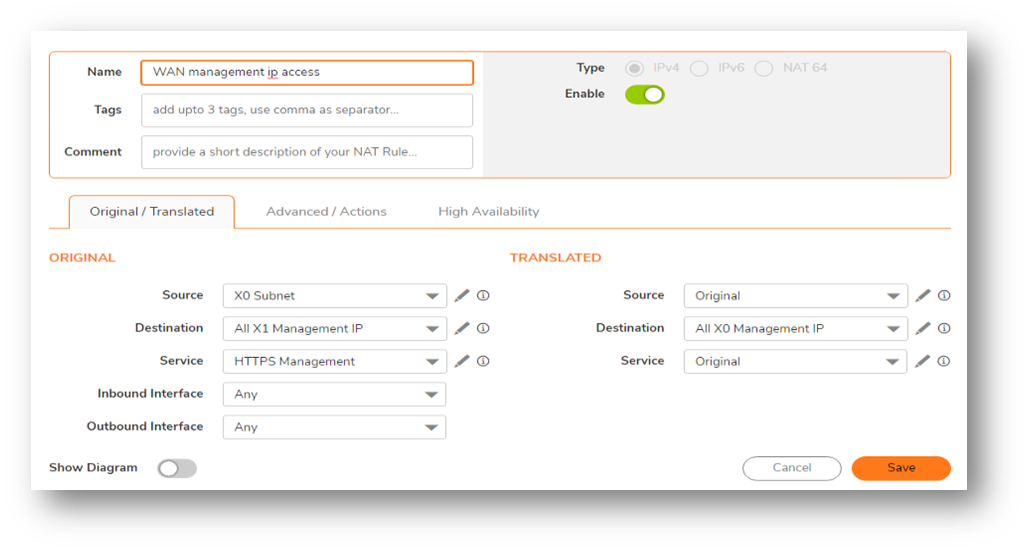
ACCESS RULE:
- Navigate to Policy > Rules and Policies > Access Rules
- Add an access rule as shown below:
Source Zone: LAN
Source Address: X0 subnet
Source Services: Any
Destination Zone: LAN
Destination Address: All X1 Management IP
Destination Services: HTTPS Management
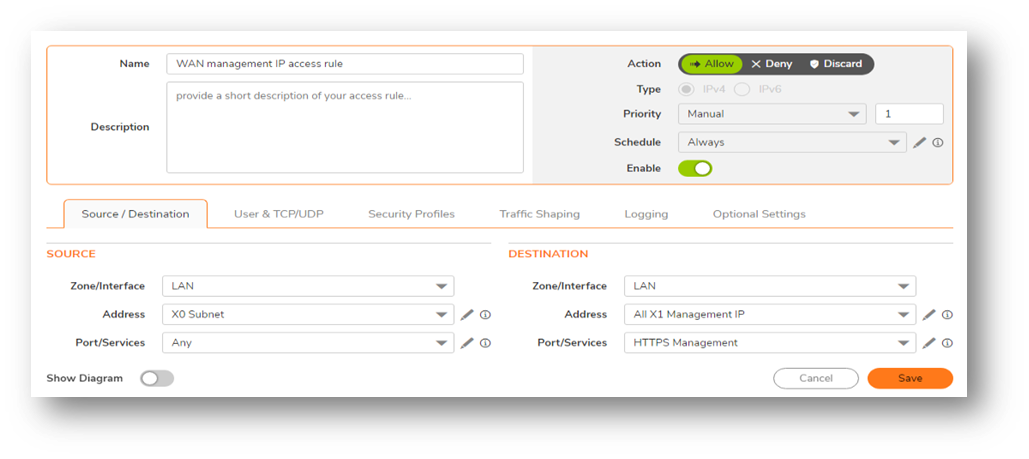
 NOTE: Under Optional Settings of access rule, "Enable Management" should be enabled without which this functionality won't work.
NOTE: Under Optional Settings of access rule, "Enable Management" should be enabled without which this functionality won't work.
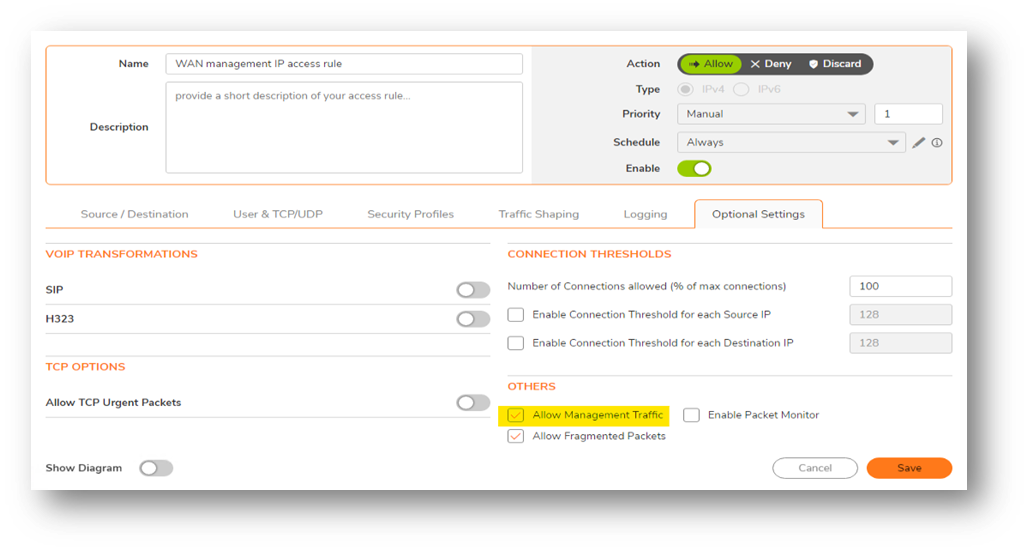
Resolution for SonicOS 6.5
This release includes significant user interface changes and many new features that are different from the SonicOS 6.2 and earlier firmware. The below resolution is for customers using SonicOS 6.5 firmware.
NAT RULE:
- Navigate to Policy > Rules and Policies > NAT Rules
- Add a NAT rule as shown below:
Original Source: X0 subnet
Translated Source: Original
Original Destination: All X1 Management IP
Translated Destination: All X0 Management IP
Original Service: HTTPS Management
Translated Service: Original
Inbound Interface: Any
Outbound Interface: Any
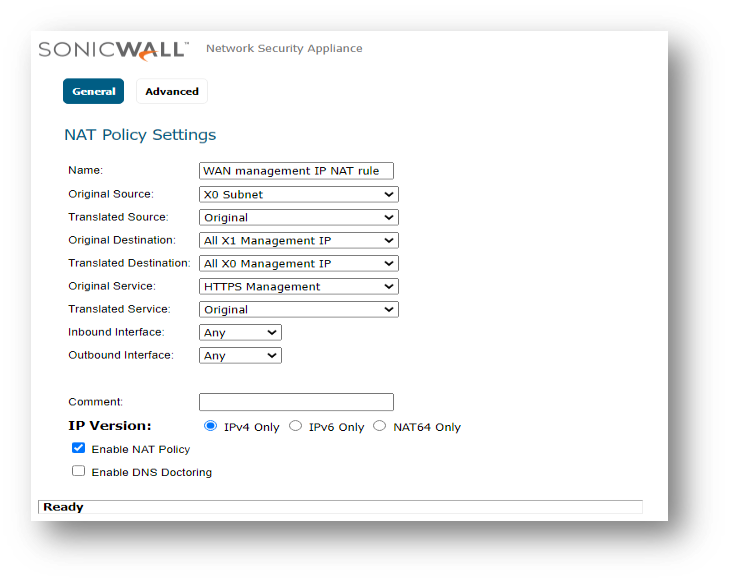
ACCESS RULE:
- Navigate to Policy > Rules and Policies > Access Rules
- Add an access rule as shown below:
From: LAN
To: LAN
Source Port: Any
Service: HTTPS Management
Source: X0 Subnets
Destination: All X1 Management IP
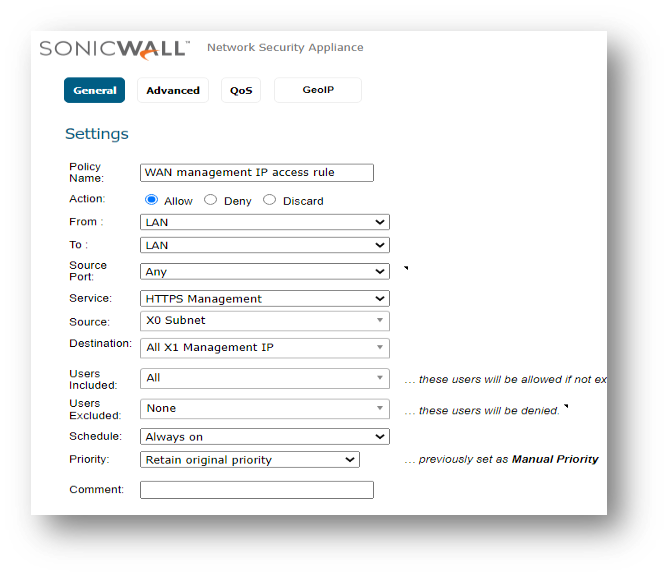
 NOTE: "Enable Management" should be enabled without which this funtionality won't work.
NOTE: "Enable Management" should be enabled without which this funtionality won't work.
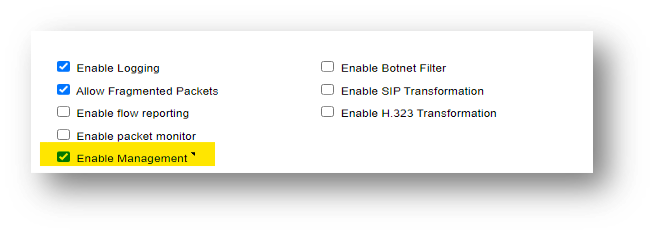
Related Articles
- Error:"Invalid API Argument" when modifying the access rules
- Cysurance Partner FAQ
- Configure probe monitoring for WAN Failover and Loadbalancing - SonicWall UTM
Categories
- Firewalls > NSa Series > Firewall Management
- Firewalls > SonicWall NSA Series > Firewall Management UI
- Firewalls > TZ Series > Firewall Management UI






 YES
YES NO
NO