-
Products
-
SonicPlatform
SonicPlatform is the cybersecurity platform purpose-built for MSPs, making managing complex security environments among multiple tenants easy and streamlined.
Discover More
-
-
Solutions
-
Federal
Protect Federal Agencies and Networks with scalable, purpose-built cybersecurity solutions
Learn MoreFederalProtect Federal Agencies and Networks with scalable, purpose-built cybersecurity solutions
Learn More - Industries
- Use Cases
-
-
Partners
-
Partner Portal
Access to deal registration, MDF, sales and marketing tools, training and more
Learn MorePartner PortalAccess to deal registration, MDF, sales and marketing tools, training and more
Learn More - SonicWall Partners
- Partner Resources
-
-
Support
-
Support Portal
Find answers to your questions by searching across our knowledge base, community, technical documentation and video tutorials
Learn MoreSupport PortalFind answers to your questions by searching across our knowledge base, community, technical documentation and video tutorials
Learn More - Support
- Resources
- Capture Labs
-
- Company
- Contact Us
How do I Uninstall Unmanaged Sentinel One agent?



Description
This article explains how to uninstall an Unmanaged SentinelOne Agent. In cases where after uninstalling Capture Client through the management console the SentinelOne agent was not also uninstalled, the agent will appear in the Capture Client management console as an Unmanaged SentinelOne Agent.
Resolution
SentinelOne Agent expected to be uninstalled along with Capture Client upon issuing an Uninstall command from CMC, but in some of the corner cases it fails to be uninstalled and would show up under unmanaged SentinelOne Agents on CMC. In such scenario, either one of the following methods can be used to Uninstall the S1 Agent/
Unmanaged SentinelOne Agent can be uninstalled using Authorization password or issuing an Uninstall command from the Capture Client Mgmt console.
Method One:
1. Login to your cloud management console (https://captureclient-36.sonicwall.com) and navigate to Assets >Devices and your Endpoint will be shown under "UNMANAGED SENTINELONE AGENTS" if the Sentinel Agent still present on your PC even after uninstalling the Capture Client through CMC.
2. At the end of the page click on clog wheel for the Endpoint you want Uninstall SentinelOne Agent and click on Uninstall.
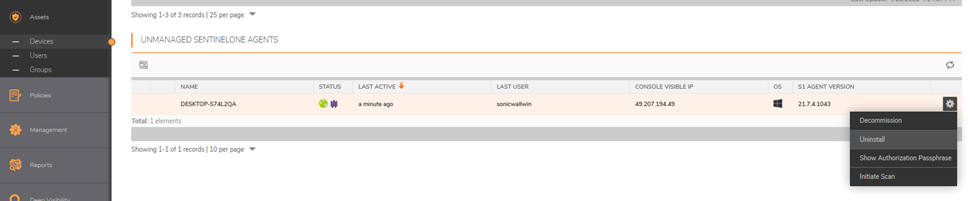
SentinelOne Agent will be uninstalled successfully upon issuing the Uninstall command from CMC if the Endpoint is online.
Method Two:
1. Login to your cloud management console (https://captureclient-36.sonicwall.com) and navigate to protection>Devices and your Endpoint will be shown under "UNMANAGED SENTINELONE AGENTS" if the Sentinel Agent still present on your PC even after uninstalling the Capture Client through CMC.
2. At the end of the page click on clog wheel for the Endpoint you want Uninstall SentinelOne Agent and click on” Show Authorization Passphrase”.
3. Copy the Show Authorization Passphrase, go to Add/Remove programs on your PC and select SentinelOne Agent>Click on Uninstall.
4. Enter the Show Authorization Passphrase when prompted for the code.
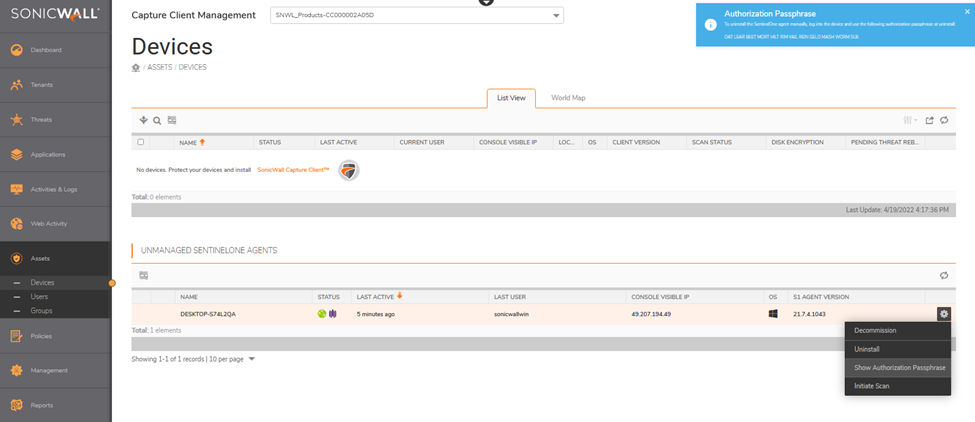
SentinelOne Agent will be uninstalled successfully if the entered code is correct for that Endpoint
Note: SentinelOne Agent is expected to be uninstalled along with Capture Client once you initiate Uninstall process by issuing the Uninstall command from CMC, in some of the corner cases it may fail to remove the SentinelOne and require admin intervention to remove the agent manually.
If the Agents are still not removed then kindly contact support.
Related Articles
- SentinelOne agent command line tool
- Capture Client Agent Return Codes - Phase 1
- Configure Email and Notification(Alerts) in Capture Client for Tenants






 YES
YES NO
NO