-
Products
-
SonicPlatform
SonicPlatform is the cybersecurity platform purpose-built for MSPs, making managing complex security environments among multiple tenants easy and streamlined.
Discover More
-
-
Solutions
-
Federal
Protect Federal Agencies and Networks with scalable, purpose-built cybersecurity solutions
Learn MoreFederalProtect Federal Agencies and Networks with scalable, purpose-built cybersecurity solutions
Learn More - Industries
- Use Cases
-
-
Partners
-
Partner Portal
Access to deal registration, MDF, sales and marketing tools, training and more
Learn MorePartner PortalAccess to deal registration, MDF, sales and marketing tools, training and more
Learn More - SonicWall Partners
- Partner Resources
-
-
Support
-
Support Portal
Find answers to your questions by searching across our knowledge base, community, technical documentation and video tutorials
Learn MoreSupport PortalFind answers to your questions by searching across our knowledge base, community, technical documentation and video tutorials
Learn More - Support
- Resources
- Capture Labs
-
- Company
- Contact Us
How can I change SonicWall logo on the Geo-IP filter Web Block Page?



Description
The Geo-IP Filter has a message that can be displayed when a user attempts to access a blocked website. You can have the message display detailed information, such as the reason why this IP address is blocked, as well as the IP address and the country from which it was detected. You can also create a custom message and include a custom logo, replacing the default SonicWall logo. In this knowledge base article the SonicWall logo will be replaced with a sample logo and for the base64 encoding the built-in PowerShell is used.
Resolution
- From the menu, go to Manage | Security Services | GEO-IP Filter
- Select the "Web Block Page" tab
- On this page;
- "Geo-IP Filter Block Details" option allows to show or hide the block reason, country and IP address
- The "Alert text:" can be changed to the desired content
- The logo that appears on the Web Block Page can be customized
- The changes can be previewed
- It can be reverted back to the default values
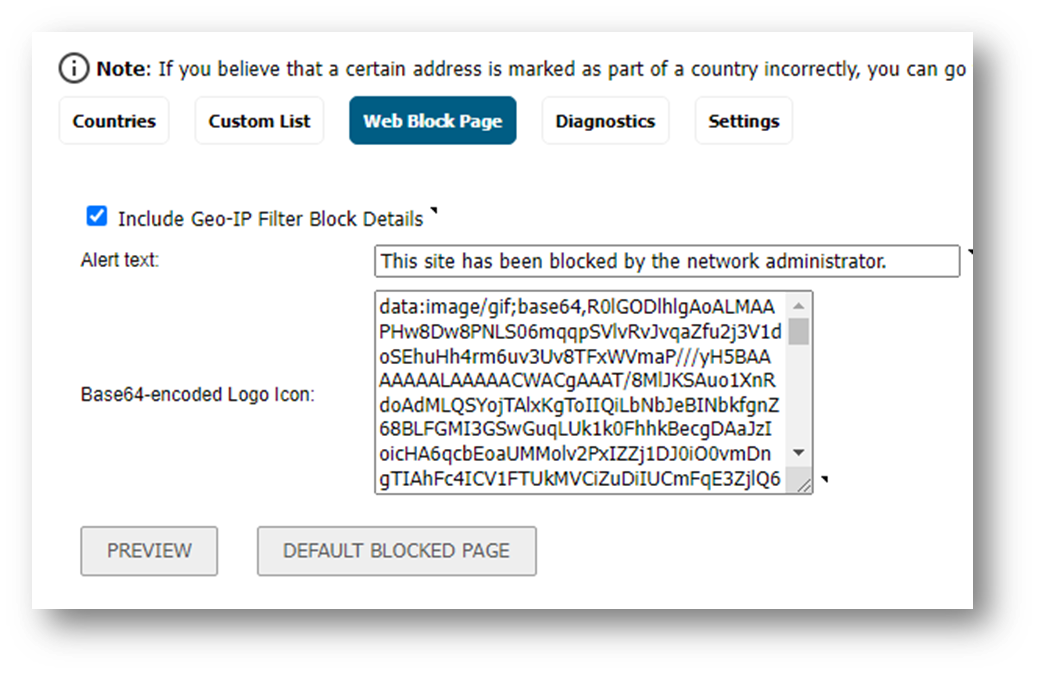
- In this use case, our custom logo is saved with the file name my-logo.gif. The image has to be in GIF format, other formats are not supported.
- The text area where you can change the base64 encoded gif image, is limited with 4096 characters.
- We can convert the image to base64 encoding with PowerShell command.
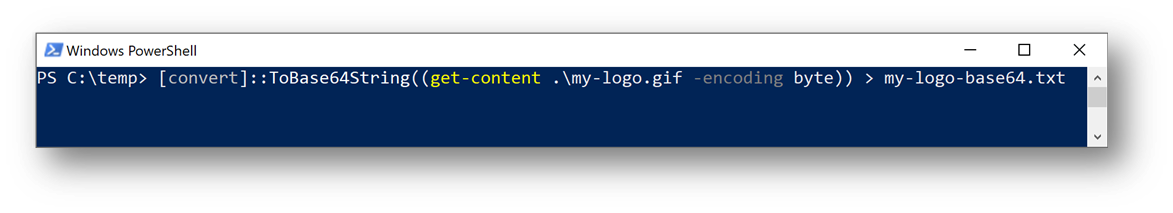
- The base64 encoded output is redirected to a file named my-logo-base64.txt
- The file can be opened with any basic text editor, such as Notepad
- Prepend data:image/gif;base64, to the base64 encoded output. Keep in mind that GIF images are only supported and hence the image identifier is gif
The "Preview" button should show the successful output. The following is the preview for this use case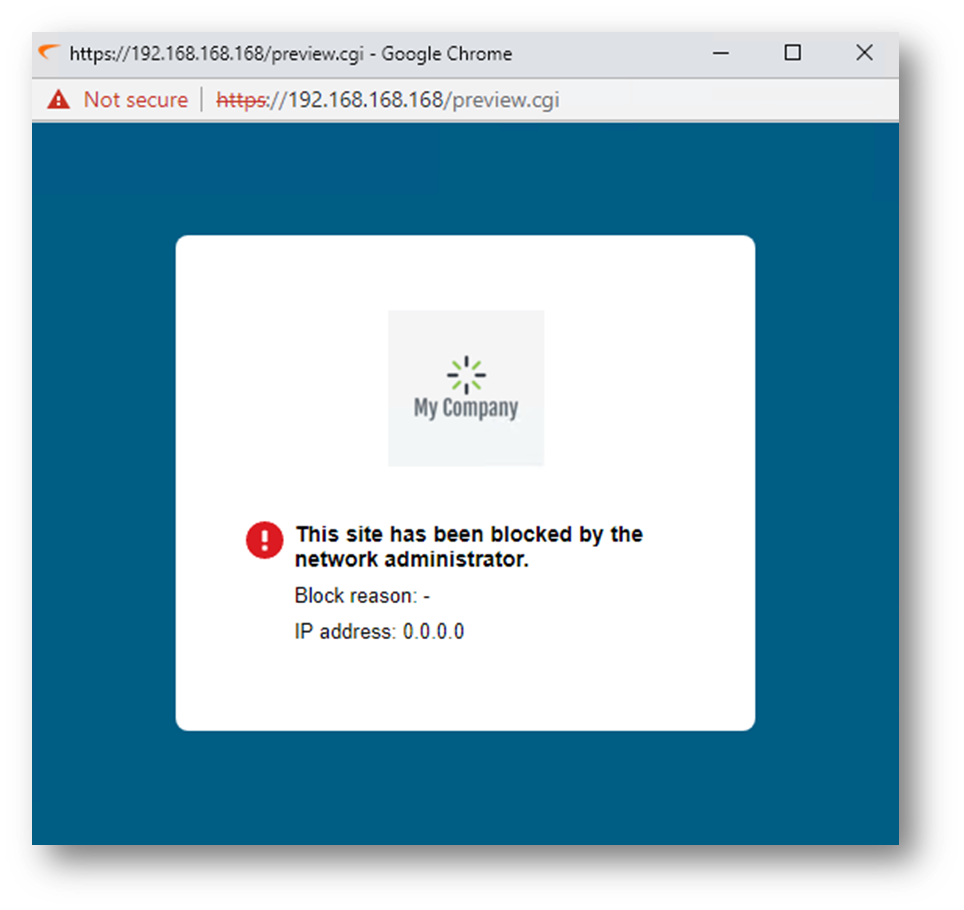
 NOTE: This web block page will be displayed on the client browser if the user is trying to access a Geo-IP blocked HTTP website. If the Geo-IP blocked website is using HTTPS protocol, access will be denied but the web block page will not be displayed on the client browser. The behavior is the same when using DPI-SSL on the client side.
NOTE: This web block page will be displayed on the client browser if the user is trying to access a Geo-IP blocked HTTP website. If the Geo-IP blocked website is using HTTPS protocol, access will be denied but the web block page will not be displayed on the client browser. The behavior is the same when using DPI-SSL on the client side.
Web Block Page Display Scenarios
The followings are based on Geo-IP blocked websites, and for all scenarios access will be denied.
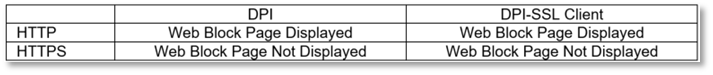
Related Articles
- Error:"Invalid API Argument" when modifying the access rules
- Cysurance Partner FAQ
- Configure probe monitoring for WAN Failover and Loadbalancing - SonicWall UTM
Categories
- Firewalls > TZ Series
- Firewalls > SonicWall NSA Series
- Firewalls > NSsp Series
- Firewalls > SonicWall SuperMassive 9000 Series






 YES
YES NO
NO