-
Products
-
SonicPlatform
SonicPlatform is the cybersecurity platform purpose-built for MSPs, making managing complex security environments among multiple tenants easy and streamlined.
Discover More
-
-
Solutions
-
Federal
Protect Federal Agencies and Networks with scalable, purpose-built cybersecurity solutions
Learn MoreFederalProtect Federal Agencies and Networks with scalable, purpose-built cybersecurity solutions
Learn More - Industries
- Use Cases
-
-
Partners
-
Partner Portal
Access to deal registration, MDF, sales and marketing tools, training and more
Learn MorePartner PortalAccess to deal registration, MDF, sales and marketing tools, training and more
Learn More - SonicWall Partners
- Partner Resources
-
-
Support
-
Support Portal
Find answers to your questions by searching across our knowledge base, community, technical documentation and video tutorials
Learn MoreSupport PortalFind answers to your questions by searching across our knowledge base, community, technical documentation and video tutorials
Learn More - Support
- Resources
- Capture Labs
-
- Company
- Contact Us
How can I block multimedia site and Apps (youtube.com etc.) using Application Control?



Description
How can I bock multimedia site and Apps (youtube.com etc.) using Application Control (5.8 onwards). This is a scenario based article of the SonicWall App Control Advanced feature. In this scenario we describe how to block Multimedia Apps like YouTube.com.
Resolution
Resolution for SonicOS 7.X
This release includes significant user interface changes and many new features that are different from the SonicOS 6.5 and earlier firmware. The below resolution is for customers using SonicOS 7.X firmware.
- Navigate to Policy | Security Services | App Controll.
- Toggle the Enable App Control button.
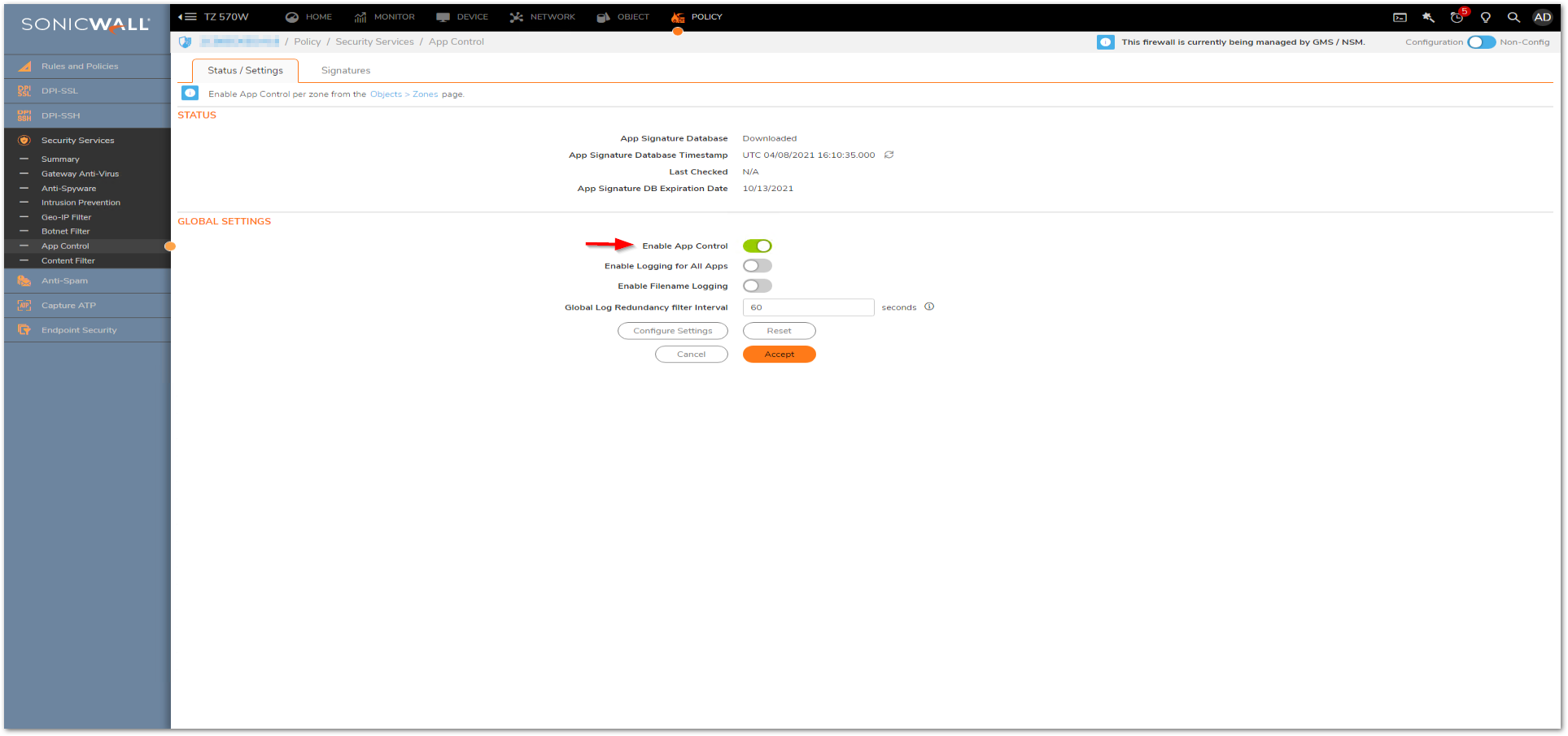
- Click on Signatures tab.
- Under Viewed by drop down select Category.
- Under category drop down MultiMedia.
- Click Configure.
- In the Edit App Control Category window, select Enable under the Block and Log fields.
- Click OK .
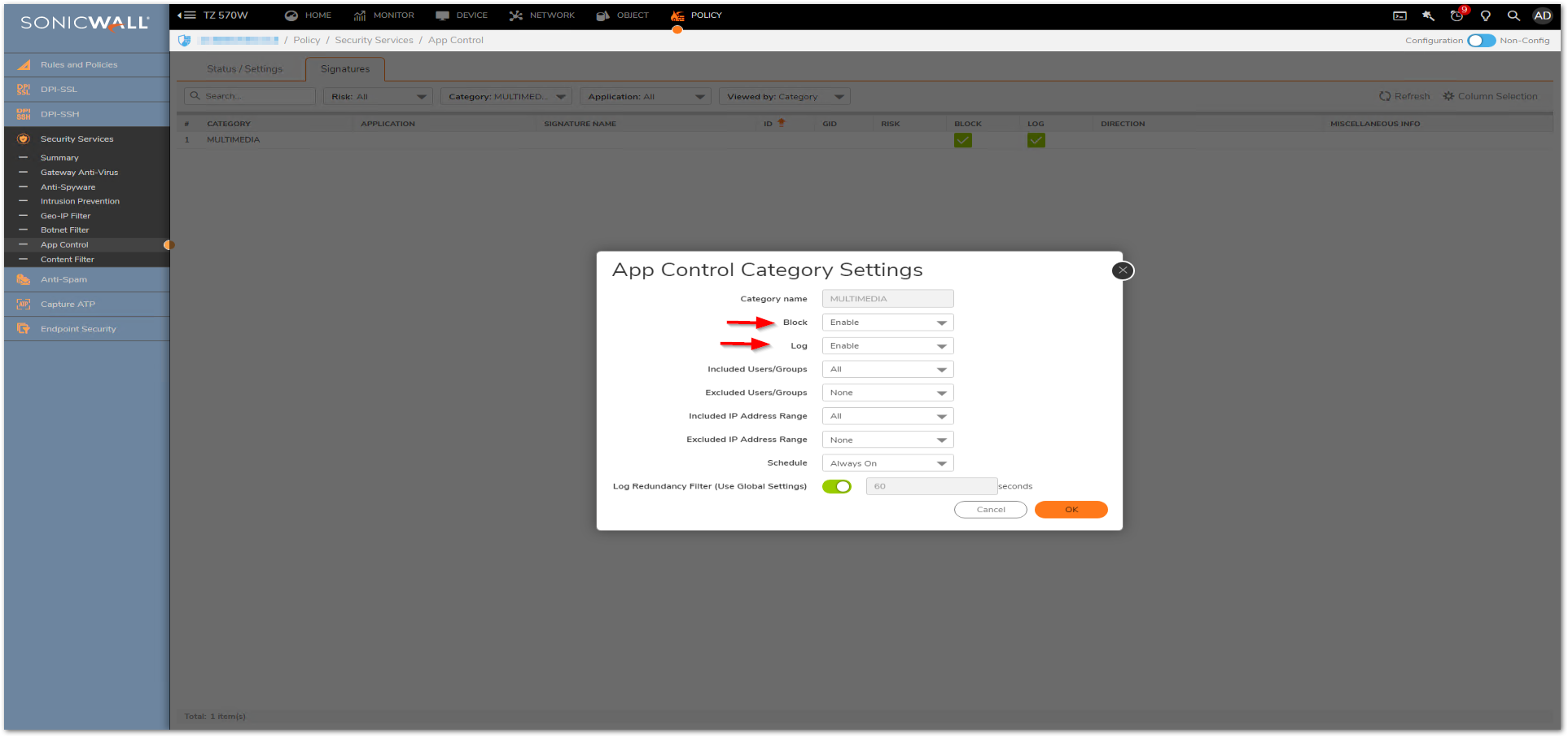
locking an Individual Multimedia Application or Site  EXAMPLE:http://www.youtube.com
EXAMPLE:http://www.youtube.com
- Under Viewed by drop down select Application.
- Under category drop down select MultiMedia.
- Under Application drop down select YouTube.
- Click Configure.
- In the Edit App Control Category window, select Enable under the Block and Log fields.
- Click OK .
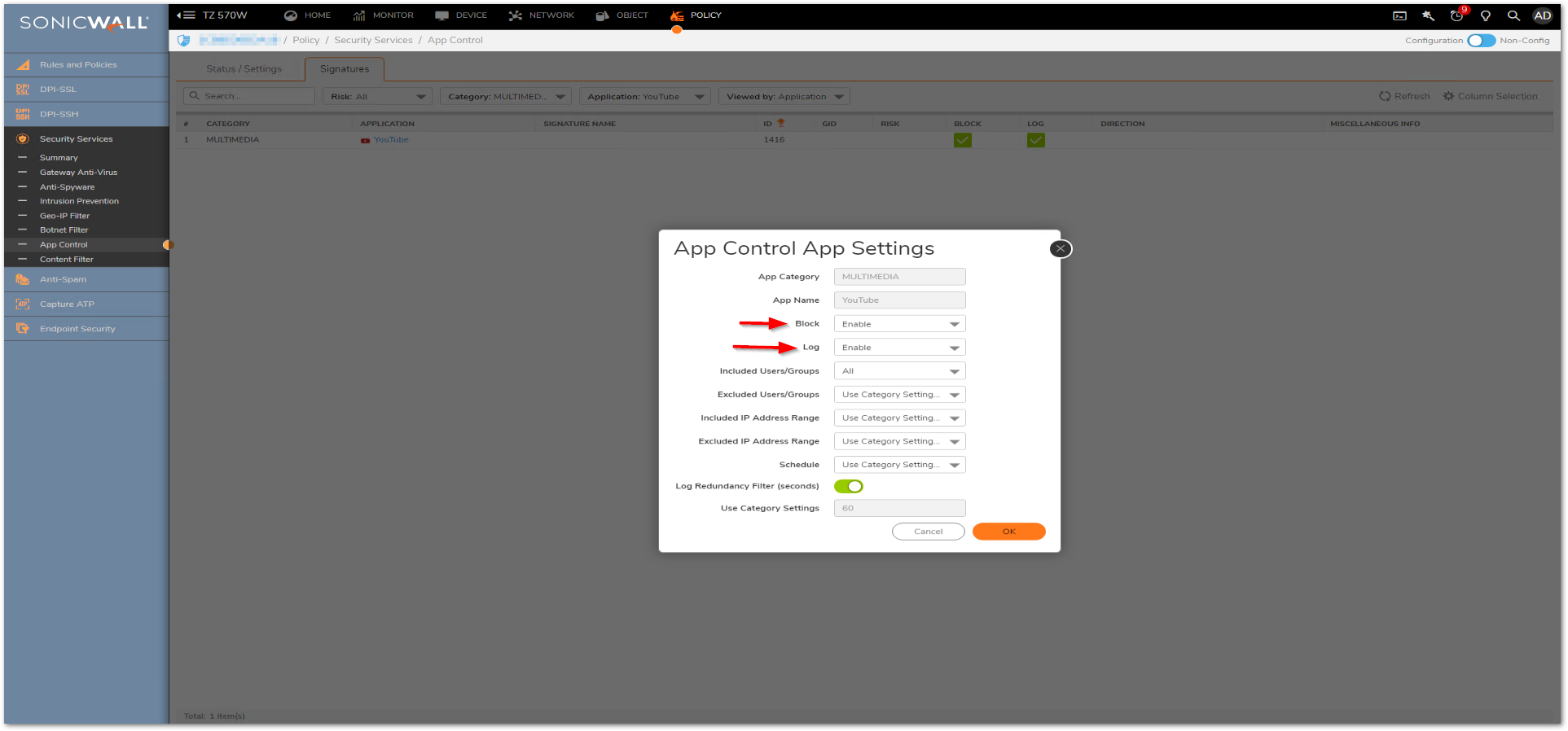
Enabling Application Control on zones
- Navigate to Object | Match Objects | Zones.
- Click the configure button under the zone where you want enable App Control.
- Check Enable App Control Service.
- Click Save.
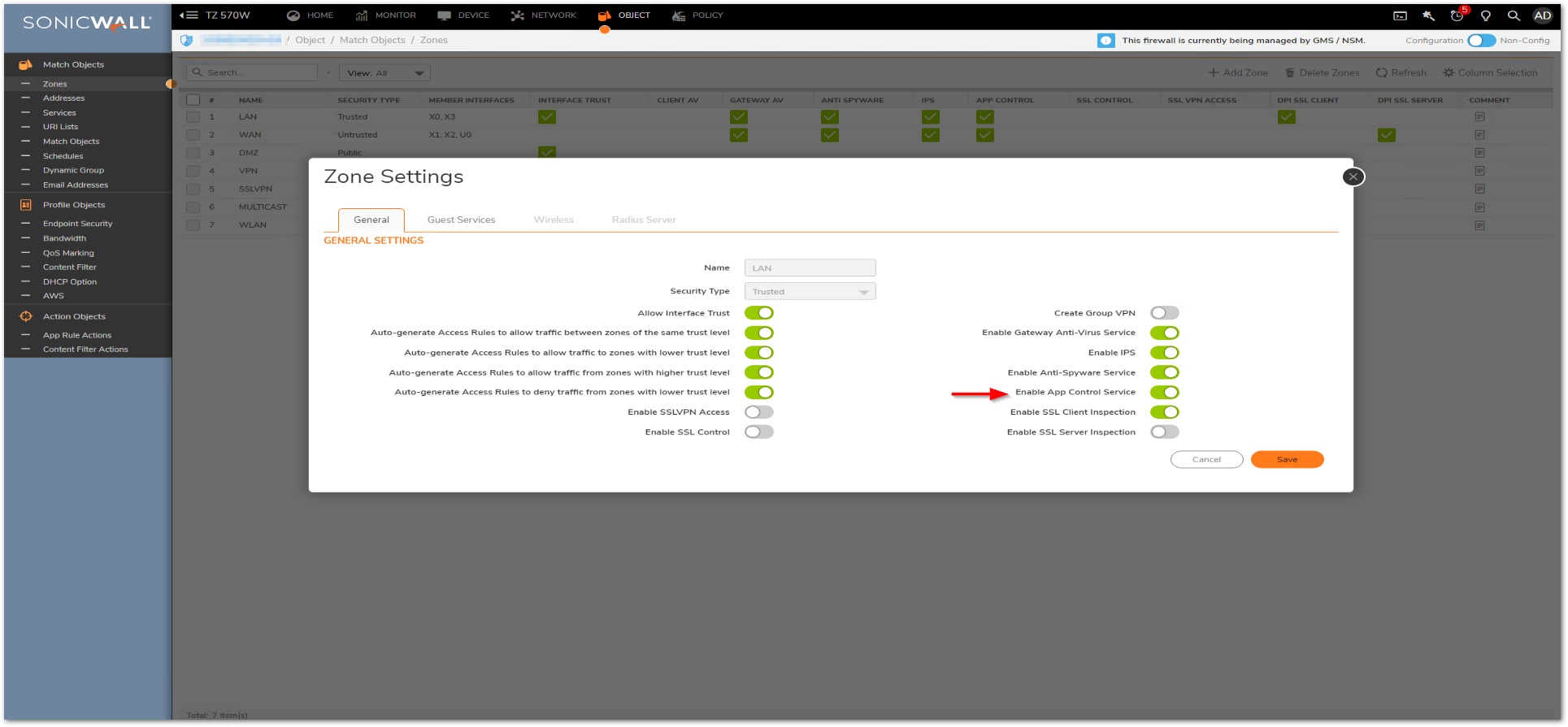
Resolution for SonicOS 6.5
This release includes significant user interface changes and many new features that are different from the SonicOS 6.2 and earlier firmware. The below resolution is for customers using SonicOS 6.5 firmware.
Blocking Multimedia Category
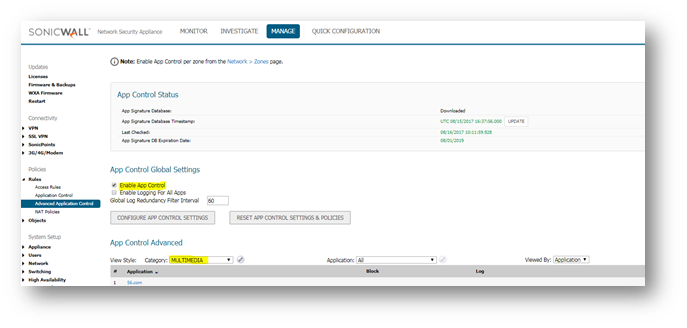
- Login to the SonicWall management GUI.
- Click MANAGE on the top bar ,Navigate to the Rules| Advanced Application Control page. In Gen5 TZ devices this page is under Security Services | App Control.
- Check the box under Enable App Control and click Accept button at the top to enable App Control.
- Under App Control Advanced | View Style select MULTIMEDIA under Category;
- Click Configure.
- In the Edit App Control Category window, select Enable under the Block and Log fields.
- Click OK .
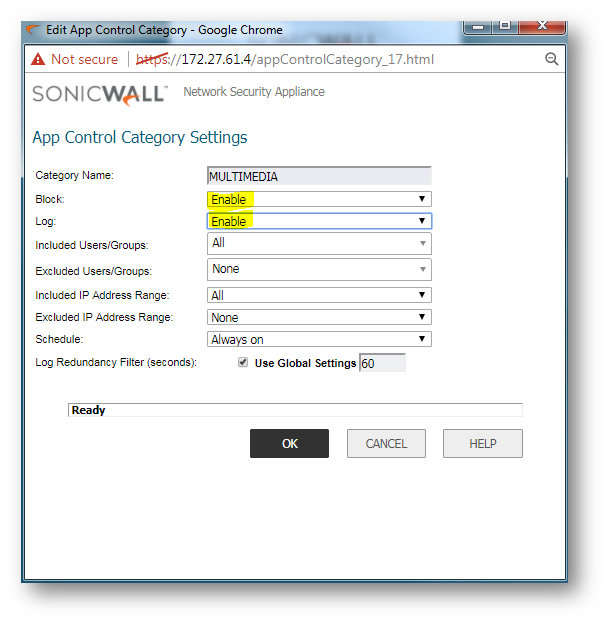
locking an Individual Multimedia Application or Site  EXAMPLE:http://www.youtube.com
EXAMPLE:http://www.youtube.com
- On the App Control Advanced page, under Advanced Application Control | View Style | Application, select a multimedia application or site. In this example YouTube.
- Click Configure.
- In the Edit App Control App window, select Enable under the Block and Log fields.
- Click OK .
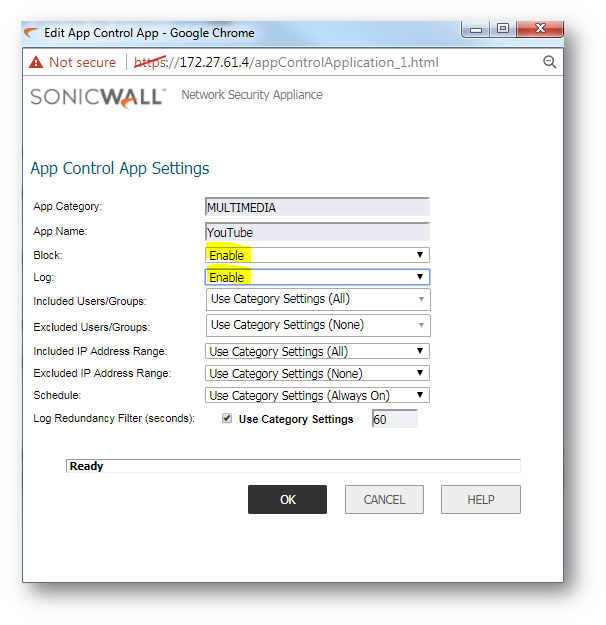
Here is the list of other multimedia applications or sites for which SonicWall App Control has signatures. This list may change as and when a new signature is added:
# Application # Application # Application 1 Autobahn 51 Ku6.com 101 TVKoo 2 Winamp Remote 52 Pandora Radio 102 MeteorNetTV 3 QQ Video 53 Gougou 103 8tracks 4 MySpace Video 54 Webshots 104 GOM Player 5 6cn 55 Last.fm 105 Qvod 6 EveryZing 56 WGCI.com 106 CCTV Box 7 BBC iPlayer 57 OurStage 107 Tseer 8 JumpTV Latino 58 MegaVideo 108 Nullsoft Winamp 9 Photobucket 59 VidiLife 109 Baofeng 10 Hupo 60 Windows Media Guide 110 Windows Media Player 11 Livestream 61 OpenV 111 Orb 12 Flickr 62 Blinkx 112 FastTV 13 Justin.tv 63 Yahoo! Video 113 Sogou Musicbox 14 ABC Streaming Media 64 SinaTV 114 Kuwo 15 Live365 65 PPLive 2.0 115 Funshion 16 Dailymotion 66 TVAnts 116 PPStream 17 Gizmoz 67 Apple iTunes 117 TVU Networks 18 Tudou 68 Veetle 118 UUSee 19 Break 69 Babelgum 119 PPLive 20 Joost 70 QQLive 120 VeohTV 21 Deezer 71 Quicktime 121 Musicmatch 22 Five.tv 72 TuneUp 122 AOL Radio 23 Kugou Music Disk 73 Audiogalaxy Rhapsody 123 Blinkx.com 24 Sohu TV 74 SopCast 124 Slingbox 25 NPR 75 Adobe Media Player 125 Windows Media Audio (WMA) 26 UStream 76 Zilla Mp3 Finder 126 Flash Video (FLV) 27 RuTube 77 PPMate 127 Silverlight 28 CCTV 78 XMMS 128 Windows Media Video (ASF) 29 JumpTV 79 PCast 129 SHOUTcast 30 GOM TV 80 MeaBox 130 Microsoft Media Server (MMS) 31 wwiTV 81 Apple Front Row 131 Sighost 32 Crackle 82 Magic MP3 Tagger 132 Moodstream 33 Facebook Video 83 Juice Receiver 133 Mgoon.com 34 Veoh 84 Hulu 134 Pandora.tv 35 EarthCam 85 VLC Media Player 135 Nate.com 36 Musicovery 86 Boxee 136 PhotoBook 37 Youku 87 AppleTV 137 Jango 38 PodOmatic 88 AIRadio 138 Grooveshark 39 The Hype Machine 89 Apple iPhoto 139 Shufflr 40 CBS Radio Player 90 Accordiva 140 Miro 41 Pixsy 91 RealMedia 141 Voddler 42 Slacker 92 Scramby 142 YouTube 43 Vakaka 93 MvBoxPlayer 143 Doshow 44 YouPorn 94 ADNStream 144 XM Radio Online 45 MeeMix 95 Xunlei Media Player 145 Netflix 46 Radiolicious 96 Zune 146 Spotify 47 Revver 97 Graboid Video 147 Xfinity 48 ShareTheMusic 98 WebcamMax 148 QQMusic 49 iLike 99 AbelCam 149 WinampRC 50 Tagoo 100 PIPI Player 150 SageTV
Enabling Application Control on LAN zone
- Click MANAGE on the top bar , Navigate to Network | Zones.
- Click configure button under the zone where you want enable App Control.
- Check Enable App Control Service.
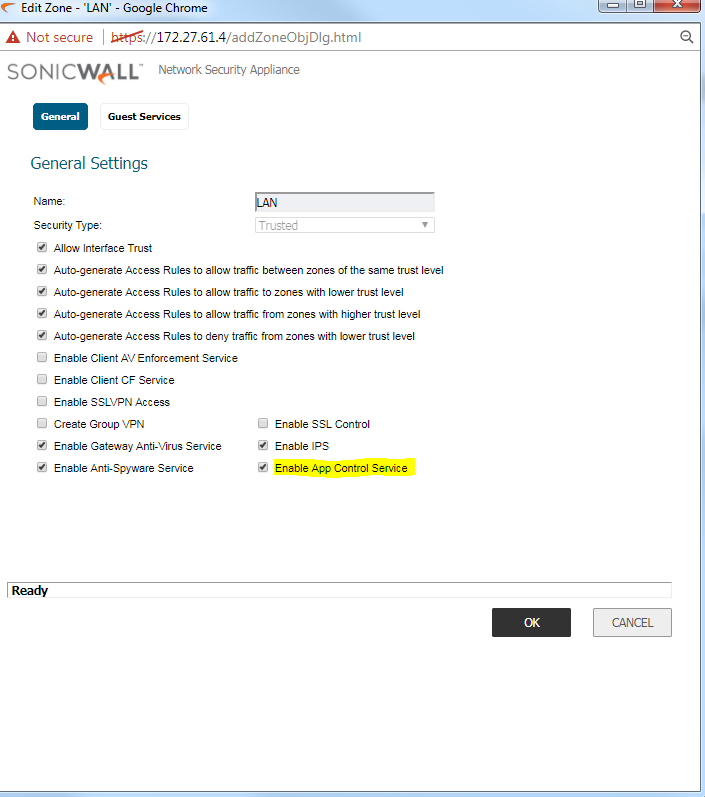
How to Test
- From a host behind the SonicWall, login to www.youtube.com using either HTTP or HTTPS. You will get a The connection was reset page and the following messages will be logged in the SonicWall.
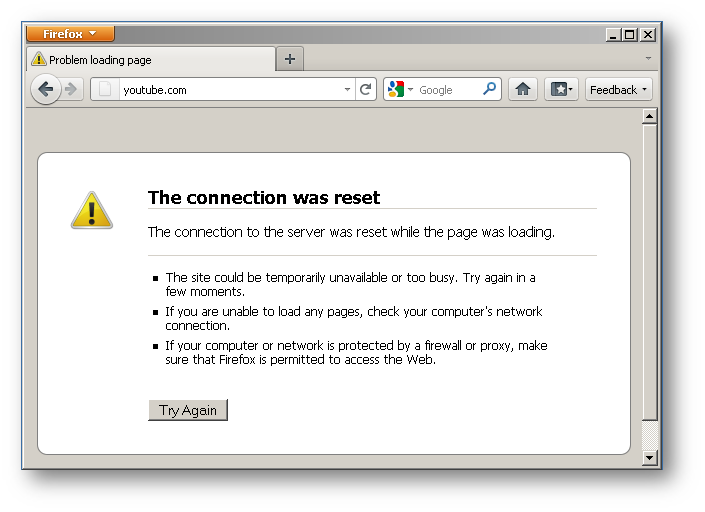
- When accessing using HTTPS, user will be allowed into the https://www.youtube.com page but will be unable to play video. The following error will be displayed when trying to play a video.

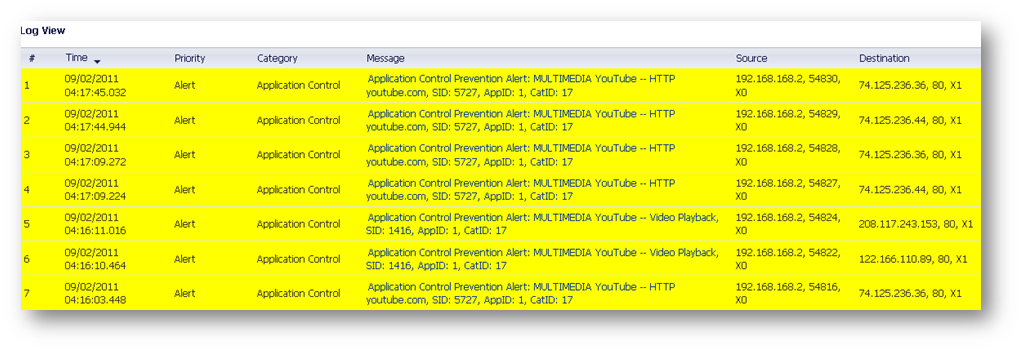
Resolution for SonicOS 6.2 and Below
The below resolution is for customers using SonicOS 6.2 and earlier firmware. For firewalls that are generation 6 and newer we suggest to upgrade to the latest general release of SonicOS 6.5 firmware.
Blocking Multimedia Category
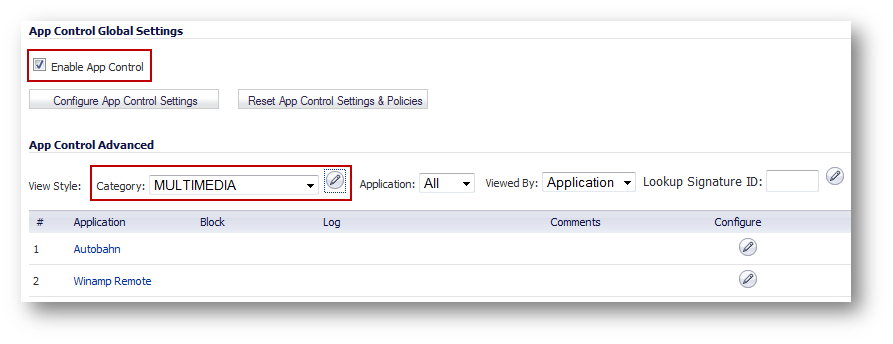
- Login to the SonicWall management GUI.
- Navigate to the Firewall | App Control Advanced page. In Gen5 TZ devices this page is under Security Services | App Control.
- Check the box under Enable App Control and click Accept button at the top to enable App Control.
- Under App Control Advanced | View Style select MULTIMEDIA under Category:
- Click Configure.
- In the Edit App Control Category window, select Enable under the Block and Log fields.
- Click OK .
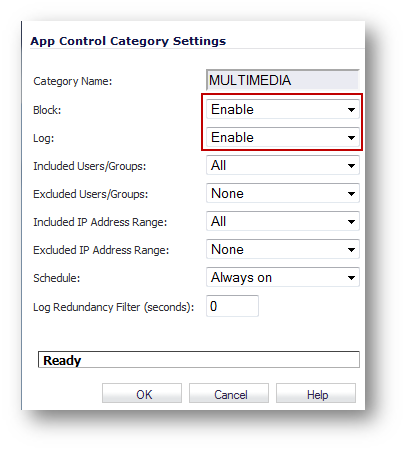
Blocking an Individual Multimedia Application or Site  EXAMPLE: http://www.youtube.com
EXAMPLE: http://www.youtube.com
- On the App Control Advanced page, under App Control Advanced | View Style | Application, select a multimedia application or site. In this example YouTube.
- Click Configure.
- In the Edit App Control App window, select Enable under the Block and Log fields.
- Click OK .
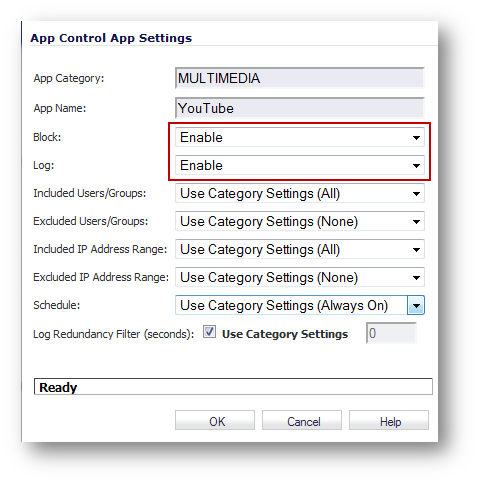
Here is the list of other multimedia applications or sites for which SonicWall App Control has signatures. This list may change as and when a new signature is added:
# Application # Application # Application 1 Autobahn 51 Ku6.com 101 TVKoo 2 Winamp Remote 52 Pandora Radio 102 MeteorNetTV 3 QQ Video 53 Gougou 103 8tracks 4 MySpace Video 54 Webshots 104 GOM Player 5 6cn 55 Last.fm 105 Qvod 6 EveryZing 56 WGCI.com 106 CCTV Box 7 BBC iPlayer 57 OurStage 107 Tseer 8 JumpTV Latino 58 MegaVideo 108 Nullsoft Winamp 9 Photobucket 59 VidiLife 109 Baofeng 10 Hupo 60 Windows Media Guide 110 Windows Media Player 11 Livestream 61 OpenV 111 Orb 12 Flickr 62 Blinkx 112 FastTV 13 Justin.tv 63 Yahoo! Video 113 Sogou Musicbox 14 ABC Streaming Media 64 SinaTV 114 Kuwo 15 Live365 65 PPLive 2.0 115 Funshion 16 Dailymotion 66 TVAnts 116 PPStream 17 Gizmoz 67 Apple iTunes 117 TVU Networks 18 Tudou 68 Veetle 118 UUSee 19 Break 69 Babelgum 119 PPLive 20 Joost 70 QQLive 120 VeohTV 21 Deezer 71 Quicktime 121 Musicmatch 22 Five.tv 72 TuneUp 122 AOL Radio 23 Kugou Music Disk 73 Audiogalaxy Rhapsody 123 Blinkx.com 24 Sohu TV 74 SopCast 124 Slingbox 25 NPR 75 Adobe Media Player 125 Windows Media Audio (WMA) 26 UStream 76 Zilla Mp3 Finder 126 Flash Video (FLV) 27 RuTube 77 PPMate 127 Silverlight 28 CCTV 78 XMMS 128 Windows Media Video (ASF) 29 JumpTV 79 PCast 129 SHOUTcast 30 GOM TV 80 MeaBox 130 Microsoft Media Server (MMS) 31 wwiTV 81 Apple Front Row 131 Sighost 32 Crackle 82 Magic MP3 Tagger 132 Moodstream 33 Facebook Video 83 Juice Receiver 133 Mgoon.com 34 Veoh 84 Hulu 134 Pandora.tv 35 EarthCam 85 VLC Media Player 135 Nate.com 36 Musicovery 86 Boxee 136 PhotoBook 37 Youku 87 AppleTV 137 Jango 38 PodOmatic 88 AIRadio 138 Grooveshark 39 The Hype Machine 89 Apple iPhoto 139 Shufflr 40 CBS Radio Player 90 Accordiva 140 Miro 41 Pixsy 91 RealMedia 141 Voddler 42 Slacker 92 Scramby 142 YouTube 43 Vakaka 93 MvBoxPlayer 143 Doshow 44 YouPorn 94 ADNStream 144 XM Radio Online 45 MeeMix 95 Xunlei Media Player 145 Netflix 46 Radiolicious 96 Zune 146 Spotify 47 Revver 97 Graboid Video 147 Xfinity 48 ShareTheMusic 98 WebcamMax 148 QQMusic 49 iLike 99 AbelCam 149 WinampRC 50 Tagoo 100 PIPI Player 150 SageTV
Enabling Application Control on LAN zone
- Navigate to Network | Zones.
- Click configure button under the zone where you want enable App Control.
- Check Enable App Control Service.
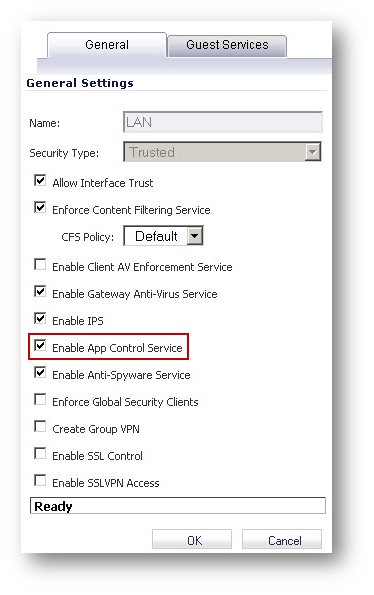
How to Test
- From a host behind the SonicWall, login to www.youtube.com using either HTTP or HTTPS. You will get a The connection was reset page and the following messages will be logged in the SonicWall.
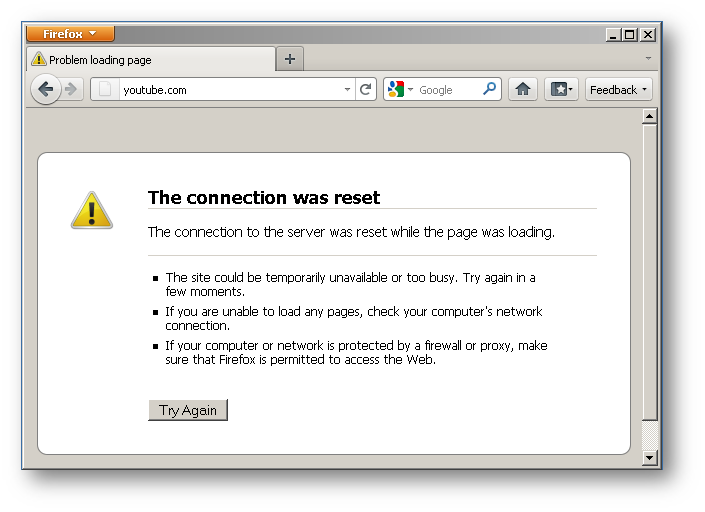
- When accessing using HTTPS, user will be allowed into the https://www.youtube.com page but will be unable to play video. The following error will be displayed when trying to play a video.

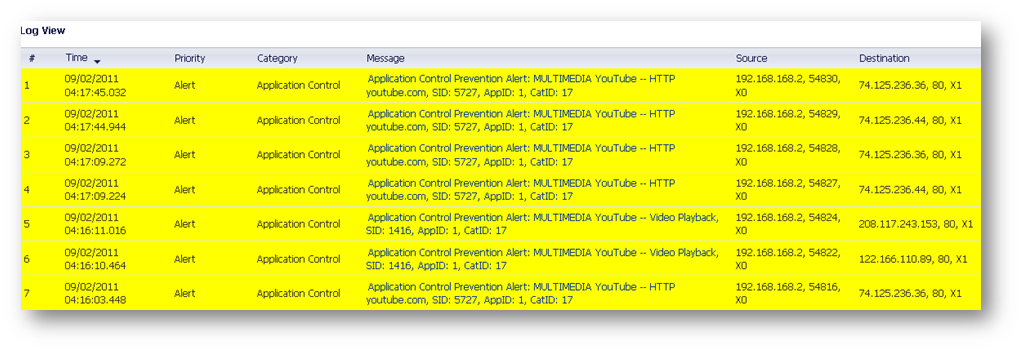
Related Articles
- Error:"Invalid API Argument" when modifying the access rules
- Cysurance Partner FAQ
- Configure probe monitoring for WAN Failover and Loadbalancing - SonicWall UTM
Categories
- Firewalls > NSa Series > Application Firewall
- Firewalls > TZ Series > Application Firewall
- Firewalls > NSv Series > Application Firewall






 YES
YES NO
NO