-
Products
-
SonicPlatform
SonicPlatform is the cybersecurity platform purpose-built for MSPs, making managing complex security environments among multiple tenants easy and streamlined.
Discover More
-
-
Solutions
-
Federal
Protect Federal Agencies and Networks with scalable, purpose-built cybersecurity solutions
Learn MoreFederalProtect Federal Agencies and Networks with scalable, purpose-built cybersecurity solutions
Learn More - Industries
- Use Cases
-
-
Partners
-
Partner Portal
Access to deal registration, MDF, sales and marketing tools, training and more
Learn MorePartner PortalAccess to deal registration, MDF, sales and marketing tools, training and more
Learn More - SonicWall Partners
- Partner Resources
-
-
Support
-
Support Portal
Find answers to your questions by searching across our knowledge base, community, technical documentation and video tutorials
Learn MoreSupport PortalFind answers to your questions by searching across our knowledge base, community, technical documentation and video tutorials
Learn More - Support
- Resources
- Capture Labs
-
- Company
- Contact Us
Gen 6 NSv to Gen 7 NSv Upgrades



Description
With the release of SonicOS 7.0.1, NSv 270/470/870(Gen7 NSv) now supports classic/Global mode which was the only mode available on Gen6 NSv models like NSv10/25/50/100/200/300/400/800/1600
To upgrade a Gen 6 NSv instance to a Gen 7 instance, Secure upgrade process can be leveraged.
High-level steps:
- Use Secure Upgrade Program to procure a new Gen7 license.
- Deploy the new Gen7 instance in Classic Mode(in case you want to import settings from Gen6 NSv firewall) otherwise Policy Mode can be used.
- Export the settings from Gen6 NSv model and import it into the newly deployed Gen7 unit in Global/Classic Mode(only)
- The Gen6 instance will get de-registered in 60 days .So make sure to complete steps 2 and 3 above before this period.
Resolution
- Customer purchases Gen 7 NSv Secure Upgrade from the below list:
02-SSC-8586
SONICWALL NSV 870 SECURE UPGRADE VIRTUAL APPLIANCE ONLY NO ATTACHED SUBSCRIPTION (EXISTING SONICWALL CUSTOMERS ONLY)
02-SSC-8585
SONICWALL NSV 470 SECURE UPGRADE VIRTUAL APPLIANCE ONLY NO ATTACHED SUBSCRIPTION (EXISTING SONICWALL CUSTOMERS ONLY)
02-SSC-8584
SONICWALL NSV 270 SECURE UPGRADE VIRTUAL APPLIANCE ONLY NO ATTACHED SUBSCRIPTION (EXISTING SONICWALL CUSTOMERS ONLY)
02-SSC-6127
SONICWALL NSV 270 SECURE UPGRADE PLUS ESSENTIAL EDITION 2YR
02-SSC-6128
SONICWALL NSV 270 SECURE UPGRADE PLUS ESSENTIAL EDITION 3YR
02-SSC-6129
SONICWALL NSV 270 SECURE UPGRADE PLUS ESSENTIAL EDITION 5YR
02-SSC-6130
SONICWALL NSV 470 SECURE UPGRADE PLUS ESSENTIAL EDITION 2YR
02-SSC-6131
SONICWALL NSV 470 SECURE UPGRADE PLUS ESSENTIAL EDITION 5YR
02-SSC-6132
SONICWALL NSV 470 SECURE UPGRADE PLUS ESSENTIAL EDITION 3YR
02-SSC-6133
SONICWALL NSV 870 SECURE UPGRADE PLUS ESSENTIAL EDITION 5YR
02-SSC-6134
SONICWALL NSV 870 SECURE UPGRADE PLUS ESSENTIAL EDITION 2YR
02-SSC-6135
SONICWALL NSV 870 SECURE UPGRADE PLUS ESSENTIAL EDITION 3YR
- Log into MSW and register the Secure Upgrade serial-number (Gen 7)
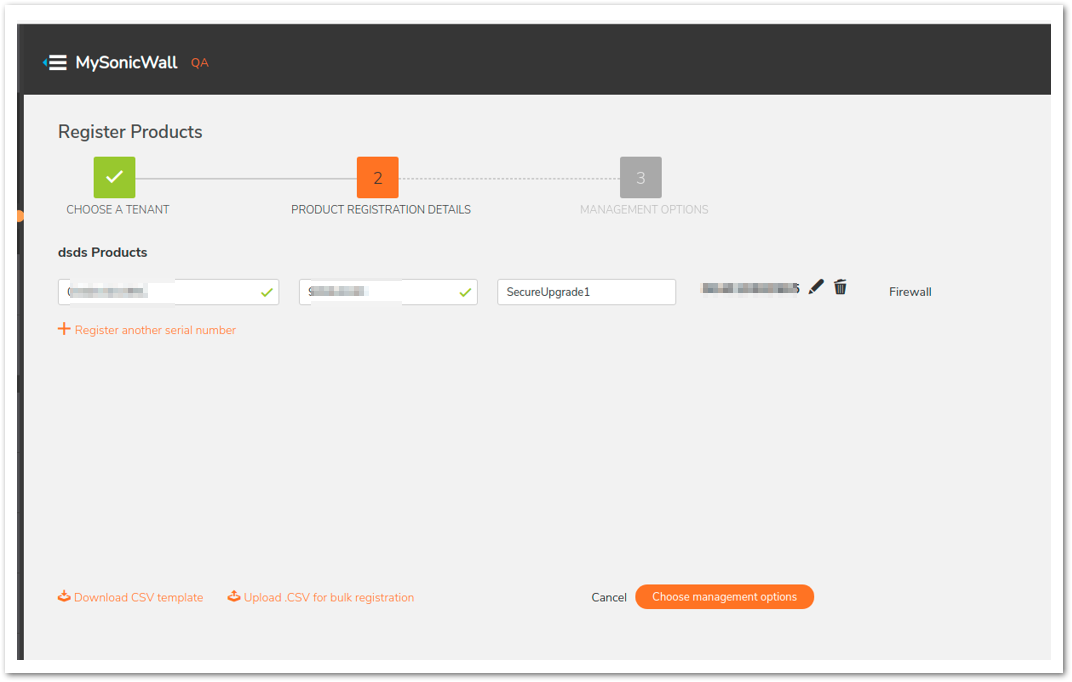
Select SonicWall Replacement Option →
Register Only
Select Trade In Gen 6 instance that needs to be upgraded from the list of registered Gen 6 NSv
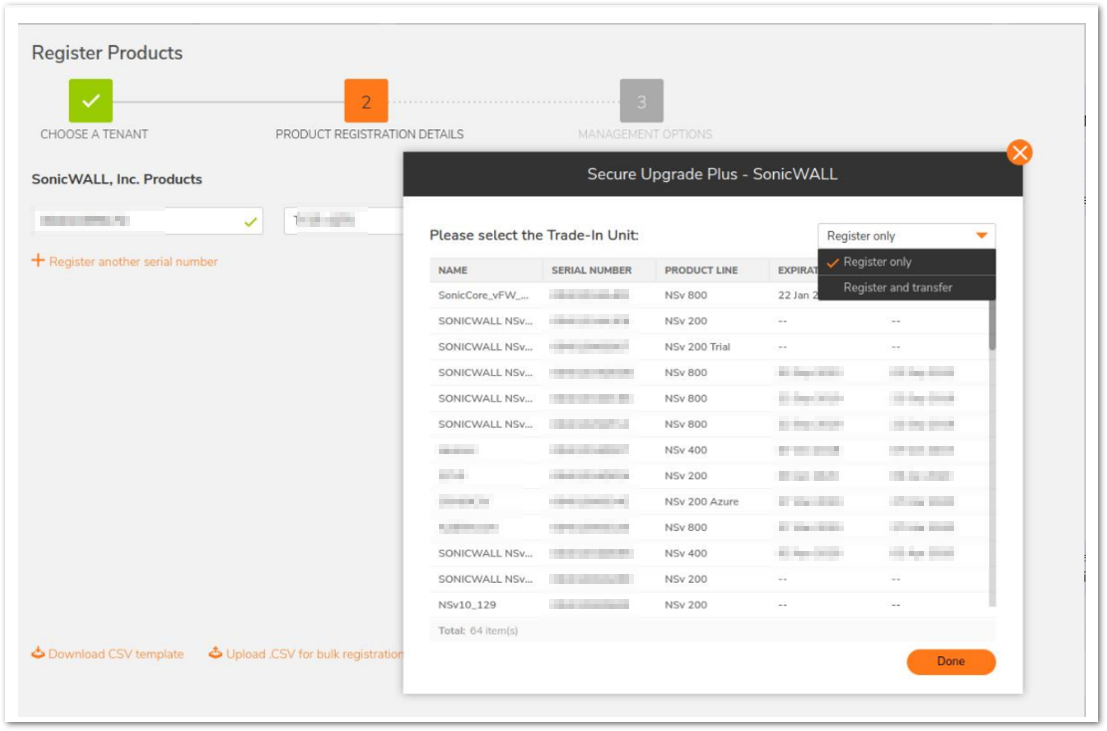
- Gen 7 Secure Upgrade serial-number will get successfully registered to the user's account
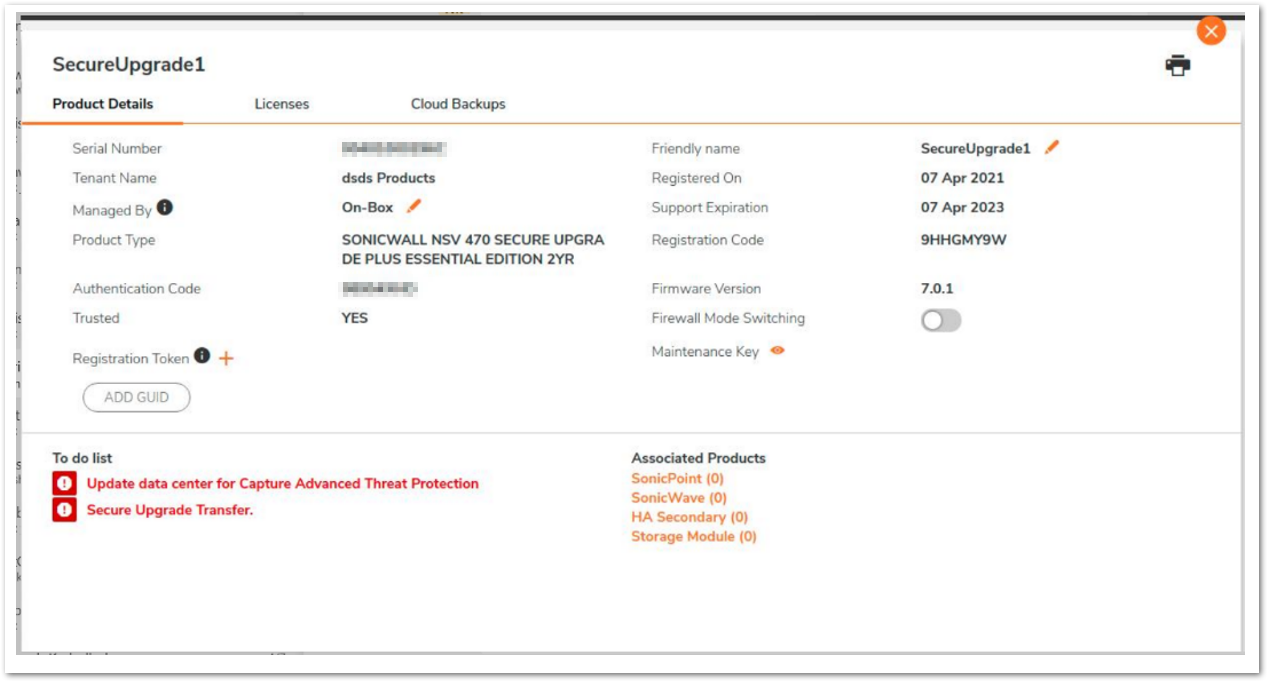
An action to Complete Secure Upgrade service transfer will get added to the To do list. Customer can perform the service transfer once they have deployed the Gen 7 instance and moved Gen 6 prefs(settings) to Gen 7.
 NOTE: he service transfer will move all active services from Gen 6 to Gen 7 and then de-register the Gen 6 instance. If customer does not perform the service transfer within 60 days, the transfer will be performed automatically.
NOTE: he service transfer will move all active services from Gen 6 to Gen 7 and then de-register the Gen 6 instance. If customer does not perform the service transfer within 60 days, the transfer will be performed automatically. - Register the Gen 7 instance using the Gen 7 serial-number in License Manager
- Take backup of prefs(settings file) from NSv Gen 6 and export it to Gen 7 instance
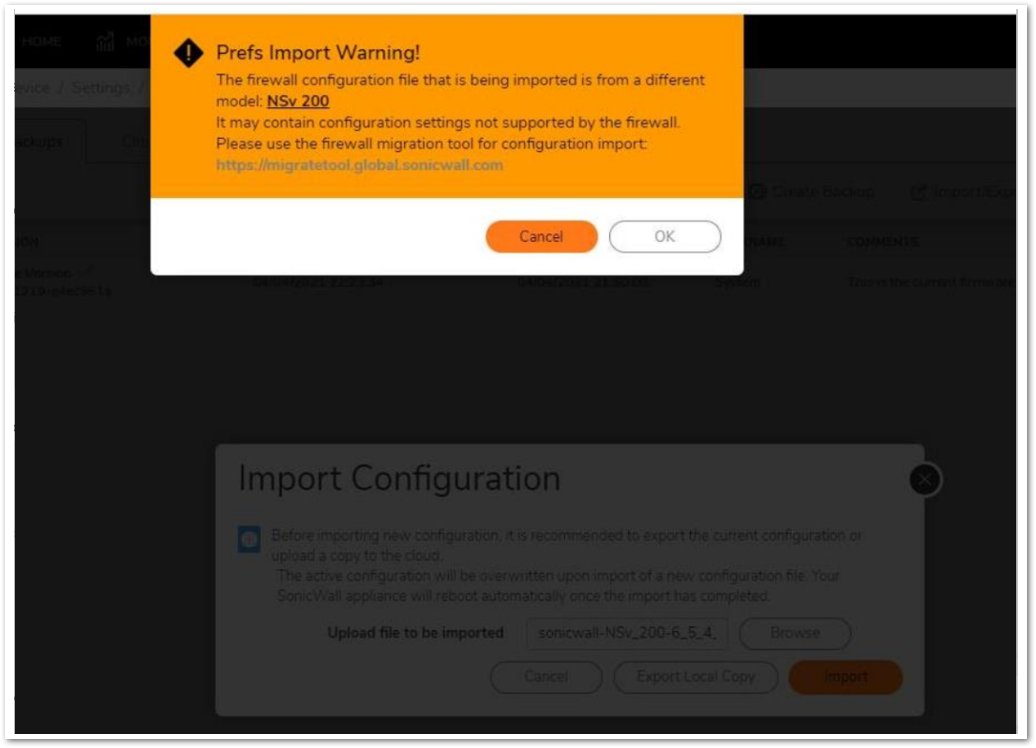
- Gen 6 instance gets de-registered 60 days from registration of Gen 7.
- Upgrade is complete
Related Articles
- Error:"Invalid API Argument" when modifying the access rules
- Cysurance Partner FAQ
- Configure probe monitoring for WAN Failover and Loadbalancing - SonicWall UTM






 YES
YES NO
NO