-
Products
-
SonicPlatform
SonicPlatform is the cybersecurity platform purpose-built for MSPs, making managing complex security environments among multiple tenants easy and streamlined.
Discover More
-
-
Solutions
-
Federal
Protect Federal Agencies and Networks with scalable, purpose-built cybersecurity solutions
Learn MoreFederalProtect Federal Agencies and Networks with scalable, purpose-built cybersecurity solutions
Learn More - Industries
- Use Cases
-
-
Partners
-
Partner Portal
Access to deal registration, MDF, sales and marketing tools, training and more
Learn MorePartner PortalAccess to deal registration, MDF, sales and marketing tools, training and more
Learn More - SonicWall Partners
- Partner Resources
-
-
Support
-
Support Portal
Find answers to your questions by searching across our knowledge base, community, technical documentation and video tutorials
Learn MoreSupport PortalFind answers to your questions by searching across our knowledge base, community, technical documentation and video tutorials
Learn More - Support
- Resources
- Capture Labs
-
- Company
- Contact Us
Gateway Anti-Virus disabled by firewall settings



Description
Configuring firewall settings to enable security services when viewing the message:
Gateway Anti-Virus is Activated, but disabled by the firewall settings.
Gateway Anti-Virus Service is licensed but disabled by the firewall settings. Please go to the Firewall --> Advanced screen and enable Gateway AV by unchecking "Disable Application
Firewall, Anti-Spyware, Gateway AV and IPS Engine (increases maximum SPI connections)" checkbox and restarting the firewall.
The Connections section (Firewall Settings | Advanced | Connections) provides the ability to fine-tune the performance of the appliance to prioritize either optimal performance or support for an increased number of simultaneous connections that are inspected by firewall services. The following connection options are available:
- Maximum SPI Connections (DPI services disabled): This option does not provide SonicWall DPI Security Services protection and optimizes the firewall for maximum number of connections with only Stateful packet inspection enabled.
- Maximum DPI Connections (DPI services enabled): This is the default and recommended setting for most SonicWall deployments.
- DPI Connections (DPI services enabled with additional performance optimization): This option is intended for performance critical deployments. This option trades off the number of maximum DPI connections for an increased firewall DPI inspection throughput.
There is no change in the level of security protection provided by either of the DPI Connections settings above, however to enable security services one of the below options should be set.
- Maximum DPI Connections (DPI services enabled)
- DPI Connections (DPI services enabled with additional performance optimization)
Cause
Security services are disabled due to selection of Maximum SPI Connections (DPI services disabled) on Firewall Settings | Advanced | Connections section.
Resolution
Resolution for SonicOS 7.X
This release includes significant user interface changes and many new features that are different from the SonicOS 6.5 and earlier firmware. The below resolution is for customers using SonicOS 7.X firmware.
- On Firewall Settings | Advanced | Connections, select Maximum DPI Connections (DPI services enabled) or DPI Connections (DPI services enabled with additional performance optimization)
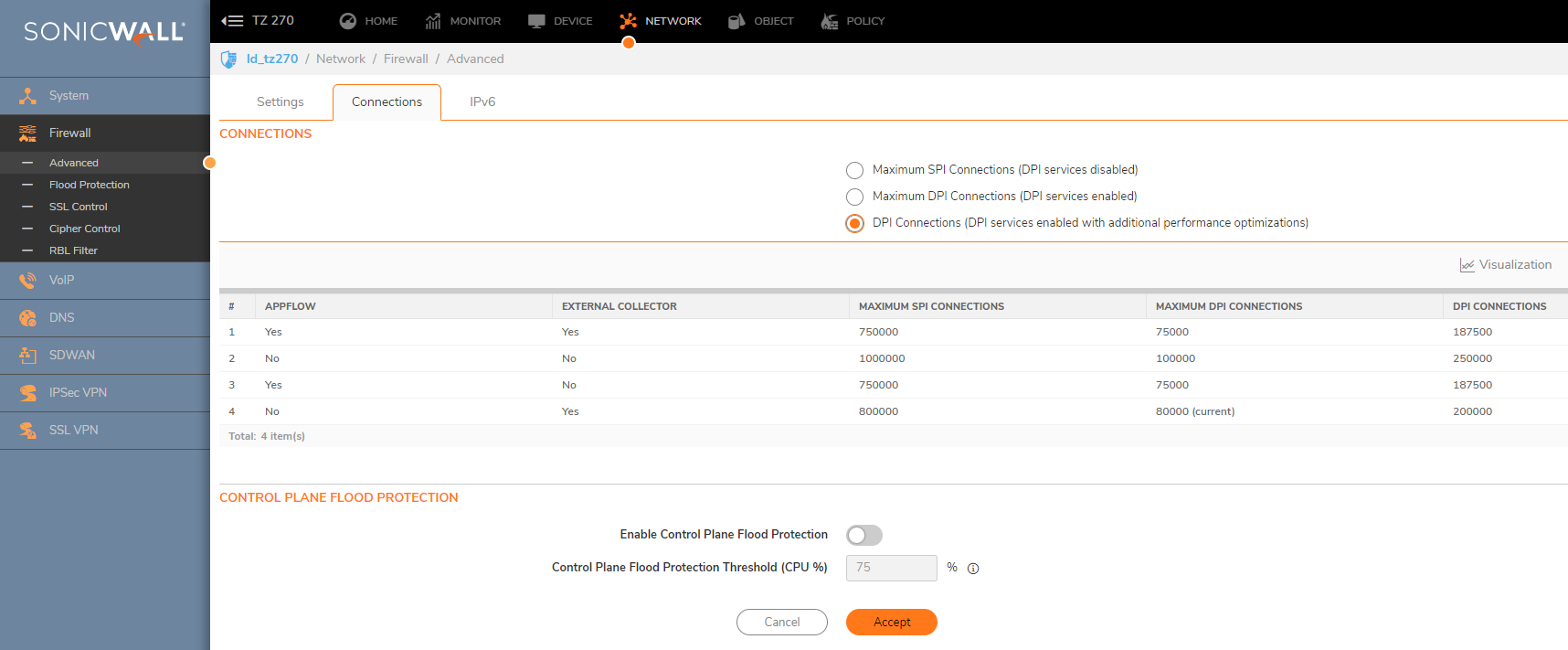
Resolution for SonicOS 6.5
This release includes significant user interface changes and many new features that are different from the SonicOS 6.2 and earlier firmware. The below resolution is for customers using SonicOS 6.5 firmware.
- On Firewall Settings | Advanced | Connections, select Maximum DPI Connections (DPI services enabled) or DPI Connections (DPI services enabled with additional performance optimization)
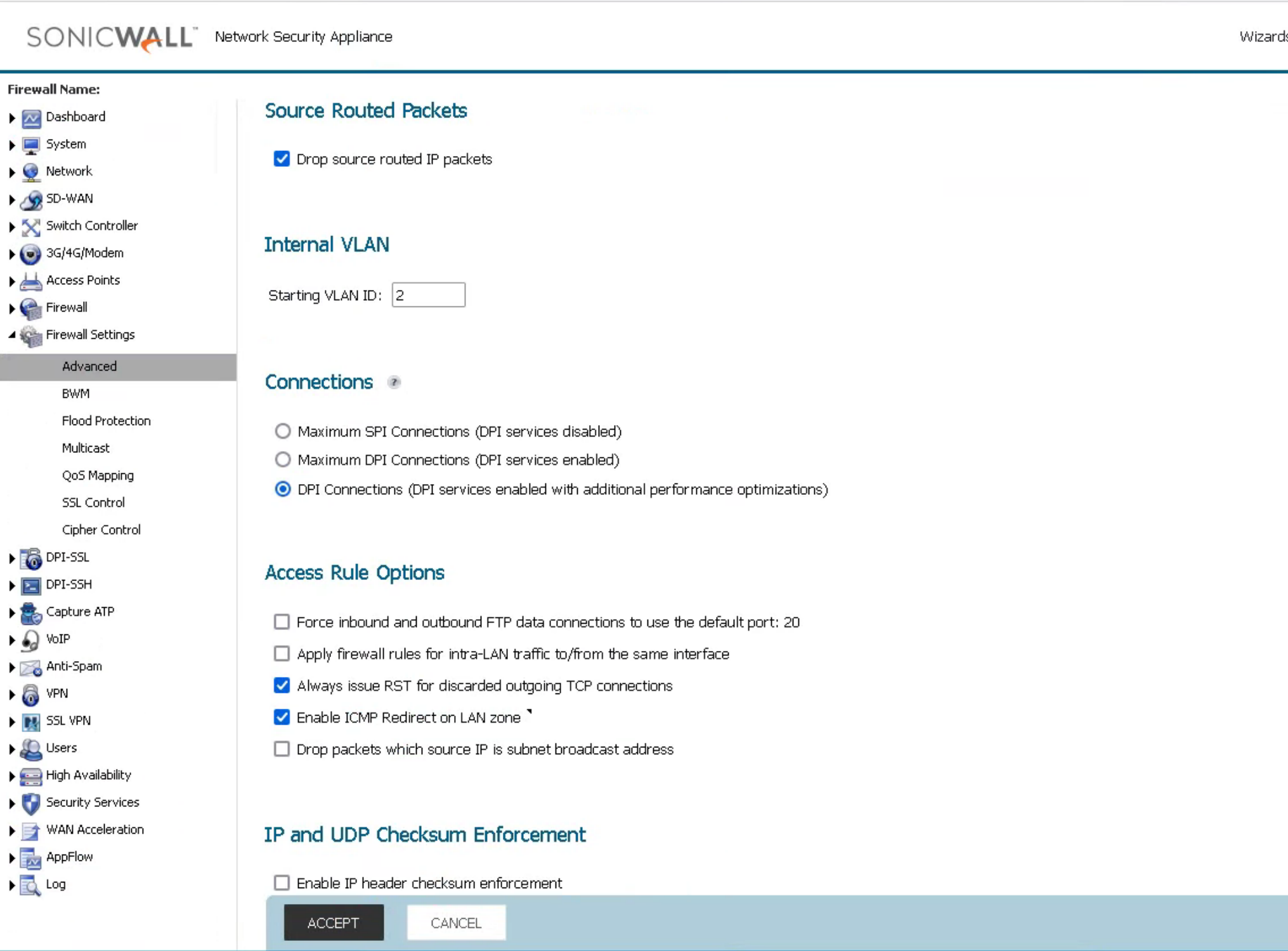
Related Articles
- Error:"Invalid API Argument" when modifying the access rules
- Cysurance Partner FAQ
- Configure probe monitoring for WAN Failover and Loadbalancing - SonicWall UTM






 YES
YES NO
NO