-
Products
-
SonicPlatform
SonicPlatform is the cybersecurity platform purpose-built for MSPs, making managing complex security environments among multiple tenants easy and streamlined.
Discover More
-
-
Solutions
-
Federal
Protect Federal Agencies and Networks with scalable, purpose-built cybersecurity solutions
Learn MoreFederalProtect Federal Agencies and Networks with scalable, purpose-built cybersecurity solutions
Learn More - Industries
- Use Cases
-
-
Partners
-
Partner Portal
Access to deal registration, MDF, sales and marketing tools, training and more
Learn MorePartner PortalAccess to deal registration, MDF, sales and marketing tools, training and more
Learn More - SonicWall Partners
- Partner Resources
-
-
Support
-
Support Portal
Find answers to your questions by searching across our knowledge base, community, technical documentation and video tutorials
Learn MoreSupport PortalFind answers to your questions by searching across our knowledge base, community, technical documentation and video tutorials
Learn More - Support
- Resources
- Capture Labs
-
- Company
- Contact Us
Failed to install Kaspersky Driver



Description
KLIM and KLIF Kaspersky Driver Problems
If an installation repeatedly prompts for reboot, the logs may be indicating a problem installing one of the KLIM of KLIF drivers into the Network Adapter. This can occur if other Antivirus installs still exists like McAfee AV etc, Network Drivers on the PC are not current or if the Adapter is configured for multiple IP addresses or wrong OS. If the drivers are current and the adapter is configured for a single IP, uninstall the Kaspersky component then make sure to uninstall other AV solutions (For McAfee AV uninstall Download MVSUninstall using the URL https://software.SonicWall.com/Support/MVSUninst6.exe) and the Kaspersky Removal Tool https://support.kaspersky.com/consumer/answers?qs=on&qid=208279463
Resolution
Once Kasperksy has been removed a reboot maybe necessary, When the SEC dashboard is launched click update now to reinstall the Kaspersky component. If the problem persists verify that the PC can complete a Windows Update without failure. Typically seen on Windows 7, if Windows Update will not complete the problem may be due to a corruption in the catroot2 catalog folder. To repair, this will involve stopping the cryptsvc service and renaming the catalog folder to something else as shown.
First click on Start, then Programs, then Accessories, and right-click on Command Prompt and choose Run As. Make sure you are using an Administrator account.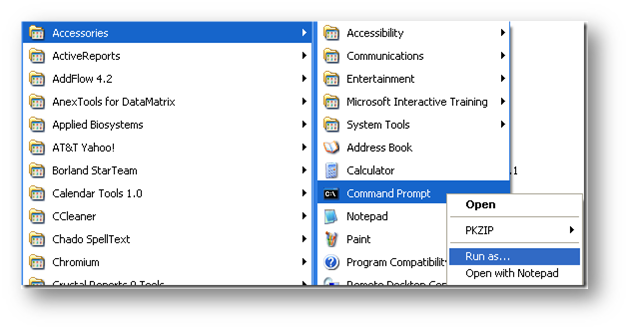
Next, type CD c:windowssystem32 and hit Enter.
At the command prompt, type in net stop cryptsvc and press Enter, wait for the service to stop.
Now type ren catroot2 catroot3 and press Enter.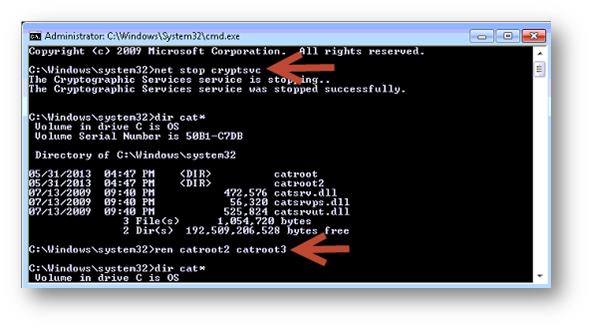
Reboot PC at this time.
Catroot2 is where all the Windows certified drivers for the successful download and installation of Windows Updates are cataloged. When these files get corrupted, Windows Update can fail. However, if you delete it by renaming the folder, then Windows will re-create the folder using the protected system files, which are not corrupt, and therefore hopefully fix your problem. If Windows Update now works attempt to rerun the Kaspersky install.
A notice has been issued for SonicWall Enforced Client's (McAfee and Kaspersky). Please see Notice: End of Support for SonicWall Enforced Client for more information.
Related Articles
- Error:"Invalid API Argument" when modifying the access rules
- Cysurance Partner FAQ
- Configure probe monitoring for WAN Failover and Loadbalancing - SonicWall UTM
Categories
- Firewalls > TZ Series
- Firewalls > SonicWall SuperMassive E10000 Series
- Firewalls > SonicWall SuperMassive 9000 Series
- Firewalls > SonicWall NSA Series






 YES
YES NO
NO