-
Products
-
SonicPlatform
SonicPlatform is the cybersecurity platform purpose-built for MSPs, making managing complex security environments among multiple tenants easy and streamlined.
Discover More
-
-
Solutions
-
Federal
Protect Federal Agencies and Networks with scalable, purpose-built cybersecurity solutions
Learn MoreFederalProtect Federal Agencies and Networks with scalable, purpose-built cybersecurity solutions
Learn More - Industries
- Use Cases
-
-
Partners
-
Partner Portal
Access to deal registration, MDF, sales and marketing tools, training and more
Learn MorePartner PortalAccess to deal registration, MDF, sales and marketing tools, training and more
Learn More - SonicWall Partners
- Partner Resources
-
-
Support
-
Support Portal
Find answers to your questions by searching across our knowledge base, community, technical documentation and video tutorials
Learn MoreSupport PortalFind answers to your questions by searching across our knowledge base, community, technical documentation and video tutorials
Learn More - Support
- Resources
- Capture Labs
-
- Company
- Contact Us
Error message SSL negotiation with license manager server has failed.



Description
Older firmware versions are not able to contact to the new HTTPS License server due to an updated certificate on our backend.
The new certificate is a 2048 bit certificate and uses a secure Verisign certificate. (new IP 204.212.170.143)
Resolution
Resolution A
- Upgrade at least to the latest General Release (i.e. 6.2.5.3, 6.2.7.1, 5.9.1.7)
Resolution B (workaround) in the case you prefer not upgrading the firmware:
 CAUTION: This workaround may not work. The firmware upgrade is always the suggested solution to this issue as there might be certificate or TLS incompatibilities with old firmware versions.
CAUTION: This workaround may not work. The firmware upgrade is always the suggested solution to this issue as there might be certificate or TLS incompatibilities with old firmware versions.
Step 1: Create a DNS entry on your internal DNS server to resolve to the OLD License manager IP 204.212.170.35
Screenshot below shows an example server 192.168.168.101 (DNS Server) which has an entry for licensemanager.sonicwall.com
It resolves to the old IP 204.212.170.35 (old SonicWall Licenseserver which accepts old root certificates from old firmware versions)
-----BEGIN CERTIFICATE-----
MIIC6zCCAlSgAwIBAgIJAMCocw7Ocp2/MA0GCSqGSIb3DQEBBQUAMFgxCzAJBgNV
BAYTAlVTMQswCQYDVQQIEwJDQTEXMBUGA1UEChMOU29uaWNXQUxMIEluYy4xIzAh
BgNVBAMTGlNvbmljV0FMTCBGaXJld2FsbCBEUEktU1NMMB4XDTA5MDMwOTIxMzky
MFoXDTI5MDMwNDIxMzkyMFowWDELMAkGA1UEBhMCVVMxCzAJBgNVBAgTAkNBMRcw
FQYDVQQKEw5Tb25pY1dBTEwgSW5jLjEjMCEGA1UEAxMaU29uaWNXQUxMIEZpcmV3
YWxsIERQSS1TU0wwgZ8wDQYJKoZIhvcNAQEBBQADgY0AMIGJAoGBAM9Sr0ViM9Uf
QDPE1110vQpZkbBMJdUWTGcomx8lk/8je38O+GjrS1zEbww7JJ9GEM8PYnPxN9pA
mChtSNy5bviQdNqXfAMhSxRHICg4lFcsa95bzoRm1UzD09jXqsJQO8BR6bmLE+XZ
YnA/QF+W7ain589WkCS3ER9gptwuw683AgMBAAGjgbwwgbkwHQYDVR0OBBYEFFdA
z3naeZEhRpUg4MfD2Dg93nmoMIGJBgNVHSMEgYEwf4AUV0DPedp5kSFGlSDgx8PY
OD3eeaihXKRaMFgxCzAJBgNVBAYTAlVTMQswCQYDVQQIEwJDQTEXMBUGA1UEChMO
U29uaWNXQUxMIEluYy4xIzAhBgNVBAMTGlNvbmljV0FMTCBGaXJld2FsbCBEUEkt
U1NMggkAwKhzDs5ynb8wDAYDVR0TBAUwAwEB/zANBgkqhkiG9w0BAQUFAAOBgQCm
kgRiH8A1r6in0u3iAqFBuiNDdkqefVOZAULEplx00/kETR5m3IOurG+pKln4SmNp
lZgxA6/ldr+wPgXQD72mbXUHDLIaSernjMhNC1MxhVGiXTGLyYL2ULv52mk8EIzY
Qxk7DWfLJqCuUyZ59+spkQu40uTZX14Dc/uM142bJg==
-----END CERTIFICATE-----
OR
the certificate can be exported by accessing Https://204.212.170.35 from any Internet browser, here is an example on exporting the SonicWall Firewall DPI-SSL certificate using the latest FireFox browser.
 How to Test:
How to Test:
1) First test is to check if the SonicWall resolves to the old licensemanager ip.
Go to System | Diagnostic and then check if the name licensemanager.sonicwall.com resolves to 204.212.170.143, and check if the first (the internal DNS) is being used.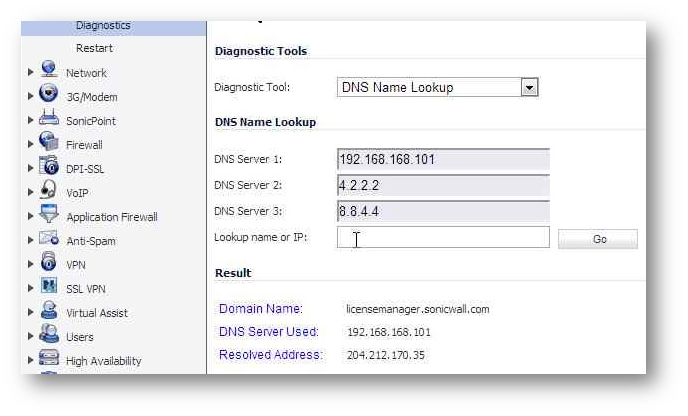
3a) Go the System | Registration and click on Registration. If you are redirected to a Login Page then the workaround works
Login with your mysonicwall.com credentials with your Username and Password
(the same Password which you use for your mysonicwall.com account)
or...
3b) You can also go to System | Licenses | License renew (below the Synchronize button). If you click on this link, then it redirects you as well to the mySonicWall account . You should see here a Login Page as well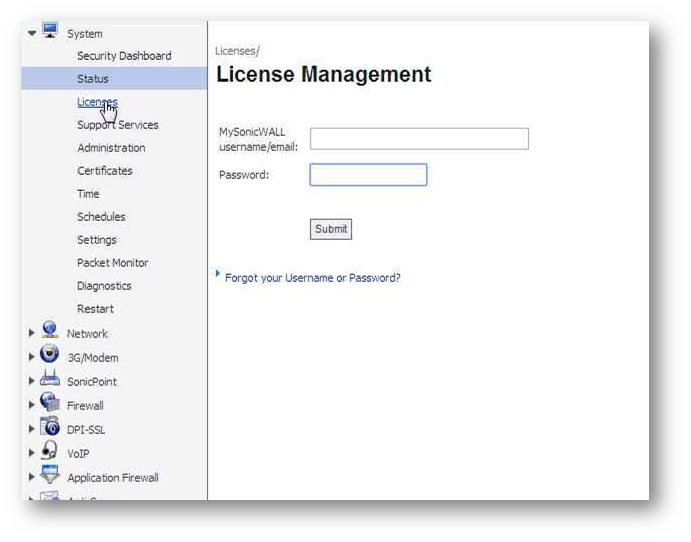
Related Articles
- Error:"Invalid API Argument" when modifying the access rules
- Cysurance Partner FAQ
- Configure probe monitoring for WAN Failover and Loadbalancing - SonicWall UTM
Categories
- Firewalls > TZ Series
- Firewalls > SonicWall SuperMassive E10000 Series
- Firewalls > SonicWall SuperMassive 9000 Series
- Firewalls > SonicWall NSA Series






 YES
YES NO
NO