-
Products
-
SonicPlatform
SonicPlatform is the cybersecurity platform purpose-built for MSPs, making managing complex security environments among multiple tenants easy and streamlined.
Discover More
-
-
Solutions
-
Federal
Protect Federal Agencies and Networks with scalable, purpose-built cybersecurity solutions
Learn MoreFederalProtect Federal Agencies and Networks with scalable, purpose-built cybersecurity solutions
Learn More - Industries
- Use Cases
-
-
Partners
-
Partner Portal
Access to deal registration, MDF, sales and marketing tools, training and more
Learn MorePartner PortalAccess to deal registration, MDF, sales and marketing tools, training and more
Learn More - SonicWall Partners
- Partner Resources
-
-
Support
-
Support Portal
Find answers to your questions by searching across our knowledge base, community, technical documentation and video tutorials
Learn MoreSupport PortalFind answers to your questions by searching across our knowledge base, community, technical documentation and video tutorials
Learn More - Support
- Resources
- Capture Labs
-
- Company
- Contact Us
Can GMS provide alerts when a secondary Internet line is down? (GMS Live Monitor)



Description
Setting up GMS Live Monitor for Alerting on changes to Secondary WAN Status. GMS can provide alerts when a secondary Internet line is down.
Note: This article applies to GMS 6.0 and above.
Resolution
Make sure Failover & LB is setup correctly in SonicOS. In the following setup, X1 and X3 interfaces have been setup for WAN Zone:
 Enable Logical/Probe Monitoring for each of the above interfaces. For instance, for X3:
Enable Logical/Probe Monitoring for each of the above interfaces. For instance, for X3:
 When a probe fails, the following syslog is sent:
When a probe fails, the following syslog is sent:
<129>id=firewall sn=0017C52DFBF1 time="2011-10-04 22:33:09 UTC" fw=10.0.14.200 pri=1 c=2 m=586 msg="WLB Resource failed" n=6 src=10.50.20.21:0:X3: dst=0.0.0.0:0::
When the probe succeeds after having failed before, the following syslog is sent:
<129>id=firewall sn=0017C52DFBF1 time="2011-10-04 22:29:29 UTC" fw=10.0.14.200 pri=1 c=2 m=585 msg="WLB Resource is now available" n=6 src=10.50.20.21:0:X3: dst=0.0.0.0:0::
We can then use Live Monitor to capture the above syslogs and alert based on those syslogs, as follows.
Go to Monitor Tab | Live Monitor screen, and click Manage Rules.
 Click on the Plus (+) icon to add a new rule and fill in the details as below:
Click on the Plus (+) icon to add a new rule and fill in the details as below:
 Next click the pencil icon and fill the values as below and click Next. Note that the value 586 is associated with syslog with message “WLB Resource failed” as explained earlier.
Next click the pencil icon and fill the values as below and click Next. Note that the value 586 is associated with syslog with message “WLB Resource failed” as explained earlier.
 Next, add a Destination for the Alerts, typically an email address as below and then click Finish.
Next, add a Destination for the Alerts, typically an email address as below and then click Finish.
 Similarly, add another Rule for WLB Recovery (with message ID = 585):
Similarly, add another Rule for WLB Recovery (with message ID = 585):
 In the end you will see the following two rules added:
In the end you will see the following two rules added:
 For the rules to take effect, make sure the Syslog Forwarding is running. Click on the Settings link in Live Monitor and make sure the checkbox is selected:
For the rules to take effect, make sure the Syslog Forwarding is running. Click on the Settings link in Live Monitor and make sure the checkbox is selected:
 If you are in the Live Monitor UI and the Reader is running (by clicking on the Play button on top left), you will see the alerts in the Window as follows:
If you are in the Live Monitor UI and the Reader is running (by clicking on the Play button on top left), you will see the alerts in the Window as follows:
 Expanding each alert will show more details as follows:
Expanding each alert will show more details as follows:
 In GMS 7.0, in addition you will be able to view the actual syslog(s).
In GMS 7.0, in addition you will be able to view the actual syslog(s).
The alerts will be emailed to you whether or not the Live Monitor UI is active or not.
Here are some sample email alerts: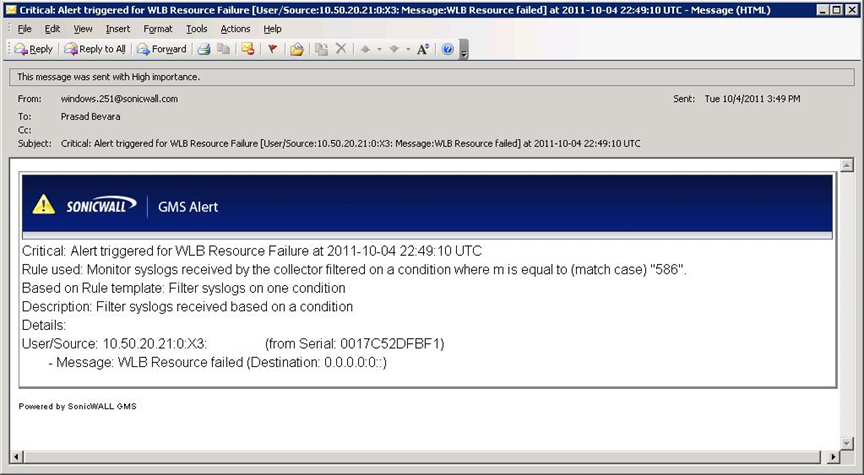

Related Articles
- Creating a license subscription report in GMS 9.3
- How to create SSLVPN login reports with Syslog GMS/Analytics
- Can I review, accept and deny the GMS changes before pushing to firewalls with workflow license?






 YES
YES NO
NO