-
Products
-
Gen 7 Firewalls
SonicWall's Gen 7 platform-ready firewalls offer performance with stability and superior threat protection — all at an industry-leading TCO.
Read More
-
-
Solutions
-
Federal
Protect Federal Agencies and Networks with scalable, purpose-built cybersecurity solutions
Learn MoreFederalProtect Federal Agencies and Networks with scalable, purpose-built cybersecurity solutions
Learn More - Industries
- Use Cases
-
-
Partners
-
Partner Portal
Access to deal registration, MDF, sales and marketing tools, training and more
Learn MorePartner PortalAccess to deal registration, MDF, sales and marketing tools, training and more
Learn More - SonicWall Partners
- Partner Resources
-
-
Support
-
Support Portal
Find answers to your questions by searching across our knowledge base, community, technical documentation and video tutorials
Learn MoreSupport PortalFind answers to your questions by searching across our knowledge base, community, technical documentation and video tutorials
Learn More - Support
- Resources
- Capture Labs
-
- Company
- Contact Us
オンライン移行ツールを使用して、Gen7設定ファイルを作成する手順



Description
移行ツールはユーザが既存のGen6およびGen6.5ファイアウォールから設定ファイルを変換し、対象のGen7装置にインポート可能な新しい設定ファイルを作成することを実現します。
 メモ: Gen6 NSv装置からGen7 NSv装置への設定移行はESXiおよびHyper-Vプラットフォームのみサポートしています。
メモ: Gen6 NSv装置からGen7 NSv装置への設定移行はESXiおよびHyper-Vプラットフォームのみサポートしています。


目的:
設定ファイルを異なるプラットフォームから新しい対象のファイアウォールに直接インポートする際に問題が起こるケースがあります。これは稀なケースであり、既存のファイアウォールの設定ファイルとは因果関係はありません。
上記のようなケースの場合主な原因として:
- 移行元ファイアウォールからインターフェース数がより少ない装置へ移行する
- SFPモジュールが実装されている
- 内部無線インターフェースが設定されている
- USBポートにWWANを設定している
- Gen6 グローバル帯域幅管理を有効にしている(この機能はSonicOS 7.0で再設計されています)
- 内部スイッチ制限(例として、新しいプラットフォームのポート上でポートシールドが許可されていない等)
例として、新しくリリースされたNSa2700には3つの10GB SFPポートが実装されており、旧来のNSA2650と比べ一つポートが少ないです。(NSa2650は4つの2.5GbE SFPポート)
移行ツールを使用することでネットワーク管理者は上位に記載したような課題を避けることが出来ます。
Resolution
 メモ: Gen5ファイアウォールから新しいGen7ファイアウォール装置への設定以降は将来サポート予定です。
メモ: Gen5ファイアウォールから新しいGen7ファイアウォール装置への設定以降は将来サポート予定です。
移行ツールを使用して既存の設定ファイルを変換するステップ:
- 移行元SonicWallファイアウォール装置にて、最新のGR(General Release)ファームウェアへアップグレードします。Gen6/6.5ファイアウォールの場合、最新のGRはSonicOS 6.5.4.9です。
- 既存のGen6/6.5ファイアウォールの設定ファイルをエクスポートし、ローカル環境に保存します。
- https://migratetool.global.sonicwall.com/もしくはMySonicWall >ツール >移行ツールへアクセスします。
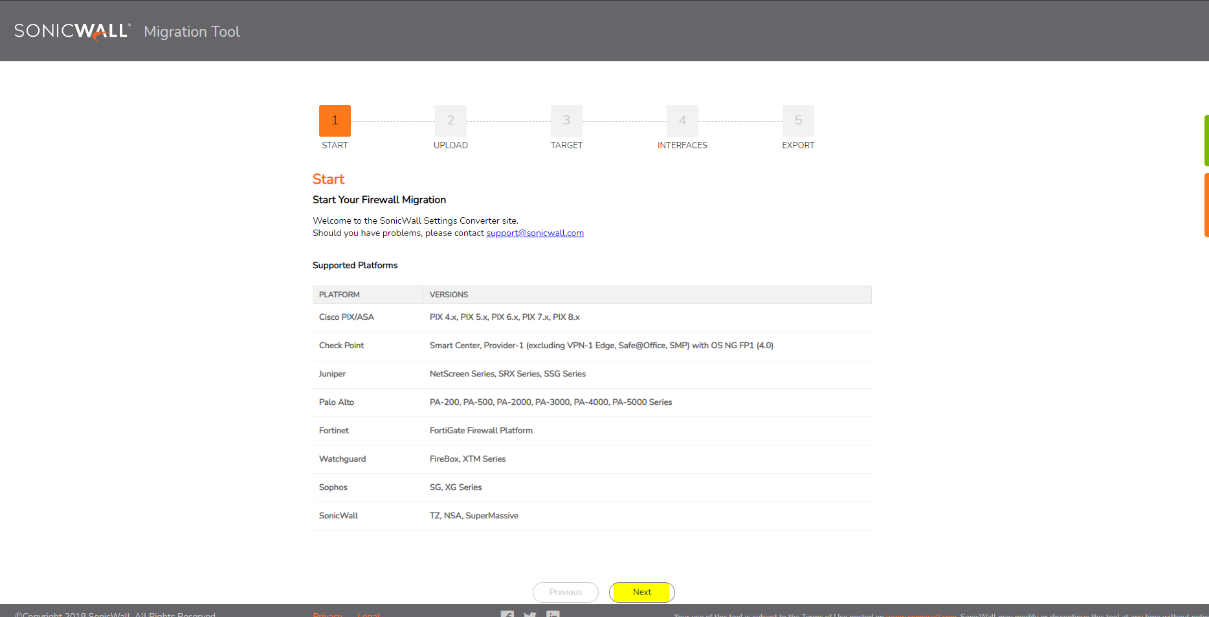
- Select Productの欄を"SonicWall"に設定し、Browseから設定ファイルを選択し、Uploadからアップロードします。
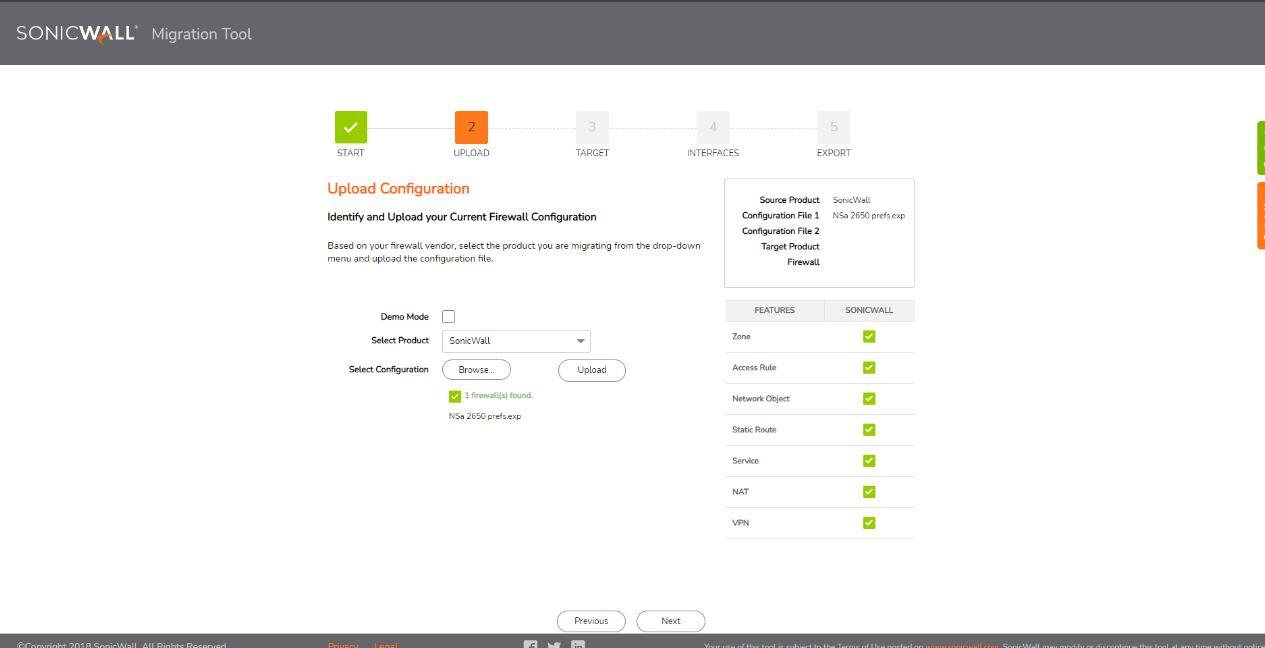
- 移行先の対象プラットフォーム(以下の例ではNSA2700)をSELECT TARGET PRODUCTから選択します。
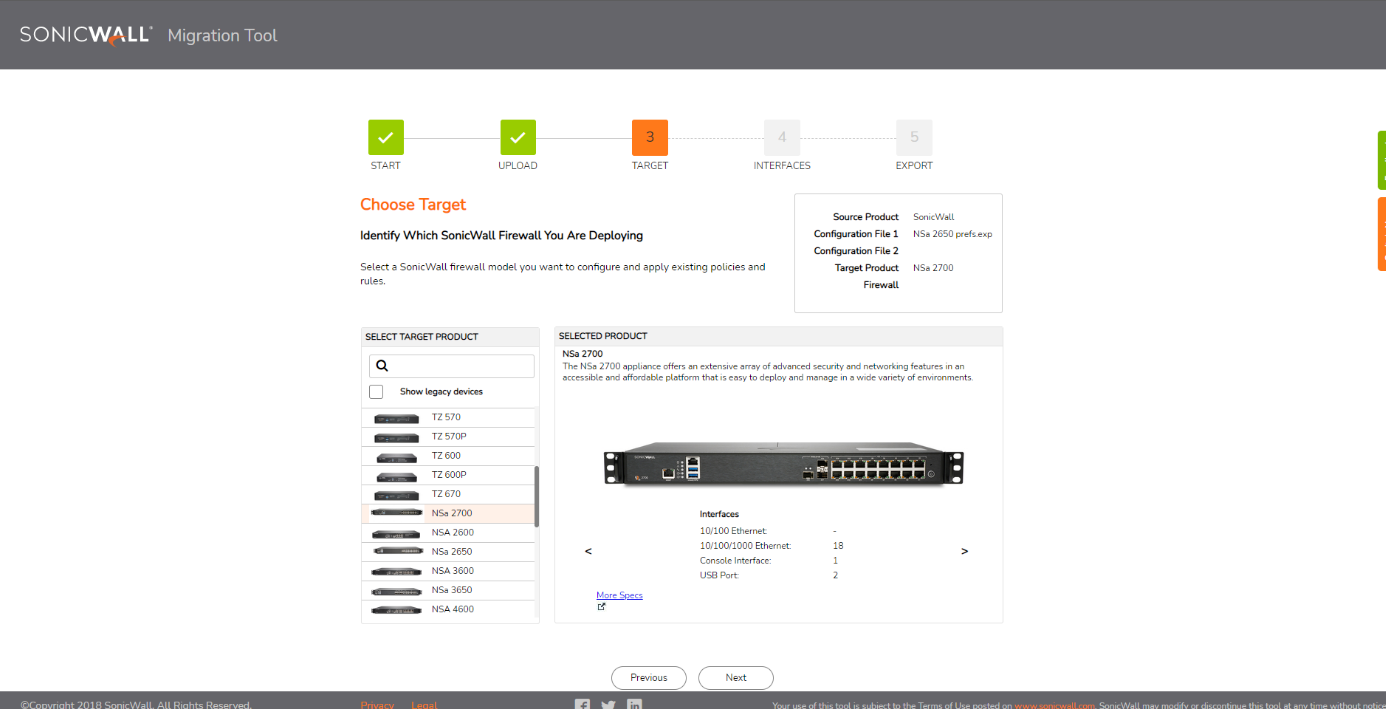
- 移行先の対象ファイアウォールのインターフェースを割り当てます。すなわち移行元の設定ファイル内で設定しているインターフェースをNSa2700のインターフェースにマッピングします。
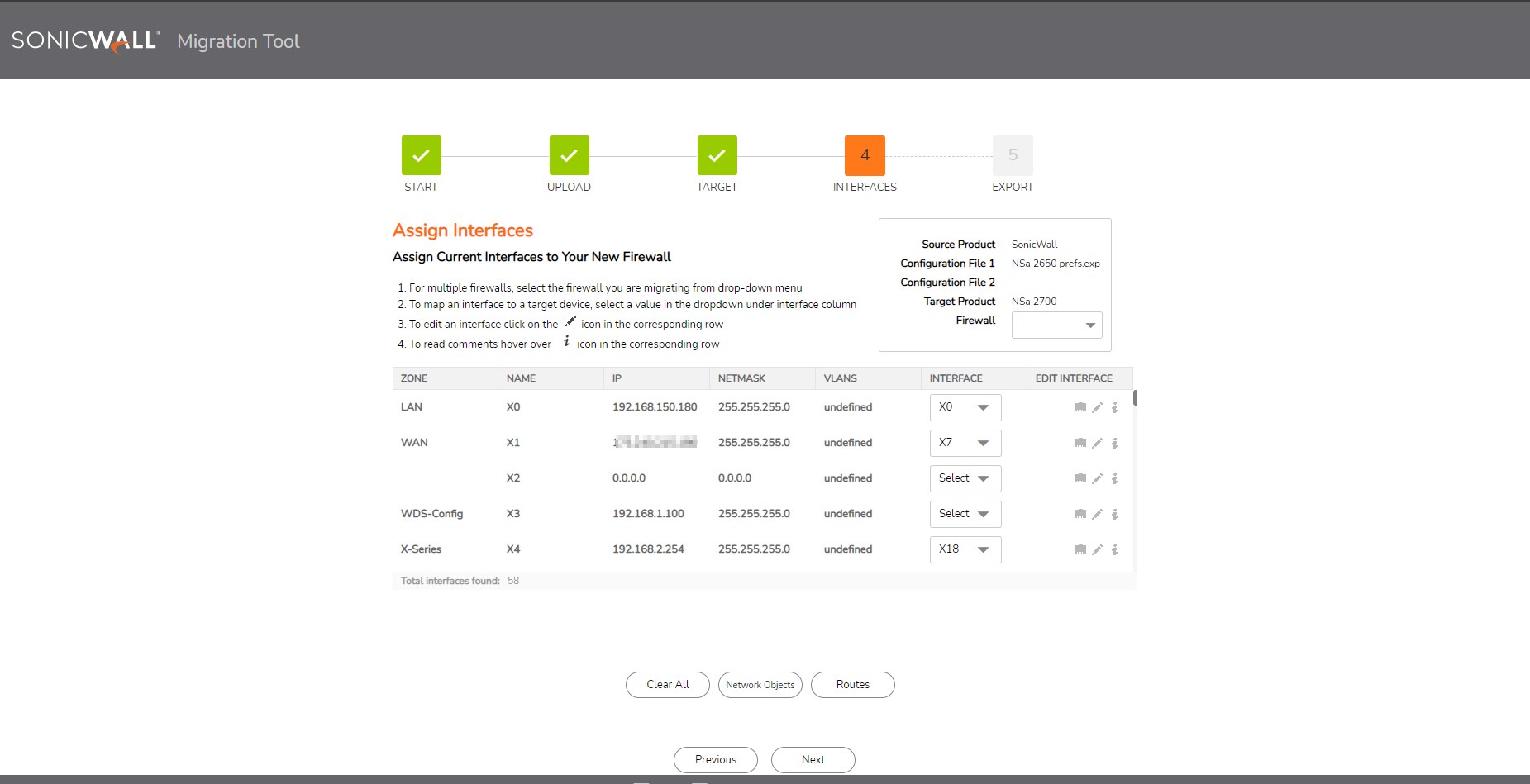
- 新しい設定ファイルの移行先対象装置ファームウェアを選択します。この例では7.0.1が選択されています。Finishを押して生成された設定ファイルを保存します。
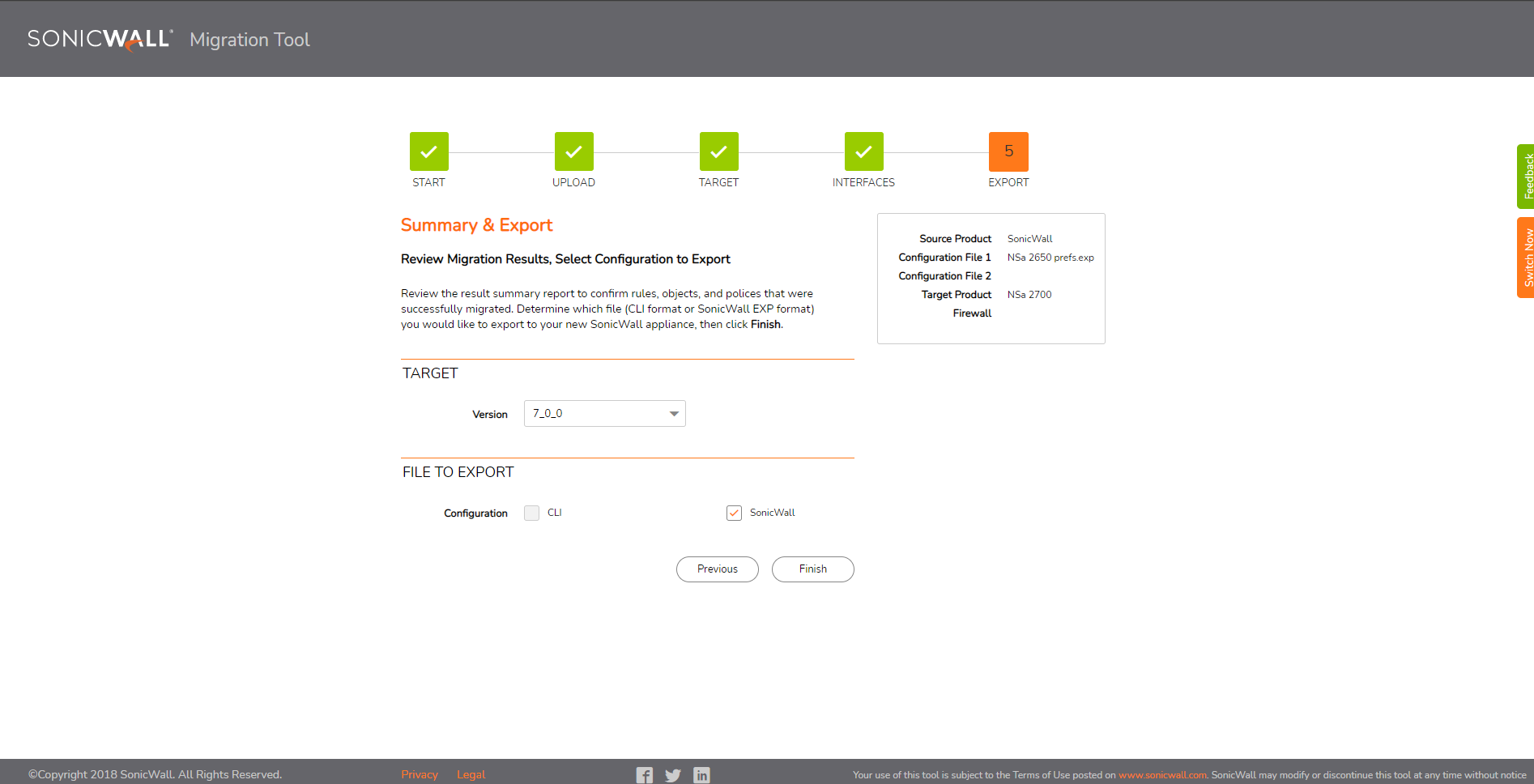
 メモ: ADVANCEDオプションに関して:"Drop default access rules from source device"および"Drop default NAT policy from source device"は移行元設定ファイルからユーザ定義アクセスルールおよびNATルールを移行したい場合に利用できます。
メモ: ADVANCEDオプションに関して:"Drop default access rules from source device"および"Drop default NAT policy from source device"は移行元設定ファイルからユーザ定義アクセスルールおよびNATルールを移行したい場合に利用できます。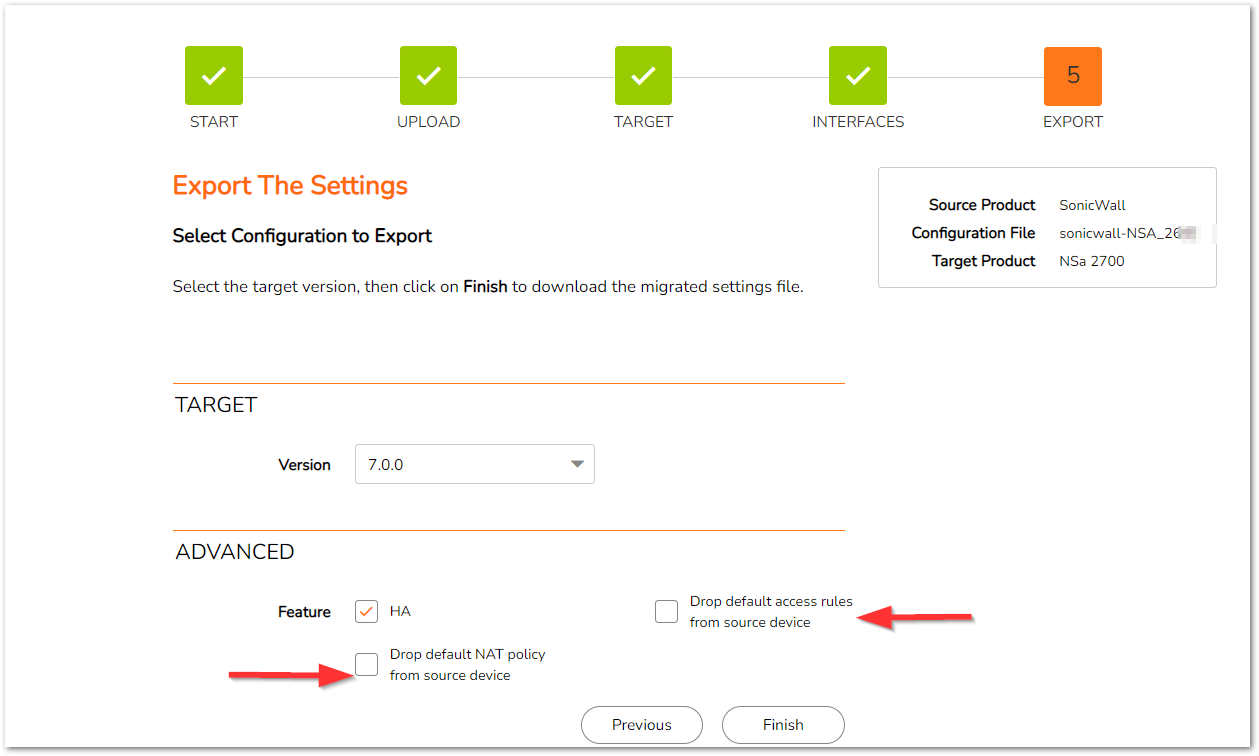
- Gen7装置を登録後、新しいファームウェア(現在7.0.1)をダウンロードし、ファームウェアをアップグレードします。.
- 新しく作成した設定ファイルをNSa2700装置にアップロードします。
 ヒント: NSA2700装置に設定ファイルをインポートする前、工場出荷時状態にすることを推奨します。(製品がお手元に届いた状態の場合、必要ありません)
ヒント: NSA2700装置に設定ファイルをインポートする前、工場出荷時状態にすることを推奨します。(製品がお手元に届いた状態の場合、必要ありません) - DNS設定を確認します。※必要であれば手動で設定します。
- ファイアウォールを再起動します。
Related Articles
- Firewall装置: HA構成におけるファームウェアダウングレードの方法について
- 設定のバックアップ・リストアの手順および注意点について
- 6.5.4.14‐109nへアップグレード時にユーザグループのメンバーが削除される






 YES
YES NO
NO